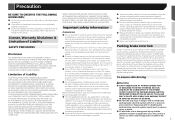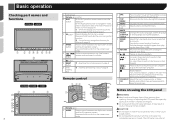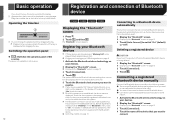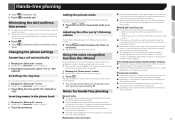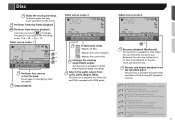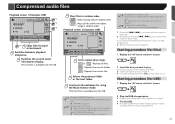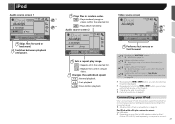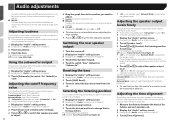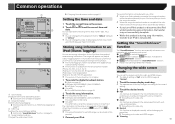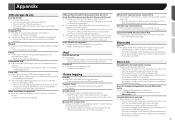Pioneer AVH-X4700BS Support Question
Find answers below for this question about Pioneer AVH-X4700BS.Need a Pioneer AVH-X4700BS manual? We have 1 online manual for this item!
Question posted by nebeljc on September 21st, 2020
Why Does My Avh4700bs Change Songs Randomly When I Turn Volume Up On The Unit?
The person who posted this question about this Pioneer product did not include a detailed explanation. Please use the "Request More Information" button to the right if more details would help you to answer this question.
Current Answers
Answer #1: Posted by techyagent on September 21st, 2020 10:11 PM
Check this forum below people here are talking about the same issue and in the discussion also talking about possible solutions.
https://www.team-bhp.com/forum/car-entertainment/36286-random-play-pioneer-hus.html
Thanks
Techygirl
Related Pioneer AVH-X4700BS Manual Pages
Similar Questions
I Cant Turn Volume Up Or Down On My Avhx4500bt?
(Posted by mwtanner76 3 years ago)
The Loudness Button In The Audio Selection
my AVH X4700BS won't let me use the loudness function in the audio selection. It just says 'off '. A...
my AVH X4700BS won't let me use the loudness function in the audio selection. It just says 'off '. A...
(Posted by ayoreginald28 8 years ago)
Change Sub Bass Level
how to adjust sub level,far as the graph go,how do i get the most bass out of
how to adjust sub level,far as the graph go,how do i get the most bass out of
(Posted by Anonymous-154390 8 years ago)
Loud Beeping Noise
hi i have installed pioneer 4700 and i for some reason can't find were to turn off this beeping nois...
hi i have installed pioneer 4700 and i for some reason can't find were to turn off this beeping nois...
(Posted by capone763 8 years ago)