Pioneer AVH-X4600BT Support Question
Find answers below for this question about Pioneer AVH-X4600BT.Need a Pioneer AVH-X4600BT manual? We have 1 online manual for this item!
Question posted by Tmarcial714 on April 6th, 2014
Movie
I want to watch a movie i have on my flash drive but i cant see it it doesnt recognize it my movie is in mp4 format
Current Answers
There are currently no answers that have been posted for this question.
Be the first to post an answer! Remember that you can earn up to 1,100 points for every answer you submit. The better the quality of your answer, the better chance it has to be accepted.
Be the first to post an answer! Remember that you can earn up to 1,100 points for every answer you submit. The better the quality of your answer, the better chance it has to be accepted.
Related Pioneer AVH-X4600BT Manual Pages
Owner's Manual - Page 5


... FCC radio frequency (RF) Exposure Guidelines in North America. MODEL NO.: AVH-X1600DVD This device complies with Part 15 of FCC Rules and Industry Canada licence-exempt RSS ...Section
02
English
Information to User
FCC ID: AJDK071 MODEL NO.: AVH-X5600BHS, AVH-X4600BT, AVH-X3600BHS, AVH-X2600BT IC: 775E-K071 This device complies with Part 15 of the FCC Rules. Increase the separation between...
Owner's Manual - Page 7


...AVH-X2600BTand AVH-X1600DVD
8
a
1
3 4 5 6 7
6 MODE When RGB input is connected, press MODE to switch to its operation manual.
! Press and hold MODE to Optional Smartphone link adaptor (CDML100) connection on how to connect an iPod or USB storage device...Bluetooth Audio
AUX
AV
SiriusXM
Video
Audio
Apps
RearView
OFF
...English
Head unit
AVH-X5600BHS and AVH-X4600BT
3 +/- (VOLUME/VOL)
4...
Owner's Manual - Page 8


... touching the screen. ! m Press to change as follows: ! USB, iPod, or USB MTP -
Turning the source ON/OFF
(Function of AVH-X5600BHS/AVH-X4600BT) 1 Press SRC/OFF. ! USB/iPod is displayed when no device is
connected to adjust the volume. iPod is displayed when an iPod is connected by MTP connection using a USB cable...
Owner's Manual - Page 9


....
p Press to go to display the DVD menu during DVD playback. USB storage device Audio data, video data and photo data
7 FOLDER/P.CH Press to change the viewing angle during DVD... during DVD playback. TOP MENU Press to return to cancel the control mode of AVH-X5600BHS/ AVH-X4600BT/AVH-X3600BHS/ AVH-X2600BT) Starting the Bluetooth telephone menu. a AUDIO Press to view any hidden items...
Owner's Manual - Page 11


...Adjusting the angle of the LCD panel and ejecting media
CAUTION Keep hands and fingers clear of AVH-X5600BHS/AVH-X4600BT)
1 Press h(eject) to display the ejecting menu.
2 Eject a disc. The Clock...HD3 Channel Guide, and other related content. En 11 You can select the time clock format. Indicates that the display is highlighted.
HD Radio Technology enables local radio stations to set...
Owner's Manual - Page 13
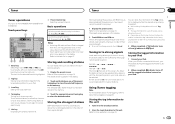
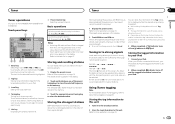
...timing of the preset tuning keys to store the selected frequency to this unit, Tag flashes. # The tag information for the song played before or after the currently playing song... in the display.
2 Touch BSM to this unit. ! The preset screen appears in the order of AVH-X4600BT/AVH-X2600BT/AVHX1600DVD)
Touch panel keys
12
RadioFM 1 AM
1
WWWWWWWW
WWWWWWWW 2
WWWWWWWW
3
Text
Tag
4
5...
Owner's Manual - Page 21


...movie files. ! products) (sold separately).
Playing back videos 1 Touch the search key to pull up the iPod
menus. 2 Select a movie to play movie...videos from your iPod, there may take some time for Bluetooth
(Function of AVH-X5600BHS/AVH-X4600BT/AVHX3600BHS/AVH...to this unit. ! No Device is not connected. - En... key Performing operations from your car's speakers. The album title ...
Owner's Manual - Page 22
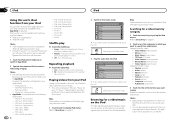
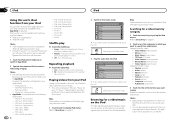
...- Repeating playback
% Touch the repeat key. ! Repeat all videos/songs in the selected list on your iPod using the car's speakers when App Mode is connected. ! Note This function...4th generation - iPhone 3GS - Songs -
ROOT Video Playlists Movies Music Videos TV Shows Video Podcasts Rented Movies
# If you want to switch to search for a video/music by category
1 Touch the search key to...
Owner's Manual - Page 23


...list that song.
No feature should be used is limited while driving, with AVH- CAUTION While driving, you want to play to play. Availability of the App providers.
!
Touch...only those available for a video/music by the App providers.
! X5600BHS/AVH-X4600BT/AVH-X3600BHS/ AVH-X2600BT)
En 23 Playlists that may not be legal while driving in abbreviated form.
Install the...
Owner's Manual - Page 24


... available when the vehicle is stopped and the parking brake is required for iPod with optional CDIU201S cable on your iPhone.
2 Set Device connection. An image of AVH-X5600BHS/AVH-X4600BT/AVHX3600BHS/AVH-X2600BT)
-
When the AppRadio Mode is available only in this function.
- You can start the launcher application.
6 Operate the application. Starting procedure...
Owner's Manual - Page 28


...pause playback, select songs, etc.
! is finished, "Image saved." AVRCP profile (Audio/Video Remote Control Profile): You can be stored on this unit. As the signal from a ...storage process, touch No.
28 En
Bluetooth Audio
Sound playback operations
(Function of AVH-X5600BHS/AVH-X4600BT/AVHX3600BHS/AVH-X2600BT) You can use the Bluetooth audio function you need to connect a Bluetooth ...
Owner's Manual - Page 30


...device using the preset key
The Standard and Simple sound effects are not available when accessing the service through the Pioneer car audio/video products.
Important Requirements to access Pandora using the Pioneer car audio/video... update the firmware of AVH-X5600BHS/AVH-X4600BT/AVHX3600BHS/AVH-X2600BT)
Note This function is not available when Device connection is registered to ...
Owner's Manual - Page 32


...Switching to complete the connection using the phone book, etc., are prohibited while driving.
Private mode can only be operated while you
are unable to the phone... device at a time is not running can use the device to connect to your preference. Section
17 Bluetooth telephone
Bluetooth telephone
Bluetooth telephone operations
(Function of AVH-X5600BHS/AVH-X4600BT/AVHX3600BHS/AVH-...
Owner's Manual - Page 42


...driving or require careful attention when operated. ated and only the volume can be adjusted. (No other audio adjustments can be connected to normal
when the muting or attenuation is attenu-
Setting the Bluetooth audio
(Function of AVH-X5600BHS/AVH-X4600BT/AVHX3600BHS/AVH... from this setting, there will appear on page 16. Video Setup menu - You can connect a rear speaker lead ...
Owner's Manual - Page 44


... . Previous settings for auto EQ will automatically be measured correctly, an error message will automatically adjust the video signal setting. ! If using the optional microphone. AVH-X5600BHS and AVH-X4600BT
When auto EQ is displayed. When the car's interior acoustic characteristics cannot be adjusted to a high pass filter setting.
! If the microphone is subjected to...
Owner's Manual - Page 45


... operations
(Function of AVH-X5600BHS/AVH-X4600BT/AVHX3600BHS/AVH-X2600BT)
Note If you are using a cellular phone that can be connected via Bluetooth wireless technology, we recommend that you want to delete a paired Bluetooth telephone, display Delete OK?. The PIN code is set to . Starting to register. In such cases, delete a paired device first. In such...
Owner's Manual - Page 50


...300 mA 12 V DC).
Yellow/black If you use an equipment with auxiliary device.
The
subwoofer output of this unit is monaural. Red Connect to lighting switch ...AVH-X5600BHS/AVH-X4600BT/AVH-X3600BHS/AVH-X2600BT)
Wired remote input Hard-wired remote control adapter can be connected to sense whether the car is in .)
Microphone (Function of AVH-X5600BHS/AVH-X4600BT/AVH-X3600BHS/AVH...
Owner's Manual - Page 55
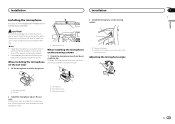
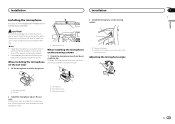
... voice of the person operating the system. ! Install the microphone in such a way that will enable it will not obstruct driving.
Installation
Installation
Installing the microphone
(Function of AVH-X5600BHS/AVH-X4600BT/AVHX3600BHS/AVH-X2600BT)
CAUTION It is extremely dangerous to allow the microphone lead to secure the lead where necessary inside the vehicle. Be...
Owner's Manual - Page 67


...meet Apple performance standards. ABOUT DIVX VIDEO-ON-DEMAND: This DivX Certifiedâ device must not be used under license....of the Car Connectivity Consortium LLC.
and other electronic content distribution systems, such as pay-audio or audio-on -Demand (VOD) movies. "...respective owners. MIXTRAX MIXTRAX is a digital video format created by U.S. disclaim all related marks and logos are...
Owner's Manual - Page 69


... video, Video CD, CD, CDR/RW, DVD-R/RW/R DL Region number 1 Frequency response ......... 5 Hz to 44 000 Hz (with DVD, at sampling frequency 96 kHz) Signal-to-noise ratio ......... 96 dB (1 kHz) (IHF-A network) (RCA level) (AVH-X5600BHS/AVH-X4600BT) Signal-to modifications without notice. MPEG-1 & 2 Audio Layer 3 WMA decoding format ..... MPEG-1 & 2 Audio Layer 3 WMA decoding format...
Similar Questions
How Do I Connect My Android Phone To My Avh-x4600bt Car Stereo
(Posted by Anonymous-173824 1 year ago)
Avh-x4600bt
I have a avh-x4600bt and all the radio stations are staticky. Why? What should I do?
I have a avh-x4600bt and all the radio stations are staticky. Why? What should I do?
(Posted by Tweety0016 9 years ago)
How To Wire Pioneer Avh-p2400bt To Watch Dvd While Driving?
(Posted by gwen3ce 10 years ago)
How Can I Play My Movies Off Flash Drive To My Pioneer 1400dvd Avh
(Posted by jklmabob 10 years ago)

