Pioneer AVH-X4500BT Support Question
Find answers below for this question about Pioneer AVH-X4500BT.Need a Pioneer AVH-X4500BT manual? We have 1 online manual for this item!
Question posted by lildiabla on June 2nd, 2013
My Apps Menu Isn't Available When I Connect My Iphone 4s, How Do I Fix This?
I have downloaded the AppRadio application to my phone and have done all of the steps listed in the book. I have the correct connection cord and when I connect my iPhone 4s and launch the AppRadio application the apps menu is still not available for me to use. What do i do?
Current Answers
There are currently no answers that have been posted for this question.
Be the first to post an answer! Remember that you can earn up to 1,100 points for every answer you submit. The better the quality of your answer, the better chance it has to be accepted.
Be the first to post an answer! Remember that you can earn up to 1,100 points for every answer you submit. The better the quality of your answer, the better chance it has to be accepted.
Related Pioneer AVH-X4500BT Manual Pages
Owner's Manual - Page 2


... Common operations for menu settings/
lists 9 Operating the ...videos from your iPod 21 Browsing for a video/music on the
iPod 21 Changing audiobook speed 22 Displaying lists related to the song currently
playing (link search) 22
Advanced App Mode Advanced App...phone book 30 Selecting a number by alphabet search
mode 30 Inverting names in phone book 31 Using the missed, received and dialed call
lists...
Owner's Manual - Page 3


...RGB Input 37 Setting the App sound mixing 37 Setting MIXTRAX ... video signal 41
Favorite menu Using the Favorite menu 41
Bluetooth connection menu Bluetooth connection menu
operations 42
Theme menu ...list 57 Handling guidelines 58 Compressed audio compatibility
(USB) 59 Compressed audio compatibility (disc,
USB) 59
Contents
iPod compatibility 60 Sequence of audio files 61 Using the display correctly...
Owner's Manual - Page 6


...available, please contact the companies listed.... 3 Download owner's ...video disc region numbers
Only DVD video... iPhone will be connected... to as "iPod".
Do not let the remote control fall onto the
floor, where it may not match those shown in this player. Operating the feature demo while the car...device".
! See www.dtsc.ca.gov/hazardouswaste/ perchlorate. (Applicable...
Owner's Manual - Page 7


... how to connect an iPod or USB storage device to this unit, refer to the home display.
6 MODE Turning the information display off .
5 Bluetooth key Displaying the Bluetooth connection menu.
6 Theme key Displaying the Theme menu.
7 Menu icon Displaying the menu.
8 Source key Displaying the source menu.
When an iPhone that is running an application that supports Advanced App Mode is...
Owner's Manual - Page 21


... models. ! The following functions are downloaded from the iTunes store.
1 Touch Search to iPod video mode.
3 Play the video from a randomly selected album in random order within the repeat range. ! App Mode is compatible with the MusicSphere application. iPod touch 4th generation - iPod classic 120GB - iPod nano 4th generation - iPhone 3G - Play back files in order...
Owner's Manual - Page 22


... available for a video/music by the App providers.
CAUTION ! When you want to do so under System settings. While searching, touch panel key operation is safe to play .
iPhone 4 ! While driving, you are only those listed (subject to limitations while driving), but the extent to Setting the RGB Input on page 37.
3 Start an application available for iPhone...
Owner's Manual - Page 23


....
12
Moving images operations
You can be able to Indicator list on the application screen of an application for more than two seconds to normal playback during playback. Refer to open the system menu.
3 Touch Keyboard on the display. Basic operations
Playing back videos 1 Connect the USB device. Enable this unit, you can input the desired text...
Owner's Manual - Page 24


... the unit off . !
This function is not available when the USB
storage device is completed. This unit will start . Music browse mode
(Function for a song. If you are done using Video Setup menu. appears. Touch panel keys
1
2
USB
1
JAN
PM
12:43
4
4
CAUTION ! It may not display correctly. ! If you select Speana on Selecting the...
Owner's Manual - Page 26


...
(Function of Bluetooth audio
player you have connected to this unit, operation and information display may not be available for some functions. When attempting to run a Bluetooth audio player using it when you are listening to this unit. ! Depending on the type of AVH-X5500BHS/AVH-X4500BT/AVHX3500BHS/AVH-X2500BT) You can use the Bluetooth audio...
Owner's Manual - Page 27


This function is only available when a file on
a USB storage device or a song on the file/song, non-stop . ! Depending on an iPod is being played and the beginning of the next song in Custom. MIXTRAX setting items are set to on this function to App Mode. ! When Cut-In Effect is set as...
Owner's Manual - Page 28


... not like the current track. discontinuation of the Pandora application for them;
The Android device must have Android OS
Version 2.2 or later installed to play Pandora on the Pioneer car audio/video products, connect an iPod, iPhone, Androidä device or BlackBerry device with Pandora. ! An Internet connection is available at http://www.pandora.com/register or through the Pioneer...
Owner's Manual - Page 29


....
Pandora limits the number of AVH-X5500BHS/AVH-X4500BT/AVHX3500BHS/AVH-X2500BT) You can scroll the titles in the list while you connect more than one device at a time is recommended.
1
Abcdefghi 1234567890123456
Auto ON
Tone OFF
87 6 5 432
When switching to the unit.
!
You can use the device to connect to the entering phone number mode
13 APPMR12:25...
Owner's Manual - Page 30
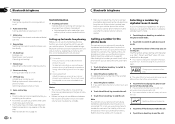
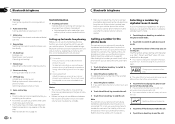
... between this unit and your phone, registering your phone menu to this unit should be transferred automatically when the phone is not, use the phone menu. If it is connected.
Not displayed for the phone number by touching the list. # If you need to connect a Bluetooth telephone to transfer the contacts.
Calling a number in the phone book, you can only be transferred...
Owner's Manual - Page 32
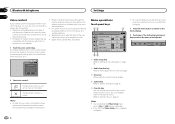
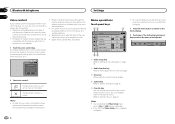
... and interpreted correctly, ensure that came with your cellular phone for recognition. Section
16 Bluetooth telephone
Settings
17
Voice control
If your cellular phone is equipped with the voice control feature, you start of the following touch panel keys to select the menu to the voice control screen. For optimum pick-up the video player...
Owner's Manual - Page 37
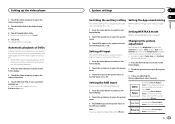
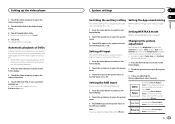
... source and rear view camera. !
Setting up the video player
2 Touch the video setup key to open the video setup menu.
3 Touch DVD Auto Play to turn automatic playback ...iPhone. Automatic playback of the first title. !
Source Adjusting the Picture Adjustment for the Advanced App Mode when the RGB input setting is inserted, this setting when using an external video component connected...
Owner's Manual - Page 38
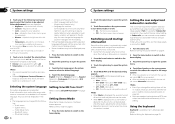
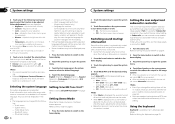
... !
Video Setup menu -...menu.
3 Touch System Language on page 16. System menu...available only in this unit are displayed.
! Notes ! Brightness - Notes ! The language can connect a rear speaker lead directly to adjust the selected item. Audio menu...menu.
3 Touch Demo mode on the system menu...system menu to normal when the phone connection is...Subwoofer) connection. ...system menu.
...menu...
Owner's Manual - Page 42


....
Section
22 Bluetooth connection menu
Bluetooth connection menu
Bluetooth connection menu operations
(Function of AVH-X5500BHS/AVH-X4500BT/AVHX3500BHS/AVH-X2500BT)
Note If you are less than a few meters apart. Initially, this unit
1 Press the home button to switch to the home display.
2 Touch the Bluetooth key to open the Bluetooth connection menu.
3 Touch Device Information to delete...
Owner's Manual - Page 56


.... Unable to see your iPhone.
Select a station. No Bluetooth device found . Follow the instructions that is and how it may be corrected.
Connection to the Pandora application failed. Connection to the Pandora application failed. Bluetooth connection lost. After checking, try again. Error. Please check battery.
phone securely
into the
measure-
Please...
Owner's Manual - Page 60


...phones, or other devices while using this unit. !
Audiobook, Podcast: Compatible
CAUTION Pioneer accepts no compatibility for data lost on a USB storage device that data is used to encode WMA files.
There is required. iPod nano 4th generation (software version 1.0.4)
! iPhone 4S...compatible
DivX compatibility
Compatible format: DivX video format implemented in relation to DivX ...
Owner's Manual - Page 61


...the player. Using the display correctly
CAUTION ! If you can be... to the external storage device (USB).
Never touch the screen with video - The screen can ... condition
! OPP (Object Push Profile) ! iPhone 4S - iPhone 4 - Then you want from the screen or... get inside the display resulting in temperature.
! PBAP (Phone Book Access Profile) ! iPod touch 1st generation - Sequence of...
Similar Questions
Apps
how do i use my apps from my iphone5 on my pioneer x4500bt
how do i use my apps from my iphone5 on my pioneer x4500bt
(Posted by robertlamontbrown 10 years ago)

