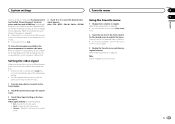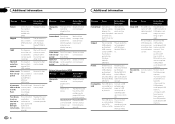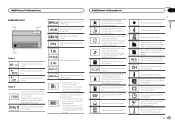Pioneer AVH-X4500BT Support Question
Find answers below for this question about Pioneer AVH-X4500BT.Need a Pioneer AVH-X4500BT manual? We have 1 online manual for this item!
Question posted by beng421 on January 31st, 2017
Pioneer Avh-x4500bt
Why is my pioneer deck reading ERROR 10 and not connecting to Bluetooth?
Current Answers
Answer #1: Posted by techyagent on February 1st, 2017 6:00 AM
Got a strange error 10 during BT playback mode and this was the result. To defeat the error you need to completely turn the radio power source (ignition) OFF, which is a bit tricky while driving and therefore not recommended.
please click here
Thanks
Techygirl
Related Pioneer AVH-X4500BT Manual Pages
Similar Questions
Pioneer Avh-4400bt Bluetooth Error-10
Hi recently I updated my Pioneer avh-4400bt stereo it was installed properly and working but now whe...
Hi recently I updated my Pioneer avh-4400bt stereo it was installed properly and working but now whe...
(Posted by marcwilson1995 8 years ago)
No Sound Output From Avh-x4500bt
Hello,I am contacting you today because my head unit is no longer working. I ordered a Pioneer AVH-X...
Hello,I am contacting you today because my head unit is no longer working. I ordered a Pioneer AVH-X...
(Posted by murzaj93 10 years ago)
Pioneer Avh-x4500bt Function Override
I understand that I need to purchase a toggle switch in order to override the functions on the Pione...
I understand that I need to purchase a toggle switch in order to override the functions on the Pione...
(Posted by incognito21 10 years ago)
Pioneer Avh-p3300bt Error-10
Hi My Is Ryan I Have A Pioneer Avh -p3300bt And The Bluetooth Dont Want To Work Anymore ,on The Disp...
Hi My Is Ryan I Have A Pioneer Avh -p3300bt And The Bluetooth Dont Want To Work Anymore ,on The Disp...
(Posted by rnrryn 10 years ago)
Why Is My Bluetooth Key Is Grey On My Pioneer Avh-x4500bt
The Bluetooth icon on my pioneer avh-x4500bt is gre. I can't add new devices or delete any from it. ...
The Bluetooth icon on my pioneer avh-x4500bt is gre. I can't add new devices or delete any from it. ...
(Posted by Dedouglas1914 11 years ago)