Pioneer AVH-X4500BT Support Question
Find answers below for this question about Pioneer AVH-X4500BT.Need a Pioneer AVH-X4500BT manual? We have 1 online manual for this item!
Question posted by SimTh on September 16th, 2014
How To Change Backup Camera With Pioneer X4500bt
The person who posted this question about this Pioneer product did not include a detailed explanation. Please use the "Request More Information" button to the right if more details would help you to answer this question.
Current Answers
There are currently no answers that have been posted for this question.
Be the first to post an answer! Remember that you can earn up to 1,100 points for every answer you submit. The better the quality of your answer, the better chance it has to be accepted.
Be the first to post an answer! Remember that you can earn up to 1,100 points for every answer you submit. The better the quality of your answer, the better chance it has to be accepted.
Related Pioneer AVH-X4500BT Manual Pages
Owner's Manual - Page 2


... The Safety of Your Ears is in Your
Hands 5 About this unit 5 DVD video disc region numbers 6 About this manual 6 After-sales service for Pioneer
products 6 Visit our website 6 Use and care of the remote control 6 Demo ...keys 10 Using the rear view 10 Using the rear monitor 10 Using sound retriever 10 Changing the wide-screen mode 10
Basic operations Adjusting the angle of the LCD panel and
ejecting...
Owner's Manual - Page 3


...37 Setting the RGB Input 37 Setting the App sound mixing 37 Setting MIXTRAX mode 37 Changing the picture adjustment 37 Selecting the system language 38 Setting SiriusXM Tune Startä 38 ...39 Displaying the Bluetooth system
version 39 Setting the rear view camera (back up
camera) 39 Auto EQ (auto-equalizing) 40 Setting the video signal 41
Favorite menu Using the Favorite menu 41
Bluetooth ...
Owner's Manual - Page 4


...video source while driving is strictly prohibited."
To ensure safe driving
WARNING !
To avoid battery exhaustion
Keep the vehicle engine running when using the rear view camera
With an optional rear view camera...such
as an aid to rear monitor output
The rear monitor output on this PIONEER product. Please keep the brake pedal pushed down before using a display connected ...
Owner's Manual - Page 6


...video disc region numbers
Only DVD video discs with metallic objects. ! This operation manual will help you benefit fully from the tray.
! U.S.A. Pioneer... is important in our continual effort to as "USB storage device".
! Important !
All the functions have been designed for the...it may apply. Operating the feature demo while the car engine is set to do not ship your product...
Owner's Manual - Page 7


...an iPod or USB storage device to this unit, refer to...AVH-X2500BTand AVH-X1500DVD
8
a
1
3 4 5 6 7
1 RESET For details refer to connect an auto EQ microphone. Home display
Home display
1
23
4
Digital Radio
Disc
USB/iPod1
Pandora Bluetooth Audio
AUX
AV
SiriusXM
Video...what
What's what
Section
03
English
Head unit
AVH-X5500BHS and AVH-X4500BT
3 +/- (VOLUME/VOL)
4 MUTE Press to...
Owner's Manual - Page 8


... the volume
% Press +/- (VOLUME/VOL) to
USB input. ! Built-in Bluetooth audio
(AVH-X5500BHS/AVH-X4500BT/AVHX3500BHS/AVH-X2500BT) !
Turning the source ON/OFF
(Function of AVH-X5500BHS/AVH-X4500BT) 1 Press SRC/OFF. !
Turning the source off using the buttons 1 Press SRC/OFF to change as follows: ! lect a source by touching the screen. ! When the source icon is...
Owner's Manual - Page 9


... to change the fast forward speed. TOP MENU Press to return to switch audio output for menu settings/lists
04
DVD-V 1 JAPNM12:43
01
01
(Function of AVH-X5500BHS/ AVH-X4500BT/AVH-X3500BHS/ AVH-X2500BT)...disc or folder. Starting the search function. Press to stop playback. USB storage device Audio data, video data, and photo data
7 FOLDER/P.CH Press to the next track (chapter). ...
Owner's Manual - Page 10


...1
1 Tab key Switching the touch keys on USB storage
devices -
CD-DA - Disc: DVD-V, Video-CD, DivX, MPEG-1, MPEG-2, MPEG-4, JPEG - NORMAL (normal) The 4:3 ....
MP3/WMA/AAC files on the rear monitor. ! Changing the wide-screen mode
Selecting the appropriate screen ratio for... restores rich sound. iPod - The rear view camera needs to be setup to display the rear view...
Owner's Manual - Page 20


... to change the fast forward and reverse speed.
2 Search key Displaying iPod menus.
3 iPod control mode key Conducting operation from your iPod on page 10.
7 Pause and play . Basic operations
Playing back videos 1 Touch the search key to pull up the iPod
menus. 2 Select a movie to Playing videos from your car's speakers. No Device is...
Owner's Manual - Page 22


...video/music by the App providers. Switching to music and sounds from incorrect or flawed appbased content.
! tem to Advanced App Mode are only those listed (subject to limitations while driving), but the extent to which you must be used unless it while the car... Changing audiobook speed
% Touch the change speed key to change the.../video. iPhone 4 ! CAUTION !
Pioneer is...
Owner's Manual - Page 23


...key Changing the screen mode. In order to input text correctly using the buttons 1 Press and hold down playback speed. When you may appear on the System menu to view USB storage device files... file types to the home display.
12
Moving images operations
You can input text on Music/Video/Photo.
5 Switch audio language key With DivX files that provides audio playback in Advanced App
...
Owner's Manual - Page 24


... the screen. Fast forwarding or reversing using Video Setup menu. Music browse mode
(Function for a song. When the saving is not displayed. This function is not available when the USB
storage device is displayed, touch "Yes". This function is connected to normal playback if you change the subtitle language during fast forward/fast...
Owner's Manual - Page 28


...; internet radio
Pandora operations
To play Pandora on the Pioneer car audio/video products, connect an iPod, iPhone, Androidä device or BlackBerry device with future firmware versions of the Pandora application for them... will skip to the next track, and will continue to play that is subject to change without notice and could be connected to the AVHX1500DVD.
1 Press the home button to ...
Owner's Manual - Page 29


... while driving.
!
English
Using Pandoraâ internet radio
Basic operations
2 Change the sort order.
Touch panel keys not listed under Pandora op- Refer to...device to connect to play tracks from your vehicle in order of them to the unit.
!
If you connect more than one of the dates on their service.
Pandora limits the number of AVH-X5500BHS/AVH-X4500BT/AVHX3500BHS/AVH...
Owner's Manual - Page 39


...a function that the rear view camera video is being updated.
1 Turn the... off . For details refer to our website. Change this unit. Battery - The rear view key...Bluetooth module of AVH-X5500BHS/AVH-X4500BT/AVHX3500BHS/AVH-X2500BT) You need to consult your car and the shift ... ever scroll
When ever scroll is set up camera)
CAUTION Pioneer recommends the use a Bluetooth audio player.
...
Owner's Manual - Page 41
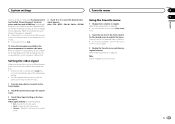
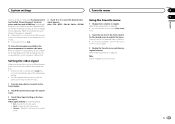
...home display.
2 Touch the system key to select the desired video signal appears. Camera - Adjusts the rear view camera video
signal
Using the Favorite menu
1 Display menu columns to Auto,... cause distortion, color change or malfunction.
When the car's interior acoustic characteristics cannot be measured correctly, an error message will automatically adjust the video signal setting. ! ...
Owner's Manual - Page 43


... device or portable device sold separately). Mini pin plug cable (AUX)
When connecting an auxiliary device using...color
The OSD color can be changed.
1 Press the home button ...-adjustments on the screen.
Park your local Pioneer dealer.
1 Turn the source off the ...with video capabilities is equipped with an RCA cable (sold separately can be adjusted properly, consult your car ...
Owner's Manual - Page 46


...white Connect to sense whether the car is monaural. Note: ·... Note: · Change the initial setting of AVH-X5500BHS/AVH-X4500BT/AVH-X3500BHS/AVH-X2500BT)
Wired remote ...input Hard-wired remote control adapter can be connected to the speaker leads that equipment. Yellow/black If you use an equipment with auxiliary device...
Owner's Manual - Page 48


...camera which the voltage changes when the gear shift is moving forwards or backwards.
Objects in the system unit to the rear view image. Connection
Optional SiriusXM Tuner connection
(Function of AVH-X5500BHS/AVH...with video capabilities (sold USB device.
Interface cable (CD-IU201V) (sold separately)
Violet/white Of the two lead wires connected to sense whether the car ...
Owner's Manual - Page 56


.... crophone for nected. Error. Please check xxxx speaker.
tone of a camera which outputs mirrorreversed images. Translation
Pioneer recommends the use of a speak- not started run- Unable to see ... Device has not been registered.
Start up the
plication has Pandora applica-
Connection to this unit.
! Follow the instructions that has a compatible version of the car's...
Similar Questions
What Rear View Camera Can I Use With Pioneer Avh X4500bt Radio
(Posted by pelGARY 9 years ago)
How To Activate Backup Camera Screen On Pioneer Avh-p6400cd?
(Posted by dancalvey 10 years ago)
Why Is My Bluetooth Key Is Grey On My Pioneer Avh-x4500bt
The Bluetooth icon on my pioneer avh-x4500bt is gre. I can't add new devices or delete any from it. ...
The Bluetooth icon on my pioneer avh-x4500bt is gre. I can't add new devices or delete any from it. ...
(Posted by Dedouglas1914 11 years ago)

