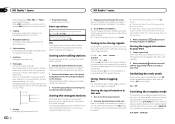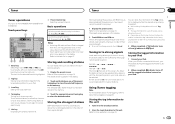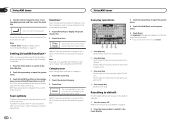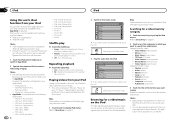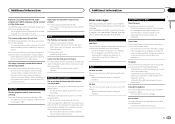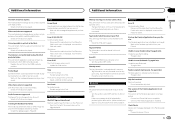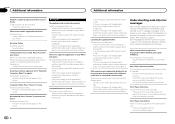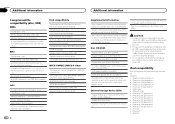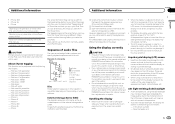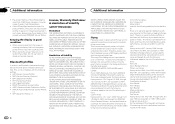Pioneer AVH-X3600BHS Support Question
Find answers below for this question about Pioneer AVH-X3600BHS.Need a Pioneer AVH-X3600BHS manual? We have 1 online manual for this item!
Question posted by gerrry1158 on October 14th, 2014
Why Doesn't My Pioneer Receiver Can-d601 Turn On When I Push The Power Button.
The person who posted this question about this Pioneer product did not include a detailed explanation. Please use the "Request More Information" button to the right if more details would help you to answer this question.
Current Answers
Related Pioneer AVH-X3600BHS Manual Pages
Similar Questions
I Have A Head Unit Won't Turn On And The Fuse Is Good
(Posted by Jgrack6478 1 year ago)
Where's The Power Button Or How Do I Turn On The Unit
(Posted by michaelmacalino806 1 year ago)
Black And White And Now Blank
I have a Pioneer touch screen head deck SPH-DA210 and half of my screen went half grey and half whit...
I have a Pioneer touch screen head deck SPH-DA210 and half of my screen went half grey and half whit...
(Posted by treybowen 9 years ago)
How To Turn The Power Off On The Pioneer Avh-p1400dvd
(Posted by jbaerho 9 years ago)
Is There A Reset Button?
I just got mine installed yesterday and after driving it today to run an errand I got to the store, ...
I just got mine installed yesterday and after driving it today to run an errand I got to the store, ...
(Posted by Moorhead913 10 years ago)