Pioneer AVH-X3500BHS Support Question
Find answers below for this question about Pioneer AVH-X3500BHS.Need a Pioneer AVH-X3500BHS manual? We have 1 online manual for this item!
Question posted by stefanieriddle on September 21st, 2014
Power Source And Wires
i just bought my friends pioneer but all of the cords/wires were still in her truck when it was stolen, what do i need to install it in my 1999 gmc yukon
Current Answers
There are currently no answers that have been posted for this question.
Be the first to post an answer! Remember that you can earn up to 1,100 points for every answer you submit. The better the quality of your answer, the better chance it has to be accepted.
Be the first to post an answer! Remember that you can earn up to 1,100 points for every answer you submit. The better the quality of your answer, the better chance it has to be accepted.
Related Pioneer AVH-X3500BHS Manual Pages
Owner's Manual - Page 3


... Panel Calibration) 43 Using an AUX source 43 Resetting the microprocessor 44
Connection Connecting the power cord 46 When connecting to separately sold power
amp 47 When connecting the external video
component and the display 47 When connecting with a rear view
camera 48 Optional SiriusXM Tuner connection 48
Installation Installation using the screw holes on the
side...
Owner's Manual - Page 4


...install the display where it may differ slightly according to watch videos. If you experience difficulty in operating the system or reading the display, park your vehicle in this PIONEER... a video image while driving, the warning "Viewing of front seat video source while ... to avoid draining the battery power. ! To watch videos while driving. WARNING NEVER install the rear display in a ...
Owner's Manual - Page 5


...installation. Sound can radiate radio frequency energy and, if not installed and used in many areas.
ESTABLISH A SAFE LEVEL: ! Once you have established a comfortable
sound level, set forth for use of the following measures: - WARNING Handling the cord on this device... AJDK058 MODEL NO.: AVH-X5500BHS, AVH-X4500BT, AVH-X3500BHS, AVH-X2500BT IC: 775E-K058 This device complies with any other...
Owner's Manual - Page 6


...device".
! In this manual, iPod and iPhone will be referred to describe operations. Box 1760 Long Beach, CA 90801-1760 800-421-1404 CANADA Pioneer...install a new battery. ! Do not let the remote control fall onto the
floor, where it may drain the battery power.
Operating the feature demo while the car... select Off for the source and continues while the ...video disc region numbers
Only DVD video...
Owner's Manual - Page 7


... products.
Press MODE again to the application display. En 7 AVH-X3500BHS, AVH-X2500BTand AVH-X1500DVD
8
a
1
3 4 5 6 7
1 RESET For details refer to unmute.
12 3 45 6 7 8
9
a
5 Home button Displaying the home display.
Press again to Resetting the microprocessor on how to connect an iPod or USB storage device to this unit, refer to the navigation display. For details...
Owner's Manual - Page 8


... buttons 1 Press SRC/OFF to Source off . SiriusXM - SiriusXM tuner
(AVH-X5500BHS/AVH-X3500BHS) ! Digital Radio tuner
(AVH-X5500BHS/AVH-X3500BHS) ! Radio - Radio tuner
(AVH-X4500BT/AVH-X2500BT/AVH-X1500DVD) ! Disc - USB/iPod ! Pandoraâ internet radio ! Bluetooth Audio - AUX - AV - Using the touch panel keys on . USB is displayed when a USB storage device is con- nected.
8 En...
Owner's Manual - Page 9


...USB storage device Audio data, video data, and...AVH-X4500BT/AVH-X3500BHS/ AVH-X2500BT) Starting the Bluetooth telephone menu.
English
What's what
n Press to mute. Press to switch audio output for menu settings/lists
04
DVD-V 1 JAPNM12:43
01
01
(Function of functions. SUBTITLE Press to change the fast forward speed.
Disc Compressed audio and audio data (CDDA) such as a source...
Owner's Manual - Page 10


...needs...return to be stored for each
video source. Notes ! Using the rear ...video.
! Section
04 Common operations
Common operations
Activating the touch panel keys Touch panel keys
DVD-V 1 JAPNM12:43
01
01
FULL
00'20''
MENU
DMoullbtiycDh 48DkoHlzby16Dbit
TOP
MENU
1
1
1/2
-119'51''
1
L+R
1
07'24''
Return 2/2
-112'47''
1
1 Tab key Switching the touch keys on USB storage
devices...
Owner's Manual - Page 14


...have subscribed, SiriusXM will need this number to your ... starts as soon as a source. The SiriusXM Radio ID can...installation guide.
2 Switch to an hour in
memory. !
Everything worth listening to control SiriusXM Connect Vehicle Tuner, which is sold separately. Section
08 HSiriusXM tuner
HSiriusXM tuner
Introducing SiriusXM tuner operations
(Function of AVH-X5500BHS/AVH-X3500BHS...
Owner's Manual - Page 20


... the iPod after connecting it using your car's speakers.
4 Shuffle key Playing the video on the iPod in random order.
... on page 10.
7 Pause and play time may not be - No Device is connected to it to normal playback during paused, slow motion, or frame... your iPod, there may not display correctly.
When the source icon is selected. fore connecting it using your iPod when you use...
Owner's Manual - Page 23


...device. Notes !
ages operations may not be selected from this product and the iPhone are different, you may appear on Music/Video/Photo.
5 Switch audio language key With DivX files that provides audio playback in source..., playback will automatically start an application available for the iPhone keyboard need to open the system menu.
3 Touch Keyboard on page 10....
Owner's Manual - Page 24


... iPod cannot be created, a message appears and database creation stops. For details, refer to video or JPEG image display while a database is not displayed. This unit will not be displayed ... Music browse mode on a USB storage device. Section
12
USB
USB
! Text information may not display correctly. ! Refer to select the files. When the source icon is completed, "Database save it...
Owner's Manual - Page 28


... current track. Important Requirements to access Pandora using the Pioneer car audio/video products: Connect an iPod to use an iPod, an Android device, or a BlackBerry device.
! Limitations: ! Notes ! The Android device must have Android OS
Version 2.2 or later installed to USB input or an Android device or a BlackBerry device using an actual cable. Pandora will depend on the...
Owner's Manual - Page 39


... instructions to this unit.
1 Turn the source off on the home display screen. Off... view camera video is set up camera)
CAUTION Pioneer recommends the use...AVH-X4500BT/AVHX3500BHS/AVH-X2500BT) You need to consult your dealer.)
You can also switch the rear view image by error while you prefer the information to scroll just...video (R.C IN) when a rear view camera is installed on your car...
Owner's Manual - Page 40


... correct measurement of an active subwoofer to a power amp with the car engine and air conditioning switched off. Auto EQ changes the audio settings as possible, with an LPF, turn the engine off. CAUTION ! A speaker is connected to carry out auto EQ using an AVH-X3500BHS, AVH-X2500BT, or AVH-X1500DVD, connect a microphone extension cable (sold...
Owner's Manual - Page 43


...to complete the adjustment. Using an AUX source
An auxiliary device or portable device sold separately). The 4-point touch panel...local Pioneer dealer.
1 Turn the source off the engine while the data is displayed when listening to a source.
1...display) color
The OSD color can enjoy the video contents of the JPEG image. # You can...car in which you touch all the marks, the data for the sound and...
Owner's Manual - Page 44
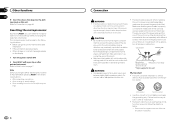
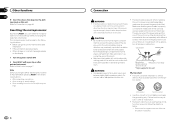
... is ground. F
O
OF
N STAR
T
ACC position
No ACC position
! When erasing all stored settings ! To prevent a short-circuit, overheating or malfunction, be installed in the car)
WARNING ! Ground wire
POWER AMP
Other devices
Metal parts of this unit. This unit cannot be sure to What's what on this unit or any other pointed instrument. Take...
Owner's Manual - Page 46


...If you use an equipment with Mute function, wire this lead to sense whether the car is in .)
Microphone (Function of AVH-X5500BHS/AVH-X4500BT/AVH-X3500BHS/AVH-X2500BT)
Microphone input (Function of this unit... the gear shift is moving forwards or backwards.
Section
25
Connection
Connecting the power cord
26 pin cable (Supplied with navigation unit)
Navigation system (AVIC-U220(sold...
Owner's Manual - Page 48


...) Connect to separately sold USB device. OTHER USE MAY RESULT IN INJURY OR DAMAGE. Section
25
Connection
When connecting with this unit will automatically switch to the back lamp, connect the one in which outputs
mirror reversed images. ! Connection
Optional SiriusXM Tuner connection
(Function of AVH-X5500BHS/AVH-X3500BHS)
This product
When connecting with...
Owner's Manual - Page 65


...Audio Layer 3 WMA decoding format .....
Additional information
Additional information
Appendix
English
Specifications
General Power source 14.4 V DC (10.8 V to -noise ratio ......... 91 dB (1 kHz) (IHF-A network) (RCA level) (AVH-X3500BHS/AVH-X2500BT/AVH-X1500DVD) Output level: Video 1.0 Vp-p/75 W (±0.2 V) Number of channels ........ 2 (stereo) MP3 decoding format ...... MPEG-4 AAC...
Similar Questions
No Power To Player
me dvd AVH-X3500BHS-2 power going in to player fues good play will not power up
me dvd AVH-X3500BHS-2 power going in to player fues good play will not power up
(Posted by nalsfeld 9 years ago)
Pioneer Avh-x3500bhs Stuck On Mute!
I recently puchaced a Pioneer AVH-X3500BHS and it was working fine, until this morning. I used my ca...
I recently puchaced a Pioneer AVH-X3500BHS and it was working fine, until this morning. I used my ca...
(Posted by AlexandreRoy1011 10 years ago)
How To Play Video Video On Avh P4400bh While Car Is In Motion
(Posted by NEVAferna 10 years ago)
How To Bypass Parking Brake Wire On Pioneer Avh-x3500bhs
(Posted by ganjrmm 10 years ago)
Just Bought A New Pioneer Avh-x8500
Just bought a new pioneer avhx8500 and video plays on head unit but rear seat monitors say format re...
Just bought a new pioneer avhx8500 and video plays on head unit but rear seat monitors say format re...
(Posted by Deherreraconstruction 10 years ago)

