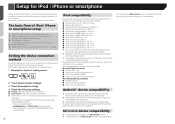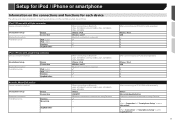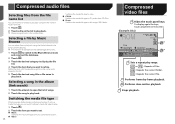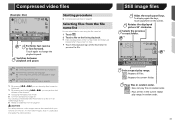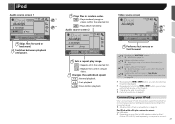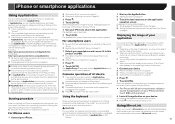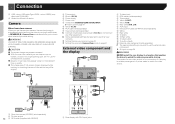Pioneer AVH-X2700BS Support Question
Find answers below for this question about Pioneer AVH-X2700BS.Need a Pioneer AVH-X2700BS manual? We have 1 online manual for this item!
Question posted by indiovader on February 26th, 2015
How I Conect My Android Device With The Appradio
try to conect my phone with the appradio app and its not working i dont know what else todo i need help
Current Answers
Answer #1: Posted by TechSupport101 on February 26th, 2015 3:02 AM
Hi. The manual here http://www.helpowl.com/manuals/Pioneer/AVHX2700BS/230269 should able to walk you through with precision around AppRadio.
Related Pioneer AVH-X2700BS Manual Pages
Similar Questions
Thanks For Your Quick Response.i Tried Your Suggestion But My Bluetooth Icon Is
still grayed out and I cannot pair any devices.I took pictures of my steps through the process you s...
still grayed out and I cannot pair any devices.I took pictures of my steps through the process you s...
(Posted by xjeffclark 8 years ago)
Bluetooth Icon Grayed Out And Preventing Me From Pairing Device
I just finished installing my AVH-X2700BS and was attempting to test out the bluetooth streaming. I ...
I just finished installing my AVH-X2700BS and was attempting to test out the bluetooth streaming. I ...
(Posted by xjeffclark 8 years ago)
Can't Connect S5 To Mirror Link Says Reset Smart Device Help?
(Posted by treyliles1973 9 years ago)
How Can I Stream Videos From A Android Device To My Pioneer 3600
(Posted by eluv4105 9 years ago)