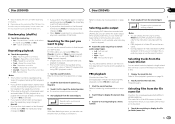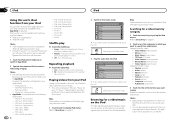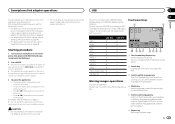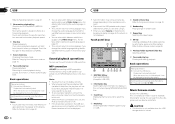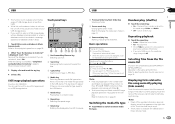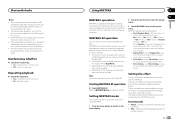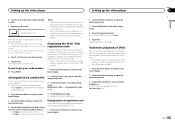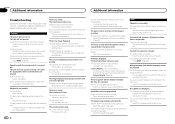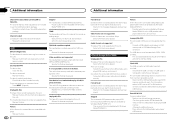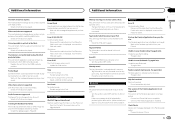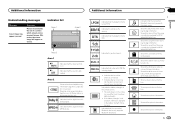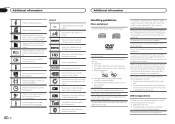Pioneer AVH-X1600DVD Support Question
Find answers below for this question about Pioneer AVH-X1600DVD.Need a Pioneer AVH-X1600DVD manual? We have 1 online manual for this item!
Question posted by Poppy7o9 on October 8th, 2015
How U Delete Files On This Receiver It Want Let Me Play My Bluetooth
Bluetooth want work how do u delete files
Current Answers
Answer #1: Posted by TommyKervz on October 8th, 2015 2:07 PM
The instructions are on page 45 on the link below
http://www.manualslib.com/manual/441988/Pioneer-Avh-X8500bhs.html?page=45
Related Pioneer AVH-X1600DVD Manual Pages
Similar Questions
Bluetooth Not Working Correctly Avh-270bt
I connect my phone to Bluetooth loads my phone book and will let me make and recieve call via Blueto...
I connect my phone to Bluetooth loads my phone book and will let me make and recieve call via Blueto...
(Posted by Jwilson1323 8 years ago)
Pioneer Avh X1600 Video Wont Play
My car is in park and I cant get the dvd to play on my pioneer avh x1600 dvd and I cant get the back...
My car is in park and I cant get the dvd to play on my pioneer avh x1600 dvd and I cant get the back...
(Posted by fosterabc 8 years ago)
Receiving Calls
I Cant Hear Anyone When I Answer The Phone. They Can Hear Me Good. I Just Cant Hear Anything.
I Cant Hear Anyone When I Answer The Phone. They Can Hear Me Good. I Just Cant Hear Anything.
(Posted by PLUMLOIS 9 years ago)
Can I Put Apps On It Or How Can I Play Pictures Or Videos From My Iphone
(Posted by Manzanita18dena 10 years ago)