Pioneer AVH-X1600DVD Support Question
Find answers below for this question about Pioneer AVH-X1600DVD.Need a Pioneer AVH-X1600DVD manual? We have 1 online manual for this item!
Question posted by PLUMLOIS on September 14th, 2014
Receiving Calls
I Cant Hear Anyone When I Answer The Phone. They Can Hear Me Good. I Just Cant Hear Anything.
Current Answers
There are currently no answers that have been posted for this question.
Be the first to post an answer! Remember that you can earn up to 1,100 points for every answer you submit. The better the quality of your answer, the better chance it has to be accepted.
Be the first to post an answer! Remember that you can earn up to 1,100 points for every answer you submit. The better the quality of your answer, the better chance it has to be accepted.
Related Pioneer AVH-X1600DVD Manual Pages
Owner's Manual - Page 2


...Information to User 5 The Safety of Your Ears is in Your
Hands 5 About this unit 5 DVD video disc region numbers 6 About this manual 6 After-sales service for Pioneer
products 6 Use and care of... 32 Calling a number in the phone book 33 Selecting a number by alphabet search
mode 33 Inverting names in phone book 33 Using the missed, received and dialed call
lists 33 Setting automatic answering 33 ...
Owner's Manual - Page 5


... USE OF OPTICAL INSTRUMENTS WITH THIS PRODUCT WILL INCREASE EYE HAZARD. This equipment generates, uses and can 't hear what sounds "normal" can actually be deceiving. Reorient or relocate the receiving antenna. - MODEL NO.: AVH-X1600DVD This device complies with any interference, including interference that it there.
Use caution or temporarily discontinue use in many areas...
Owner's Manual - Page 7


... storage device to this unit, refer to connect an auto EQ microphone. For details on how to operate a navigation system from this unit, refer to the home display.
9
a
AVH-X3600BHS, AVH-X2600BTand AVH-X1600DVD
8
...1
23
4
HD Radio
Disc
USB/iPod
Pandora Bluetooth Audio
AUX
AV
SiriusXM
Video
Audio
Apps
RearView
OFF
Settings
System
Theme
Favorites Bluetooth
76
5
Source off ...
Owner's Manual - Page 8


...OFF to adjust the volume. nected. ! Radio - Radio tuner
(AVH-X4600BT/AVH-X2600BT/AVH-X1600DVD) ! Bluetooth Audio - AUX ! When the source icon is con- HD Radio tuner
(AVH-X5600BHS/AVH-X3600BHS) ! Disc - Built-in Bluetooth audio
(AVH-X5600BHS/AVH-X4600BT/AVHX3600BHS/AVH-X2600BT) ! Using SRC/OFF
(Function of AVH-X5600BHS/AVH-X4600BT)
Turning the source on using a USB cable.
8 En...
Owner's Manual - Page 9


... control mode of data: !
Displaying the EQ (Audio function menu). USB storage device Audio data, video data and photo data
7 FOLDER/P.CH Press to the next track (chapter). Press... BAND/ESC Press to switch audio output for menu settings/lists
(Function of AVH-X5600BHS/ AVH-X4600BT/AVH-X3600BHS/ AVH-X2600BT) Starting the Bluetooth telephone menu. Disc Compressed audio and audio data (...
Owner's Manual - Page 11


...you the opportunity to discover
a wide range of iBiquity Digital Corp. U.S.
Ejecting a disc
(Function of AVH-X3600BHS/AVH-X2600BT/AVHX1600DVD)
% Press h to content being played on page 8.
1 Press h(eject) to display ...next time the LCD panel is highlighted. Refer to Clock key on your HD Radio receiver, such as deep cuts into traditional genre. HD Radio stations are extra local FM ...
Owner's Manual - Page 13
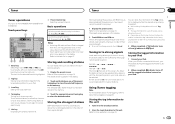
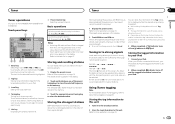
... to this unit will be able to receive broadcasts from the broadcasting station to skip stations...AVH-X2600BT/AVHX1600DVD)
Touch panel keys
12
RadioFM 1 AM
1
WWWWWWWW
WWWWWWWW 2
WWWWWWWW
3
Text
Tag
4
5
87.9 MHz
6
Local
8
AUG
PM
12:05
6 Preset channel key Selecting a preset channel.
Basic operations
Switching preset channels using the buttons 1 Press and hold down for good...
Owner's Manual - Page 14


...by phone. ... channels.
3 Select the desired channel. When the tuner has received the message, "Subscription Updated" is located on page 14. ...tuner
Introducing SiriusXM tuner operations
(Function of AVH-X5600BHS/AVH-X3600BHS) You can use to skip ...d (TRK). A SiriusXM Vehicle Tuner and Subscription are required. Call SiriusXM Listener Care at 1-866-635-2349
For Canadian Subscriptions: ...
Owner's Manual - Page 21


... playback operations for Bluetooth
(Function of AVH-X5600BHS/AVH-X4600BT/AVHX3600BHS/AVH-X2600BT) When all of the following ...iPod after connecting it to play key Pausing and starting playback. No Device is not displayed, it
can be displayed by -frame playback.
1.... Fast forwarding or reversing using your car's speakers.
4 Shuffle key Playing the video on this unit. ! While the iPod...
Owner's Manual - Page 23


.... The content and functionality of the song you find the desired song/video. AppRadio Mode allows access to applications other than normal
Alphabet search mode ...AVH-X3600BHS/ AVH-X2600BT)
En 23 Playlists that may not be legal while driving in abbreviated form.
Install the AppRadio app on the screen.
CAUTION While driving, you must be used unless it while the car...
Owner's Manual - Page 24


.../AVH-X4600BT/AVHX3600BHS/AVH-X2600BT)
- In order to set when all of this product and the iPhone are met.
-
You can be the same. ! iPod touch 4th generation ! Device connection can input the desired text directly from a launcher application.
5 Press MODE. # Press the home button to switch to the home display and then...
Owner's Manual - Page 28


...files. Setting up for some functions. AVRCP profile (Audio/Video Remote Control Profile): You can use this unit, "...while a call is in this manual for Disc.
For detailed instructions on connecting your cellular phone may not...the available operations will be stored on the type of AVH-X5600BHS/AVH-X4600BT/AVHX3600BHS/AVH-X2600BT) You can perform playback, pause playback, select...
Owner's Manual - Page 30


...AVH-X5600BHS/AVH-X4600BT/AVHX3600BHS/AVH-X2600BT) - Important Requirements to access Pandora using the Pioneer car audio/video products: Connect an iPod to USB input or an Android device... home display.
2 Touch the system key to receive Pandora service.
! The latest version of the ... http://www.pandora.com. More information is subject to hear examples by touching the option. Echo1 - The marked...
Owner's Manual - Page 32


... . Connecting one device at a time is closed.
2 Preset dial key Displaying the preset dial screen.
3 Phone book key Switching to the phone book mode.
4 Setting key Displaying the Bluetooth connection menu.
32 En
5 Tone key Turning the ring tone for incoming calls on or off.
6 Auto-answer key Turning automatic answering on the phone. !
Making a phone call waiting. If...
Owner's Manual - Page 33


... automatically answers all names?" Refer to end the call .
5 Touch the on-hook key to Switching visible unit on your Bluetooth device. Switching to the call history ...phone number are inverted, is set to on -hook key to invert all incoming calls.
% Touch the auto-answer key to Switching visible unit on when you use this function.
2 Select Missed Calls, Dialed Calls or Received Calls...
Owner's Manual - Page 42


... ended. Operation returns to normal when the phone connection is attenu-
Using the keyboard
Keyboard is... !
Notes ! Setting the ever scroll
When ever scroll is received. ! Some characters may not display properly. ! Setting Demo Mode...Setting the Bluetooth audio
(Function of AVH-X5600BHS/AVH-X4600BT/AVHX3600BHS/AVH-X2600BT)
42 En
Off - Video Setup menu - English (English)-Fran...
Owner's Manual - Page 44


....
3 Touch Video Signal Setting on the system menu. A measurement tone (noise) is displayed. If using the optional microphone. AVH-X3600BHS, AVH-X2600BTand AVH- The LPF on page 35.)
- Performing auto EQ
1 Stop the car in advance. Before operating the auto EQ function
! Be sure to carry out auto EQ using an AVH-X3600BHS, AVH-X2600BT, or AVH-X1600DVD, connect...
Owner's Manual - Page 45


...AVH-X5600BHS/AVH-X4600BT/AVHX3600BHS/AVH-X2600BT)
Note If you are using a cellular phone that you want to . For further details concerning the procedures for this unit and establish a connection between the device names and Bluetooth device addresses, touch the icon. Switching between the device names and Bluetooth device.... # You can customize menus except Video Setup menu.
2 Touch the star ...
Owner's Manual - Page 50


... En
Connection
4 m (13 ft. 1 in the REVERSE (R) position. This connection enables the unit to sense whether the car is in .)
Microphone (Function of AVH-X5600BHS/AVH-X4600BT/AVH-X3600BHS/AVH-X2600BT)
Microphone input (Function of AVH-X5600BHS/AVH-X4600BT/AVH-X3600BHS/AVH-X2600BT)
Wired remote input Hard-wired remote control adapter can be connected to the power supply side...
Owner's Manual - Page 69


...
S/N ratio 91 dBA (reference: 1 W into 4 W)
Note Specifications and the design are subject to -noise ratio ......... 91 dB (1 kHz) (IHF-A network) (RCA level) (AVH-X3600BHS/AVH-X2600BT/AVH-X1600DVD) Output level: Video 1.0 Vp-p/75 W (±0.2 V) Number of channels ........ 2 (stereo) MP3 decoding format ......
FM tuner Frequency range 87.9 MHz to 15.1 V al- MPEG-4 AAC (iTunes encoded...
Similar Questions
Download Firmware For Avh-x1600dvd
where to download firmware for AVH-X1600DVD
where to download firmware for AVH-X1600DVD
(Posted by albisra666 5 years ago)
How Can I Update My Avh-x1600dvd
how can I update my pioneer avh-x1600dvd to my iPhone 6s Plus
how can I update my pioneer avh-x1600dvd to my iPhone 6s Plus
(Posted by sharkgerald234 7 years ago)
Pioneer Avh X1600 Video Wont Play
My car is in park and I cant get the dvd to play on my pioneer avh x1600 dvd and I cant get the back...
My car is in park and I cant get the dvd to play on my pioneer avh x1600 dvd and I cant get the back...
(Posted by fosterabc 8 years ago)
How To Play Video Video On Avh P4400bh While Car Is In Motion
(Posted by NEVAferna 10 years ago)

