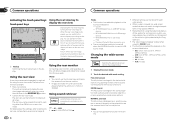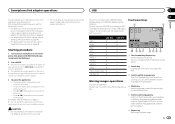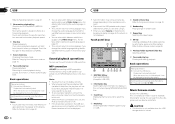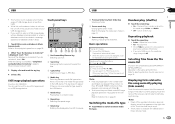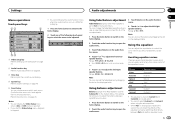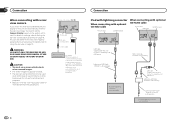Pioneer AVH-X1600DVD Support Question
Find answers below for this question about Pioneer AVH-X1600DVD.Need a Pioneer AVH-X1600DVD manual? We have 1 online manual for this item!
Question posted by As3826012 on May 16th, 2021
About Usb Video
Current Answers
Answer #1: Posted by SonuKumar on May 16th, 2021 7:01 PM
.divx, .avi
.asf, .wmv
https://panasonic.net/cns/prodisplays/download/pdf/instructions/USB_MP_EN.pdf
https://www.quora.com/Which-video-format-do-I-use-to-play-a-USB-video-file-on-a-smart-TV
https://www.sony.co.in/electronics/support/articles/00180423
Please respond to my effort to provide you with the best possible solution by using the "Acceptable Solution" and/or the "Helpful" buttons when the answer has proven to be helpful.
Regards,
Sonu
Your search handyman for all e-support needs!!
Related Pioneer AVH-X1600DVD Manual Pages
Similar Questions
where to download firmware for AVH-X1600DVD
how can I update my pioneer avh-x1600dvd to my iPhone 6s Plus
My car is in park and I cant get the dvd to play on my pioneer avh x1600 dvd and I cant get the back...
What Type Of Usb Video Format Does My Pioneer x3500bhs Car Stereo Play?
i tried downloading several different types of formats like mp4, mpg, wmv and mov and none of them s...