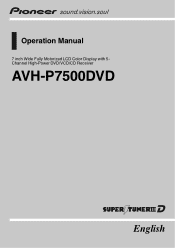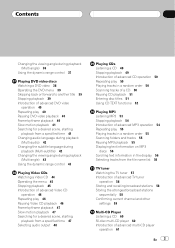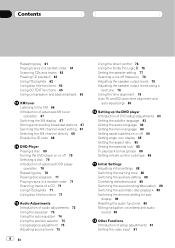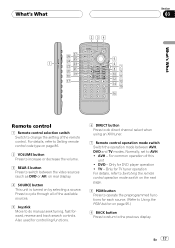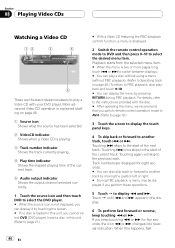Pioneer AVH-P7500DVD Support Question
Find answers below for this question about Pioneer AVH-P7500DVD.Need a Pioneer AVH-P7500DVD manual? We have 2 online manuals for this item!
Question posted by omertufail on October 17th, 2013
Avh-p7500dvd
hey do u have stock of AVH-P7500DVD
Current Answers
Related Pioneer AVH-P7500DVD Manual Pages
Similar Questions
My Pioneer Mixtrax Avh-4200nex Touch Screen Car Radio Asking 4 Password.
my alternator went bad, had it changed now my pioneer mixtrax avh-4200 is asking for a password, wit...
my alternator went bad, had it changed now my pioneer mixtrax avh-4200 is asking for a password, wit...
(Posted by fhellstromfh 1 year ago)
Bluetooth Connects But No Audio
My phone (galaxy s5) connects to the stereo via bluetooth but there is no audio from the phone. Both...
My phone (galaxy s5) connects to the stereo via bluetooth but there is no audio from the phone. Both...
(Posted by Xcskibear 8 years ago)
I Just Got A Agh-270bt It Was Working With Bluetooth And It Just Stop Reading My
how to reset Bluetooth?
how to reset Bluetooth?
(Posted by omarvitela1 8 years ago)
Screen Hang Up And No Respond At Touch Screen
Hi I have avh-p7500dvd with dynamic processor, screen hang up at blue screen and sometime picture sc...
Hi I have avh-p7500dvd with dynamic processor, screen hang up at blue screen and sometime picture sc...
(Posted by patsti 10 years ago)