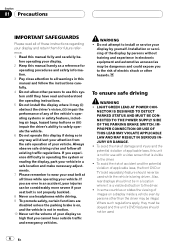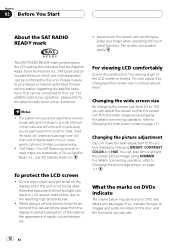Pioneer AVH-P6800DVD Support Question
Find answers below for this question about Pioneer AVH-P6800DVD - DVD Changer With LCD Monitor.Need a Pioneer AVH-P6800DVD manual? We have 2 online manuals for this item!
Question posted by jnrown2123 on September 21st, 2011
Lcd Screen On Avh-p6800dvd
My lcd screen start blinkin 1 day then went black, ever since then it has lines that run up an down the screen, plays fine an touch screen works but no picture at all. Any idea what might be wrong an if i can fix this problem?
Current Answers
Related Pioneer AVH-P6800DVD Manual Pages
Similar Questions
My Pioneer Avh X 6800 Dvd Player With Navigation I Have No Power It Was Working
my Pioneer stereo AVH X 6800 DVD with navigation has no power I have no idea what's wrong all the fu...
my Pioneer stereo AVH X 6800 DVD with navigation has no power I have no idea what's wrong all the fu...
(Posted by olearygeorge 7 years ago)
How To Make A Dvd To Play On A Pioneer Avh-p6800dvd
(Posted by ATTshayho 9 years ago)
My Pioneer Avh-p6800dvd Does Not Play Any Sound
(Posted by henault215 10 years ago)
I Own A Avh-p5700dvd, Recently After 6 Yrs My Screen Went Black..help Help!
(Posted by gmckenzie4u 12 years ago)