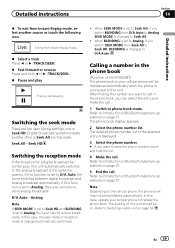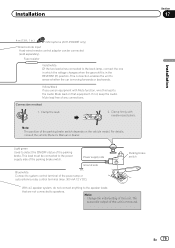Pioneer AVH-P3300BT Support Question
Find answers below for this question about Pioneer AVH-P3300BT.Need a Pioneer AVH-P3300BT manual? We have 1 online manual for this item!
Question posted by joegaeta on August 24th, 2011
Pioneer Avh-p3300bt Channel Don't Store.
I am having an issue with storing stations on the pioneer AVH-P3300BT. I press the search tool then set the channels. When I come back to the car after turning it off the channels disappear. Anyone have any idea what I may be doing wrong? Thanks in advance.
Current Answers
Related Pioneer AVH-P3300BT Manual Pages
Similar Questions
My Pioneer Avh-x1700s Takes A Long Time To Come On,when It Does Come On It Shuts
off and on multiple times before staying on.what could be the problem and solution?
off and on multiple times before staying on.what could be the problem and solution?
(Posted by mahendrapersad 4 years ago)
Pioneer Avh-p3300bt Error-10
Hi My Is Ryan I Have A Pioneer Avh -p3300bt And The Bluetooth Dont Want To Work Anymore ,on The Disp...
Hi My Is Ryan I Have A Pioneer Avh -p3300bt And The Bluetooth Dont Want To Work Anymore ,on The Disp...
(Posted by rnrryn 10 years ago)
Android & Avh-p3300bt- Pandora, Music, Video Out?
Can't seem to get this head unit to do anything with my Andoid phone (Galaxy S for the record). Help...
Can't seem to get this head unit to do anything with my Andoid phone (Galaxy S for the record). Help...
(Posted by s200176 12 years ago)