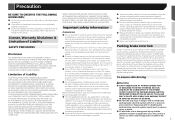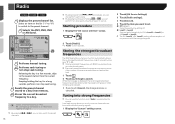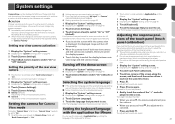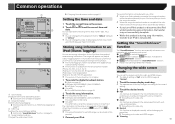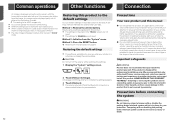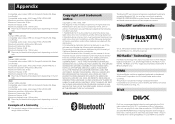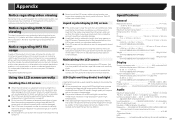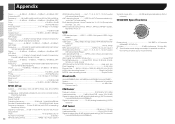Pioneer AVH-X1700S Support Question
Find answers below for this question about Pioneer AVH-X1700S.Need a Pioneer AVH-X1700S manual? We have 1 online manual for this item!
Question posted by mahendrapersad on August 18th, 2019
My Pioneer Avh-x1700s Takes A Long Time To Come On,when It Does Come On It Shuts
off and on multiple times before staying on.what could be the problem and solution?
Current Answers
Answer #1: Posted by Troubleshooter101 on August 20th, 2019 10:38 AM
When a car stereo cuts out and then turns back on: The problem is usually in the wiring. If the display shuts off at the same time the music cuts out, then the unit is probably losing power. Tracking down the fault can be difficult when the radio is functioning, since it actually has power at that time
For reference please check this link below
https://www.lifewire.com/car-stereo-only-works-sometimes-4036329
Thanks
Please respond to my effort to provide you with the best possible solution by using the "Acceptable Solution" and/or the "Helpful" buttons when the answer has proven to be helpful. Please feel free to submit further info for your question, if a solution was not provided. I appreciate the opportunity to serve you!
Troublshooter101
Related Pioneer AVH-X1700S Manual Pages
Similar Questions
Pioneer Avh-x1700s Freezing And Turning On And Off
(Posted by ricardomarin880 2 years ago)
My Pioneer Aches-x1700s Turns Off And On In The Cold Weather What Part Of The St
stereo turns off and on in the cold. What component of the stereo would be bad to cause thi
stereo turns off and on in the cold. What component of the stereo would be bad to cause thi
(Posted by joshuaisakson 4 years ago)
?how Can I Fix The Problem With My Avh-x1700s?!
While listening to the radio it shut off and won't turn back on. What could be the problem?!!
While listening to the radio it shut off and won't turn back on. What could be the problem?!!
(Posted by Thequancio 6 years ago)
Why Does Avh-p1400dvd Take So Long To Recognize Usb Audio
(Posted by PoSalen 10 years ago)
Pioneer Avh P1400dvd Bluetooth Will Not Come On
(Posted by coquytin 10 years ago)