Pioneer AVH-P3300BT Support Question
Find answers below for this question about Pioneer AVH-P3300BT.Need a Pioneer AVH-P3300BT manual? We have 1 online manual for this item!
Question posted by s200176 on June 16th, 2011
Android & Avh-p3300bt- Pandora, Music, Video Out?
Can't seem to get this head unit to do anything with my Andoid phone (Galaxy S for the record). Help is appreciated.
Current Answers
There are currently no answers that have been posted for this question.
Be the first to post an answer! Remember that you can earn up to 1,100 points for every answer you submit. The better the quality of your answer, the better chance it has to be accepted.
Be the first to post an answer! Remember that you can earn up to 1,100 points for every answer you submit. The better the quality of your answer, the better chance it has to be accepted.
Related Pioneer AVH-P3300BT Manual Pages
Owner's Manual - Page 2


...Touch Panel Calibration) 10 Use and care of the remote control 10
What's what Head unit 11 Remote control 12
Basic operations Basic operations 13 Operating the scroll bar and the ... 17
Playing moving images Introduction of video playback
operations 18
Playing audio Introduction of sound playback
operations 21
Using Pandoraâ Introduction of Pandora operations 23
Playing still images Introduction...
Owner's Manual - Page 7


... for use of your sensitive hearing. the use in poor reception.
About this unit
The tuner frequencies on this device must not be installed and operated keeping the radiator at a safe level-a level... areas. Before you start
Section
02
Before you start
FCC ID: AJDK028 MODEL NO.: AVH-P3300BT IC: 775E-K028 This equipment complies with FCC/IC radiation exposure limits set the dial ...
Owner's Manual - Page 9


...help you can reset the microprocessor to design and build the most advanced, consumer-focused product in the following situations: ! The microprocessor must be reset in the industry. Serial number
RESET button (AVH-P3300BT... the display
1 Turn the ignition switch OFF.
2 Press RESET with this unit. CUSTOMER SATISFACTION DEPARTMENT 300 Allstate Parkway Markham, Ontario L3R 0P2 1-877-283-...
Owner's Manual - Page 11


AUX input jack (3.5 mm stereo/ c video jack) Use to the navigation display.
What's what
Section
03
What's what
Head unit
(AVH-P4300DVD)
da
3
(AVH-P3300BT)
2
1
3
4
5 7
6
c8ad9b
Part 1 RESET
2 h (eject) 3 Disc...the label is connected, press MODE to switch to connect an auxiliary device. Note When the navigation unit is facing the left and press the card until it clicks and ...
Owner's Manual - Page 15


... to an easily viewable angle. Be especially cautious of menu operations on page 25.
Ejecting a disc
(AVH-P3300BT) % Press h (eject). Ejecting an SD.
3 Press an SD to display the ejecting menu. ... the unit when opening, closing, or adjusting the LCD panel. Laying the panel down. Basic operations
Section
04
Basic operations
Common operations for menu settings/lists
(AVH-P3300BT only)...
Owner's Manual - Page 16


Refer to Basic operations on page 13. 2 Select the item to set. 3 Touch a or b to eject. Section
04 Basic operations Ejecting an SD
(AVH-P3300BT) % Press an SD to set the correct date and time.
16 En
Setting the clock
1 Switch to Clock Adjustment display.
Owner's Manual - Page 18


... on page 41.
18 En Refer to this unit using an interface cable such as the CD-IU50V...AVH-P4300DVD) If an iPod with video capabilities is connected to this unit using an interface cable such as the CD-IU200V (sold separately), you can enjoy the video contents of video playback operations
You can enjoy the video contents of the iPod as an iPod source.
! (AVH-P3300BT) If an iPod with video...
Owner's Manual - Page 23


... access the Pandora music service using the Pioneer car audio/video products: ! iPhone Data Plan. compatibility issues with future firmware versions of the Pandora application for "Pandora"). ! More information is a music service not affiliated with firmware version 3.0 or later. ! Access to the Internet. ! discontinuation of the Pandora music service by connecting your device. (Search...
Owner's Manual - Page 27


...phone book on
page 51.
Refer to the instructions
from this unit.
2 Touch panel keys
Switching the mode to enter
the phone number directly.
1
Refer to Making a call lists on the cellular phone... place when using it without the engine running can use Bluetooth telephone (AVH-P3300BT only).
Park your cellular phone is on page
52. Operations available may
12:45 PM
1
1
...
Owner's Manual - Page 39


... Repeat this unit are looking for a video/music.
! Music
Switching to alphabet search mode. Albums (albums) ! While searching, touch panel key operation is displayed.
3 Touch the first letter of the title of the selected list. Starting playback of the selected list. Detailed instructions
Section
14
Detailed instructions
1 Display the iPod menus.
Music Videos (music videos) ! TV...
Owner's Manual - Page 49
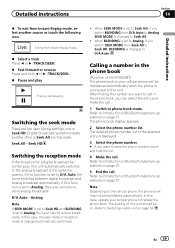
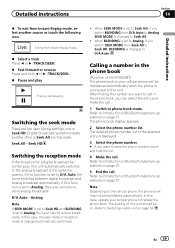
... to Seek All.
!
If this unit should be transferred automatically.
The phone book display appears.
2 Select the phone number list. Refer to store the phone number, touch and hold c or ...your cellular phone to phone book mode. Refer to Introduction of AVH-P3300BT) The phone book in the phone book
(Function of Bluetooth telephone operations on the cellular phone, the phone book may...
Owner's Manual - Page 51


... Introduction of Bluetooth telephone operations on page 32. (AVH-P3300BT) Refer to Introduction of Bluetooth telephone operations on page 27. 1-2-3 # This function can be stored for this unit will sound.
1 Connect your cellular phone to this function is set to on, the ring tone for each device.
Refer to Introduction of Bluetooth telephone operations on...
Owner's Manual - Page 52


... page 27. Refer to park your cellular phone). Refer to Introduction of AVH-P3300BT)
Connection 01: Phone1 02: Phone2 03: Phone3 04: Phone4 05: Phone5
1 Display the Bluetooth Connection Menu. Refer to Introduction of Bluetooth telephone operations on page 27.
2 Touch Connection to select a device.
3 Start to this unit
(Function of Bluetooth telephone operations on...
Owner's Manual - Page 53


...AVH-P3300BT) If you can be found, Not Found is displayed. If the connection is established, Paired is displayed. # If the connection fails, Error is being deleted. Touch the icon to delete the device. Deleting a paired device.
# Never turn the unit... from your Bluetooth device to 0000 as the default, but can be changed . This unit is now on standby for your phone is displayed and ...
Owner's Manual - Page 54


.... # To turn automatic connection off . !
To turn automatic connection on. Displaying Bluetooth Device address
(Function of AVH-P4300DVD) A Bluetooth wireless connection can change it with this unit.
Refer to Introduction of AVH-P3300BT) To connect your phone by putting the unit into initiating a connection mode.
54 En
Entering PIN code for a Bluetooth wireless connection...
Owner's Manual - Page 55


... selected assignment. # If the assignment is now on page 33. This unit is already taken, the device name will take full advantage of AVH-P4300DVD) You can be displayed. If registration is successful, the device name of
cellular phone. In such cases, return to this unit. Initially, this function is temporarily connected to step 1 and try...
Owner's Manual - Page 66


...menu - On-screen display - In such cases, a caution will appear on this unit are not the same, text information may not be selected from use while driving or... 13.
2 Display the system menu.
lowing: - Video Setup -
Updating Bluetooth connection software
(AVH-P3300BT only) This function is used to normal when the phone connection is embedded in a European language, they can ...
Owner's Manual - Page 67


...-equalizer automatically measures the car's interior acoustic characteristics, and then creates an auto-equalizer curve based on page 13.
1 Display the system menu. Menu operations
Section
15
Menu operations
Displaying the Bluetooth system version
(AVH-P3300BT only) If this unit fails to operate properly, you may be asked to select the desired video signal appears.
Owner's Manual - Page 69


... change or malfunction.
10 Press h(eject) to close the door within 10 seconds. When the car's interior acoustic characteristics cannot be measured correctly, an error message will be completed when all the speakers are using the microphone.
(AVH-P3300BT)
7 Touch Start to start auto EQ.
8 When the 10-second countdown starts, get out...
Owner's Manual - Page 106


... in.× 3/4 in.) (AVH-P4300DVD) Nose 171 mm × 97 mm × 7 mm (6-3/4 in. × 3-7/8 in. × 1/4 in.) (AVH-P3300BT)
Weight 2.2 kg (4.84 lbs) (AVH-P4300DVD) Weight 1.8 kg (4.0 lbs) (AVH-P3300BT)
Display
Screen size/aspect ratio ... 12 dB to 0 dB
DVD Player
System DVD video, Video CD, CD, WMA, MP3, AAC, DivX, JPEG system
Usable discs DVD video, Video CD, CD, CD-R/RW, DVD-R/RW/R DL
...
Similar Questions
How To Stream To Pioneer Avh-p3300bt Pandora Android
(Posted by pterehol 10 years ago)
Can Pioneer Avh P3300bt Play Music Through Bluetooth
(Posted by osidekenn1 10 years ago)
Music Videos
I can't view my music videos from my iPhone 4 , do I need a specific type of USB cord or can I use t...
I can't view my music videos from my iPhone 4 , do I need a specific type of USB cord or can I use t...
(Posted by Lunaalex22 11 years ago)

