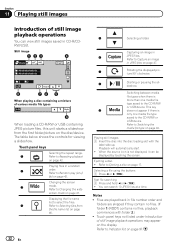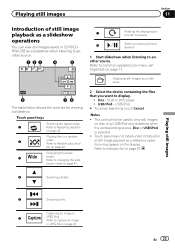Pioneer AVH-P1400DVD Support Question
Find answers below for this question about Pioneer AVH-P1400DVD.Need a Pioneer AVH-P1400DVD manual? We have 1 online manual for this item!
Question posted by Lunaalex22 on June 4th, 2012
Music Videos
Current Answers
Answer #1: Posted by jnguy3n925 on June 18th, 2012 11:51 PM
http://www.pioneerelectronics.com/PUSA/Portable/iPod-And-Bluetooth-Accessories/CD-IU51V
You can probably get it cheaper on a 3rd party website but look around and check out reviews for cables before you get it. I've read that you can connect some Apps and Netflix to the Pioneer head unit.
And no the regular usb/apple cable won't let you look at movies through your iphone if you're still wondering. You can however listen to music and navigate through your library very easily though.