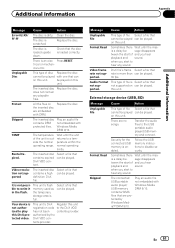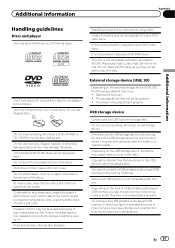Pioneer AVH-P3300BT Support Question
Find answers below for this question about Pioneer AVH-P3300BT.Need a Pioneer AVH-P3300BT manual? We have 1 online manual for this item!
Question posted by nagprakash on January 1st, 2015
Not Able To Play Videos From My Pen Drive
Not able to play Videos from my pen drive Let me know how to play the Videos from Pen drive
Current Answers
Answer #1: Posted by TechSupport101 on January 1st, 2015 5:06 AM
Hi. The Owner's Manual here
http://www.helpowl.com/manuals/Pioneer/AVHP3300BT/84730
should be able to both out how you are to playback videos from a USB storage and the supported vodeo formats.
Related Pioneer AVH-P3300BT Manual Pages
Similar Questions
Video Not Displayed Even With E Brake Pressed Twice.
When I play a video DVD I only hear audio but no video but when I use the search feature it will sho...
When I play a video DVD I only hear audio but no video but when I use the search feature it will sho...
(Posted by rickbolinski 9 years ago)
I Have A Avh P3200bt And When I Try To Play A Dvd , I Get Sound But No Video.
(Posted by toRave20 10 years ago)