Pioneer AVH-P3300BT Support Question
Find answers below for this question about Pioneer AVH-P3300BT.Need a Pioneer AVH-P3300BT manual? We have 1 online manual for this item!
Question posted by toRave20 on February 11th, 2014
I Have A Avh P3200bt And When I Try To Play A Dvd , I Get Sound But No Video.
The person who posted this question about this Pioneer product did not include a detailed explanation. Please use the "Request More Information" button to the right if more details would help you to answer this question.
Current Answers
There are currently no answers that have been posted for this question.
Be the first to post an answer! Remember that you can earn up to 1,100 points for every answer you submit. The better the quality of your answer, the better chance it has to be accepted.
Be the first to post an answer! Remember that you can earn up to 1,100 points for every answer you submit. The better the quality of your answer, the better chance it has to be accepted.
Related Pioneer AVH-P3300BT Manual Pages
Owner's Manual - Page 2


DVD video disc region numbers 8 !
Please keep the manual in a safe and accessible place for...clock 16
Tuner Introduction of tuner operations 17
Playing moving images Introduction of video playback
operations 18
Playing audio Introduction of sound playback
operations 21
Using Pandoraâ Introduction of Pandora operations 23
Playing still images Introduction of still image playback
...
Owner's Manual - Page 3


...DVD menu 37 Operating this unit's iPod function from your
iPod 37 Random play (shuffle) 38 Playing all songs in random order (shuffle
all) 38 Repeating playback 38 Playing videos from your iPod 38 Browsing for a video...this unit 52 Using a Bluetooth device to pair 53 Connecting to a Bluetooth device
automatically 53 Switching visible unit 54 Displaying Bluetooth Device address 54 Entering PIN code ...
Owner's Manual - Page 6


...parking spot.
SCREEN IMAGE MAY APPEAR RE- Section
01 Precautions
Parking brake interlock
Certain functions (Video viewing and certain touch panel keys) offered by this unit to avoid draining the battery power... to whether full screen images are used for connection of this unit can watch the DVD or Video CD.
!
The rear view camera function is moving forward. Please keep an eye ...
Owner's Manual - Page 8


...entities to maximize your listening enjoyment. DVD video disc region numbers
Only DVD video discs with the functions and their ... do not ship your own security and convenience, be played on the enclosed warranty card.
Also, damage to record...fully from contact with liquids. Avoid exposure to hear outside sounds. ! It is disconnected or discharged, any other reproductive harm...
Owner's Manual - Page 18


... during playback (Multi-
Section
06 Playing moving images
Introduction of various media file types
01:45
-02:45
! (AVH-P4300DVD) If an iPod with video capabilities is loaded.
Refer to Resume...source.
! (AVH-P3300BT) If an iPod with video capabilities is connected to this unit using an interface cable such as the CD-IU200V (sold separately), you can view DVD/DVD-R/DVD-RW/CD/CD...
Owner's Manual - Page 19


... the arrow keys
file type on page 37. Refer to Using advanced
sound retriever on
Displaying iPod menus. Refer to Operating the DVD
Switching the Advanced
menu on page 41.
l
using your iPod.
time during DVD playback. corded with LPCM audio.
when playing Video CD
Speeding up the playback
discs.
slow motion playback on page...
Owner's Manual - Page 20


... the DVD menu on page 37 and PBC playback on page 15. While the iPod is displayed when disconnecting the iPod. ! Refer to Resume playback (Bookmark) on page 64. ! No Device is connected... can be turned on or off when you are playing a DVD or Video CD, a menu may take some discs. Section
06 Playing moving images
Playing back videos 1 Insert the disc into the disc loading slot....
Owner's Manual - Page 21
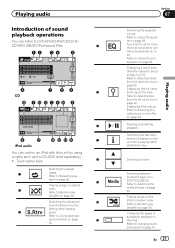
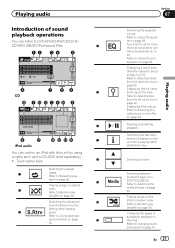
Playing audio
Introduction of track titles/file names to select songs on a CD. Touch panel keys
8
Selecting the repeat
1
range.
Touch and hold for a video/music on the...play - Displaying a list of sound playback operations
You can listen to Using advanced
sound retriever on page 36.
back on the iPod in random
2
order. Refer to DVD-R/DVD-RW/CD/CD-R/
CD-RW/USB/SD/iPod sound...
Owner's Manual - Page 22


... the play songs re- ing to it can be turned on your car's
e...Playing back sound 1 Insert the disc into the disc loading slot with this unit. ! When the source icon is not displayed, it using your iPod i when you are used.
! No Device is connected to this unit.
! Selecting a track using the buttons 1 Press and hold c or d (TRACK/SEEK).
h
Refer to Searching for a
video...
Owner's Manual - Page 37


... turned off the power.
1 Switch the control mode to select a video/song and play.
iPod 5th generation APP mode is in use the touch panel keys to the normal DVD video display. iPod touch 3rd generation (software version
4.0 or later) !
Starting playback from your car's speakers, when App Mode is not compatible with following iPod...
Owner's Manual - Page 38


... the current disc ! One -
Fast forwarding/reversing ! Track - Tracking up /down ! Songs - Repeating playback
! Repeat the current title !
Playing all )
(Function for iPod) Videos can output the video to an external device.
38 En Repeat the current file ! Section
14 Detailed instructions
Note The following functions are downloaded from a randomly selected album in random...
Owner's Manual - Page 40


... playback from the selected part.
There is no sound during playback. Registering the numbers and starting playback. Frame-by-frame playback
(Function for DVD video/video CD/DivX file)
Note Images during frame-by the
new one. For DVD videos, you can also switch between lan- Refer to Playing moving images on page 18.
2 Touch the desired...
Owner's Manual - Page 41


... number.
4 Start playback from the selected part.
Selecting audio output
When playing DVD video discs recorded with the disc. ! When playing video CDs, you can also switch between stereo and monaural audio output. ! PBC playback
(Function for DVD video)
This function cannot be possible using Video Setup menu. Registering the numbers and starting playback. tiple angles, the angle...
Owner's Manual - Page 64


...chapter of menu operations on page 57.
2 Touch DVD Auto Play to turn automatic playback on. # To turn this function off , touch DVD Auto Play again. Refer to Introduction of the code as ...
2 Touch DivX VOD on the Video Setup menu. Displaying the deregistration code If your device is inserted, this unit, the unit must first be registered with a DVD menu is already registered, deregister it...
Owner's Manual - Page 72


... Adjustment items are adjusting the Picture Adjustment, select the unit. Brightness - Dimmer -
Black Level - Notes ! Different Brightness/Contrast/Dimmer set-
The video and sound from the DVD AV - No source
Note You cannot play ! Adjusts the color saturation ! Temperature -
The adjustment function names are displayed.
2 If you touch c or d, the level of the following...
Owner's Manual - Page 88
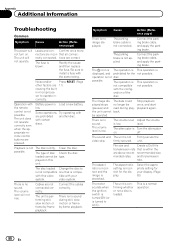
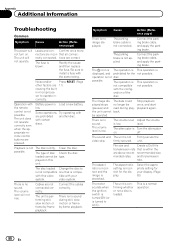
The fuse is no sound.
sor to ACC).
Try operating with the config-
possible. played on this video tible with your display. (Page 62)
The motor sounds when the ignition switch is turned ON (or is turned to operate in microproces- There is blown. Cables are incor-
operation is
not compatible not ...
Owner's Manual - Page 91
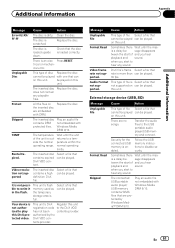
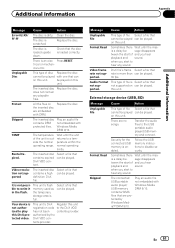
... inserted disc contains expired DivX VOD content.
Select a file that can be played. Message
Cause
Action
Unplayable File
This type of file Select a file that cannot be played can be played. when you hear playback and sound. this DivX protected video. External storage device (USB, SD)
Message
Cause
Action
Unplayable File
Format Read Skipped
This type...
Owner's Manual - Page 92
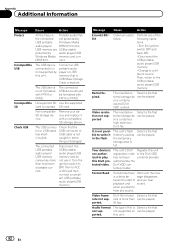
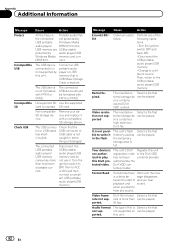
...9X/DX
Communication failed. Video resolution not supported
The inserted ex- Your device is Select a file that
not sup- when you start of and you hear playback and sound. this unit registration ...
Message Protect
Incompatible USB
Incompatible SD
Check USB
Cause
Action
All the files on can be played. Audio Format This type of the following operations. -Turn the ignition switch OFF and back...
Owner's Manual - Page 98


...your fingers or with this unit.
DVD-R/DVD-RW discs
Unfinalized DVD-R/-RW discs which have been finalized. ... iPod when using DualDisc with any metal device. However, since the CD side of discs recorded...dock connector cable from the disc manufacturer for video on the lens of direct exposure to this...not be played back. If a metal object (such as the card or this unit. Do not try to ...
Owner's Manual - Page 103


...226; and associated logos are trademarks of DivX, Inc. ABOUT DIVX VIDEO-ON-DEMAND: This DivX Certifiedâ device must be used under license from Microsoft Licensing, Inc. Please inquire to... and software tools to play purchased DivX Video-on how to complete your files into DivX video. Please note that the use is an official DivX Certifiedâ device that an electronic accessory ...
Similar Questions
Avh-p3300bt Error Message When Trying To Play Dvds
(Posted by vanlKarlit 10 years ago)
How Do I Get Firmware Update For Pioneer Avh-p3200bt
(Posted by pjskaggs 12 years ago)

