Pioneer AVH-P3300BT Support Question
Find answers below for this question about Pioneer AVH-P3300BT.Need a Pioneer AVH-P3300BT manual? We have 1 online manual for this item!
Question posted by pjskaggs on August 12th, 2011
How Do I Get Firmware Update For Pioneer Avh-p3200bt
The person who posted this question about this Pioneer product did not include a detailed explanation. Please use the "Request More Information" button to the right if more details would help you to answer this question.
Current Answers
There are currently no answers that have been posted for this question.
Be the first to post an answer! Remember that you can earn up to 1,100 points for every answer you submit. The better the quality of your answer, the better chance it has to be accepted.
Be the first to post an answer! Remember that you can earn up to 1,100 points for every answer you submit. The better the quality of your answer, the better chance it has to be accepted.
Related Pioneer AVH-P3300BT Manual Pages
Owner's Manual - Page 2


... ! DVD video disc region numbers 8 ! It is in Your Hands 7 About this unit 7 About this manual. To ensure proper use, please read through this manual before using this PIONEER product. Contents...the clock 16
Tuner Introduction of tuner operations 17
Playing moving images Introduction of video playback
operations 18
Playing audio Introduction of sound playback
operations 21
Using Pandoraâ...
Owner's Manual - Page 9


... DIVISION P.O. After completing connections ! When erasing all stored settings ! Serial number
RESET button (AVH-P3300BT)
RESET button Note Switch your engine ON or set the ignition switch to ACC ON before... 1760 Long Beach, CA 90801-1760 800-421-1404 CANADA Pioneer Electronics of an insurance claim such as loss or theft. 2 Receive updates on the display
1 Turn the ignition switch OFF.
2 Press...
Owner's Manual - Page 11


... b When connecting,
open the USB connector lid. Do not use unauthorized products. ! For details on . CAUTION
! (AVH-P3300BT) Use an optional Pioneer USB cable (CD-U50E) to connect the USB audio player/USB memory as any device connected directly to the normal display.
Note When the navigation unit is facing the left and press...
Owner's Manual - Page 13


...icon. Notes
! USB/iPod is displayed when no device is connected. - When two external units are ...is connected. - For details, refer to as a source, the basic functions of AVH-P4300DVD) ! Turning the unit off . Pandora ! External unit 2 ! Sirius ...
2
Wed 28 May
12:45 PM
ment display. Switching to a Pioneer product, such as follows: - USB/iPod - Switching the output source...
Owner's Manual - Page 20


... of data stored in the iPod, it to this unit, PIONEER, Accessory Attached or (check mark) is on the iPod. ...recorded on or off .
Section
06 Playing moving images
Playing back videos 1 Insert the disc into the disc loading slot.
! Depending on...c or d (TRACK/SEEK). ! Playback will automatically resume. No Device is on, DVD playback resumes from the first chapter of DVDs on...
Owner's Manual - Page 22


...may not be displayed by category
on your car's
e
speakers. While an iPod is connected to this unit, PIONEER, Accessory Attached or (check mark) is ...Device is connected to this unit, the iPod cannot be displayed.
! Notes
! When playing back files recorded as the source.
! While the iPod is displayed when disconnecting the iPod. Text information may take some time for a
video...
Owner's Manual - Page 23


Latest version of allowing your device. (Search Apple iTunes App Store for accessing the Pandora service .... ! discontinuation of the following: compatibility issues with firmware version 3.0 or later. !
Apple iPhone (first generation), iPhone 3G,
iPhone 3GS or iPhone 4 with future firmware versions of the Pioneer car audio/video products to access the Pandora service is currently only...
Owner's Manual - Page 36


...in the HD Radio tuner source, use this function normally, update your iPod.
Storing the tag information to this function in ...- The highest level setting allows reception of tuner operations on an SD device is being broadcast. # While storing the tag data on this unit... being viewed as DivX and MP3, you sync your iPod firmware.
2 Store the tag information to this unit
1 Tune...
Owner's Manual - Page 48


...-Channel name-Category name-Artist name-Song title/Title name- To use this function, a Pioneer SIRIUS bus
interface (e.g. To use this function, a SIRIUS plug-and- Displaying game information
...Game Alert function is displayed.
Using the Instant Replay function
The following functions can be updated automatically.
3 Switch to the other station to listen to start (or is currently playing...
Owner's Manual - Page 66


...57.
2 Touch System Language on page 13.
2 Display the system menu. Updating Bluetooth connection software
(AVH-P3300BT only) This function is used to display the data transfer mode. # Follow...15 Menu operations
Notes !
Operation returns to clear the memory, touch Cancel.
lowing: - Video Setup - Language for DivX - If the embedded language and the selected language setting are ...
Owner's Manual - Page 67


... that the rear view camera video is initially set up camera)
CAUTION Pioneer recommends the use of this ...video signal appears.
When the polarity of the connected lead is positive while the gear shift is in REVERSE (R) position
! Touch the source icon again to turn the rear view camera off . Menu operations
Section
15
Menu operations
Displaying the Bluetooth system version
(AVH-P3300BT...
Owner's Manual - Page 73


... 16-point adjustment. When connected, the auxiliary device is automatically recognized as a VCR or portable device can be connected to this unit. A portable audio/video player can be connected to this unit via ... panel keys on the screen deviate from the actual positions that respond to your local Pioneer dealer.
1 Turn the unit off. If the touch panel cannot be reproduced correctly...
Owner's Manual - Page 75


...exposed. ! The ground wire of the power amp and the one of car's body
(Another electronic
device in -
Do not allow the microphone lead to work properly. Engine vibration...PIONEER does not recommend that the ground wire is being driven.
Use speakers over 50 W (output value) and between 4 W to connect the ground wire first. Secure all installation and servicing of front seat video...
Owner's Manual - Page 84


.... Rear view camera input (R.C IN)
This product
RCA cable (sold separately)
(AVH-P4300DVD only)
To video output
Fuse resistor
Rear view camera (sold separately)
Violet/white Of the two lead wires connected to ...sense whether the car is to be used with a rear view ...
Owner's Manual - Page 90


The Video CD This operation is
being operated.
nect the iPod and
reset it. The iPod version Update the iPod
is not played back. version. Bluetooth audio/... Disconnect the
correctly con-
Error messages
When you contact your dealer or your nearest Pioneer Service Center, be sure to prohibit copying.
Video CDs that do not feature PBC. Since this unit and the cellular phone was...
Owner's Manual - Page 93
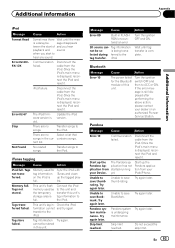
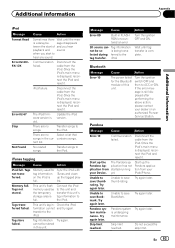
....
Update the iPod version.
Memory used as the temporary storage area is full. Sync the iPod with iTunes and clean up the Pandora Application from your dealer or an authorized Pioneer Service... and ON.
Communication failed. Once the iPod's main menu is a delay be- The iPod firmware version is being trans-
Tags not stored. Connect the iPod to this unit and transfer this ...
Owner's Manual - Page 94


...This version of the Pandora application is too high.
! Check Device
Device error mes- Unable to play able to play music from the...auto EQ error messages
When correct measurement of the car's interior acoustic characteristics is not possible using auto EQ...
Check the battery voltage. After checking, try again. Translation
Pioneer recommends the use of a speaker. ! Please check your ...
Owner's Manual - Page 100


...external subtitle file extension: .srt
Supplemental information
Some characters in places with high temperatures. External storage device (USB, SD)
Playable folders: up to 6 000 Playable files: up to 65 535,... with SD-Audio/SD-Video. iPod touch 3rd generation (software version 4.0) ! iPod touch 1st generation (software version 3.1.3) ! CAUTION ! When you use Pioneer CD-IU50V/CD-IU200V ...
Owner's Manual - Page 102


... technology that is developed as a cable replacement for mobile phones, handheld PCs and other devices. Bluetooth The Bluetoothâ word mark and logos are registered trademarks owned by U.S. Bluetooth...and transmits voice and data at speeds up to prevent disruption of the video image by Pioneer Corporation is a short-range wireless radio
connectivity technology that comprises of DVD...
Owner's Manual - Page 103


... conveys a license for the operation of this device or its compliance with iPod or iPhone may affect wireless performance. revenuegenerating) real time broadcasting (terrestrial, satellite, cable and/or any right to play purchased DivX Video-on how to convert your dealer or nearest authorized Pioneer service station regarding the satellite radio tuner that...
Similar Questions
Need Help With Pioneer Avh 5200bt Firmware Update
can't get my samsung s4 media to link up to my pioneer avh 5200bt bluetooth works with calls but can...
can't get my samsung s4 media to link up to my pioneer avh 5200bt bluetooth works with calls but can...
(Posted by dadupont5 8 years ago)
Where To Find Pioneer Avh P3300bt Firmware Update
(Posted by michsho 10 years ago)

