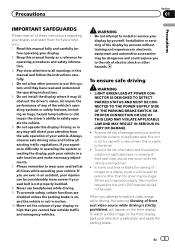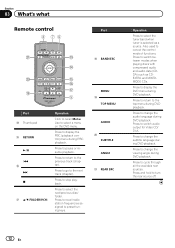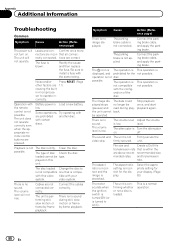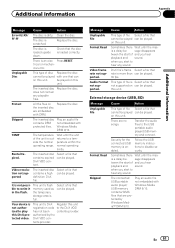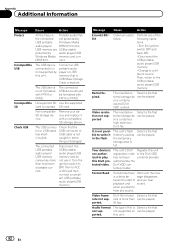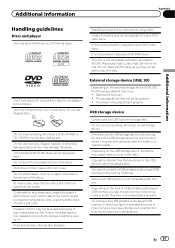Pioneer AVH-P3300BT Support Question
Find answers below for this question about Pioneer AVH-P3300BT.Need a Pioneer AVH-P3300BT manual? We have 1 online manual for this item!
Question posted by rickbolinski on May 15th, 2014
Video Not Displayed Even With E Brake Pressed Twice.
Current Answers
Answer #1: Posted by kshitij24 on May 15th, 2014 12:35 PM
this may be a system malfunctioning. please go to the store where you purchased or got the system installed and report the problem.
this isuue can be fixed by professional
please support my effort of research by accepting the solution to your question . It will be very kind and helpful of you to do so. For more accurate information please submit more details here and I will get
right back to you.
thankyou for asking!
Will give my best in what I can
@kshitijrathour
Related Pioneer AVH-P3300BT Manual Pages
Similar Questions
Not able to play Videos from my pen drive Let me know how to play the Videos from Pen drive
i dont have the owners manial for the AVH-P-5900dvd. Im trying to get it to play movies and music vi...