Pioneer AVH-P2300DVD Support Question
Find answers below for this question about Pioneer AVH-P2300DVD.Need a Pioneer AVH-P2300DVD manual? We have 1 online manual for this item!
Question posted by rodz1173JrJr on October 21st, 2012
What Means Error-02-9e
The person who posted this question about this Pioneer product did not include a detailed explanation. Please use the "Request More Information" button to the right if more details would help you to answer this question.
Current Answers
There are currently no answers that have been posted for this question.
Be the first to post an answer! Remember that you can earn up to 1,100 points for every answer you submit. The better the quality of your answer, the better chance it has to be accepted.
Be the first to post an answer! Remember that you can earn up to 1,100 points for every answer you submit. The better the quality of your answer, the better chance it has to be accepted.
Related Pioneer AVH-P2300DVD Manual Pages
Owner's Manual - Page 3
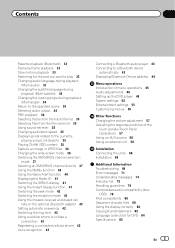
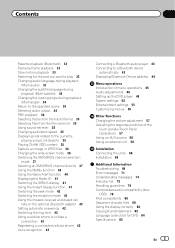
... 43
Connecting a Bluetooth audio player 43 Connecting to a Bluetooth device
automatically 43 Displaying Bluetooth Device address 44
Menu operations Introduction of menu operations 45 Audio Adjustments ...58
Installation Connecting the units 60 Installation 68
Additional Information Troubleshooting 69 Error messages 71 Understanding messages 74 Indicator list 75 Handling guidelines 76 Compressed ...
Owner's Manual - Page 6


... "normal" can be loud and harmful to the following two conditions: (1) This device may not cause harmful interference, and (2) this product or cords associated with accessories ...your hearing adapts.
the use headphones while operating a
motorized vehicle;
Section
02 Before you start
This device complies with Canadian ICES-003.
Wash hands after handling.
Operation is in...
Owner's Manual - Page 7


...Serial number) The serial number is disconnected or discharged, any other information. DVD video disc region numbers
Only DVD video discs with liquids.
U.S.A. Box 1760 Long Beach, CA 90801-1760 800-421-1404...this unit. This operation manual will be played on page 85).
Before you start
Section
02
Before you benefit fully from this manual handy for the easiest possible use, but many ...
Owner's Manual - Page 8


...
If you start
http://www.pioneerelectronics.com 1 Register your product. Refer to restart. Section
02 Before you feel that the touch panel keys on the screen deviate from the actual positions that...purchase on /off it may lead to ACC or ON. Operating the feature demo while the car engine is set the ignition switch to its initial settings without changing the bookmark information. When...
Owner's Manual - Page 10


...the infor-
Do not use unauthorized products. ! For details on .
AUX input jack (3.5 mm stereo/ b video jack) Use to its operation manual.
10 En
mation display off . USB port a When connecting,
open the..., refer to connect an auxiliary device. Use an optional Pioneer USB cable (CD-U50E) to connect the USB audio player/USB memory as any device connected directly to the normal display...
Owner's Manual - Page 16
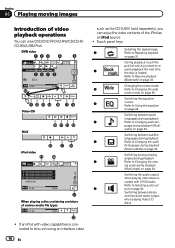
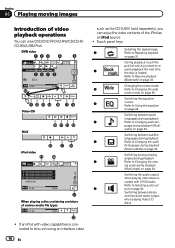
... lan- ing angle during playback
(Multi-subtitle) on page 33. DVD video
1 01
1 L+R
Abcdeabcdeabcdeabcdeab
Wed 28 May
12:45 PM
8
12
01:45
-02:45
Return
Video CD
Return
DivX
iPod video
iPod
ALL Songs
S.Rtrv
Abcdeabcdeabcdeabcdeab Abcdeabcdeabcdeabcdeab Abcdeabcdeabcdeabcdeab
2067/12345
01:45
-02:45
Wed 28 May
12:45 PM
When playing a disc containing...
Owner's Manual - Page 17


...on page 34. Refer to Operating the DVD
Refer to Return to return. Playing the video on page 31 and
Speeding up the playback
Browsing for more time to Frame-by -frame... playback. Refer to op-
d
Touch one frame at the
k
when playing a video on your iPod on your car's speakers. playback completely when
playing DivX.
l
Conducting operation from your iPod on DVD/CD...
Owner's Manual - Page 18


...the iPod after loading a disc containing DivX VOD content, touch Play. Section
06 Playing moving images
Playing back videos 1 Insert the disc into the disc loading slot.
! Disconnect headphones from the selected point.
Refer to ...of data stored in the iPod, it can be displayed by touching the screen. ! No Device is on the iPod model and the amount of the disc. In such cases, normal ...
Owner's Manual - Page 19
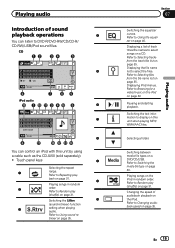
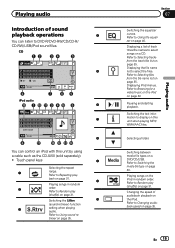
...the file name list to Repeating play (shuffle) on page 31. Refer to Browsing for a video/music on the iPod on page 30. Refer to Selecting files from the track title list ...S.Rtrv
Wed 28 May
12:45 PM
Abcdeabcdeabcdeabcdeab
5
Abcdeabcdeabcdeabcdeab
Abcdeabcdeabcdeabcdeab
87
125
01:45
6
-02:45
7 89
iPod audio
f 1 a b 3 4i 5
6
iPod
ALL Songs
S.Rtrv
Wed 28 May
...
Owner's Manual - Page 20


...
To ensure proper operation, connect the dock connector cable from
your car's
e
speakers. Disconnect the USB portable audio player/ USB memory... the source icon is not displayed.
20 En No Device is connected to this
unit's iPod function from the iPod...start. ! Refer to Displaying lists
related to Searching for a
video/music by category
on page 14. h
Refer to the currently...
Owner's Manual - Page 21
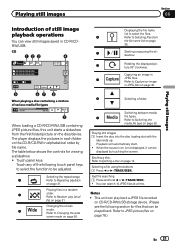
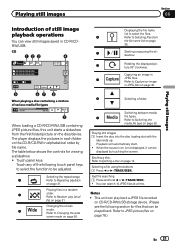
... an image
in alphabetical order by touching the screen. Refer to Repeating playback
on the disc/device. The player displays the pictures in CD-R/CDRW/USB. Playing files in
7
JPEG files.
... c or d (TRACK/SEEK). ! Touch panel keys
Touch any of various media file types
01:45
-02:45
When loading a CD-R/CD-RW/USB containing JPEG picture files, this unit starts a slideshow from
the ...
Owner's Manual - Page 22
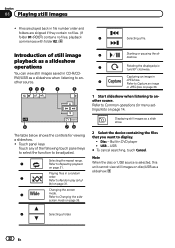
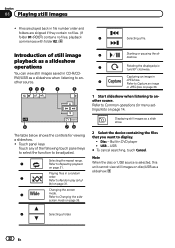
... are skipped if they contain no files. (If
folder 01 (ROOT) contains no files, playback
5
commences with folder 02.)
Selecting a file. Note When the disc or USB source is selected, this unit cannot view still images on page 31... a slideshow.
4
Selecting a folder.
22 En Displaying still images as a slide show.
2 Select the device containing the files that you want to another source.
Owner's Manual - Page 27


.... Refer to Switching the ring
tone on
page 43. Important ! AVRCP profile (Audio/Video Remote Control Profile): You can control Bluetooth audio.
Refer to a proper level before disconnecting...the volume to Voice recognition on page 42.
9
Touch and hold for in-
tooth device automatically on page 42.
If the volume is a large volume difference between Bluetooth
telephone ...
Owner's Manual - Page 54


... your car and the gear shift is installed on the system menu to select the appropriate setting.
! Ground - When a rear view camera is in REVERSE (R) position
! Otherwise, the screen image will automatically adjust the video signal setting. Change this setting if the display switches to the rear view camera video by error while you...
Owner's Manual - Page 60


...are visibly distracting to the car separately with different screws. CAUTION ! PIONEER does not recommend that it could result in fire, generation of car's body
(Another electronic
device in such a way that ... to risk of your display unit yourself. Refer all wiring with moving parts of front seat video should not be connected to the driver. ! Use speakers over 50 W (output value) ...
Owner's Manual - Page 72
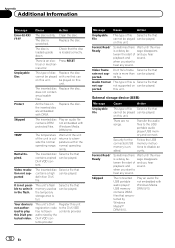
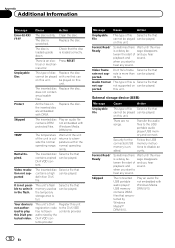
...It is not authorized to the DivX VOD has not been contents provider. Your device is not possible to disable security. This unit's DivX Register this unit registration code...Video resolution not supported
The inserted disc Select a file that rate is full. definition DivX file.
Transfer the audio files to hear any sound. Appendix
Additional Information
Message
Cause
Action
Error-02...
Owner's Manual - Page 73
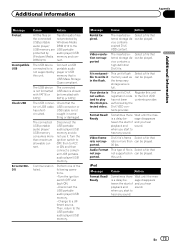
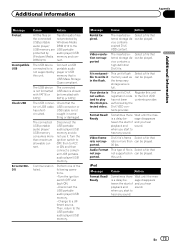
... possible to play this unit.
The connected USB device should be played.
It is not supported by this DivX protected video. sage disappears tween the start of and you hear playback and sound. Additional Information
Appendix
Additional Information
Message Protect
Incompatible USB
Check USB
Error-02-9X/DX
Cause
Action
All the files on...
Owner's Manual - Page 74
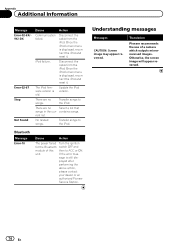
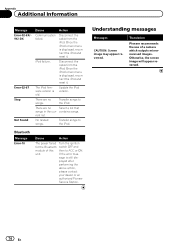
...list. Turn the ignition switch OFF and then to the iPod. If the error message is displayed, reconnect the iPod and reset it .
Once the iPod's... of a camera which outputs mirrorreversed images.
Update the iPod version.
Appendix
Additional Information
Message Error-02-6X/9X/-DX
Error-02-67 Stop Not Found
Cause
Action
Communication failed. Disconnect the cable from the iPod. The ...
Owner's Manual - Page 79


...RW File system: ISO 9660 Level 1 and 2, Romeo, Joliet, UDF 1.02, 1.50, 2.00, 2.01, 2.50 (DVD-R/DVD-RW) Multi-session... file extension): Not compatible
DivX compatibility
Compatible format: DivX video format implemented in relation to DivX standards File extensions: .... places with high temperatures.
Do not leave the discs/external storage device (USB) or iPod in a file name (including the file ...
Owner's Manual - Page 82


... created by U.S. ABOUT DIVX VIDEO-ON-DEMAND: This DivX Certifiedâ device must be used under license from Microsoft Licensing, Inc. About the SAT RADIO READY mark
82 En "Made for iPod" and "Made for iPhone" mean that an electronic accessory has been designed to connect specifically to iPod or
iPhone, respectively, and...
Similar Questions
Error 02 9e
will not play CD or DVD I just bought it and hooked it up don't really know much more
will not play CD or DVD I just bought it and hooked it up don't really know much more
(Posted by dujkas 5 years ago)
Does The Pioneer Avh P2300dvd Play High Definition Videos
(Posted by kouChri 10 years ago)

