Pioneer AVH-P2300DVD Support Question
Find answers below for this question about Pioneer AVH-P2300DVD.Need a Pioneer AVH-P2300DVD manual? We have 1 online manual for this item!
Question posted by ehayti on June 7th, 2014
How To Watch Videos On Pioneer Avh-p2300dvd
The person who posted this question about this Pioneer product did not include a detailed explanation. Please use the "Request More Information" button to the right if more details would help you to answer this question.
Current Answers
There are currently no answers that have been posted for this question.
Be the first to post an answer! Remember that you can earn up to 1,100 points for every answer you submit. The better the quality of your answer, the better chance it has to be accepted.
Be the first to post an answer! Remember that you can earn up to 1,100 points for every answer you submit. The better the quality of your answer, the better chance it has to be accepted.
Related Pioneer AVH-P2300DVD Manual Pages
Owner's Manual - Page 2


... Introduction of tuner operations 15
2 En
Playing moving images Introduction of video playback
operations 16
Playing audio Introduction of sound playback
operations 19
Playing ...you read through this manual before using this manual 7 Operating environment 7 After-sales service for Pioneer products 7 Visit our website 7 Resetting the microprocessor 8 Demo mode 8 Adjusting the response positions...
Owner's Manual - Page 4
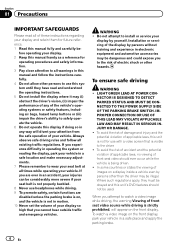
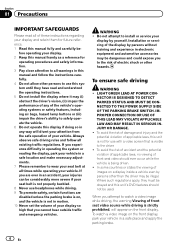
....
When you experience difficulty in operating the system or reading the display, park your vehicle in a safe location and make necessary adjustments. 7 Please remember to watch a video image on the front display, park your vehicle. Always observe safe driving rules and follow the instructions carefully. 4 Do not allow other persons to use...
Owner's Manual - Page 5
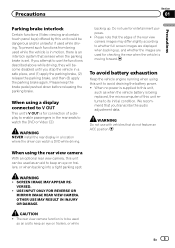
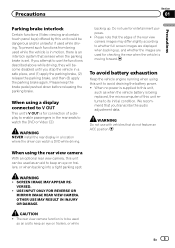
...OUT is moving forward. Do not use with vehicles that the edges of this unit can watch the DVD or Video CD. To avoid battery exhaustion
Keep the vehicle engine running when using a display connected ...pushed down before releasing the parking brake.
WARNING Do not use for connection of a display to watch a DVD while driving. VERSED. ! When no power is set.
OTHER USE MAY RESULT IN...
Owner's Manual - Page 7


... warranty card. Box 1760 Long Beach, CA 90801-1760 800-421-1404 CANADA Pioneer Electronics of sophisticated functions to the companies at the following site:
En 7 About...Always keep the volume low enough to moisture. !
Pioneer Electronics (USA) Inc. CUSTOMER SUPPORT DIVISION P.O. DVD video disc region numbers
Only DVD video discs with liquids. ! Electrical shock could result from...
Owner's Manual - Page 10


Press MODE again to connect an auxiliary device. MENU Displaying the 9 menu. AUX input jack (3.5 mm stereo/ b video jack) Use to turn the display off .
mation display off .
Use an optional Pioneer USB cable (CD-U50E) to connect the USB audio player/USB memory as any device connected directly to the normal display. Returning to...
Owner's Manual - Page 17


...
06
Playing moving images
Starting the search function. Refer to it using your
menu on your car's speakers. h
Touch and hold for the part
time during playback. Displaying the DVD menu.... Refer to play (shuf- d
Touch one frame at the
k
when playing a video on page 30.
DVD video/Video CD. Returning to the specified
a
back during DVD playback.
Refer to Operating the DVD...
Owner's Manual - Page 18


...While an iPod is connected to this unit.
! No Device is displayed after connecting it to begin. ! ble ... on page 51. ! Refer to this unit, PIONEER, OK to the programming of the first title....
Playing back videos 1 Insert the disc into the disc loading slot.
! If you are playing a DVD or Video CD, a... unit, the iPod cannot be available while watching a DVD due to disconnect or (check ...
Owner's Manual - Page 20


...
f
Refer to Searching for a
video/music by category
on the iPod.
... headphones from the iPod directly to this unit, PIONEER, OK to this unit. ! Fast forwarding or... ! If the characters recorded on your car's
e
speakers.
Conducting operation
from
your ...recorded environment. ! Depending on page 14. No Device is connected to begin. !
Ejecting a disc ...
Owner's Manual - Page 27


... levels: - Make sure to adjust the volume to a Blue-
AVRCP profile (Audio/Video Remote Control Profile): You can control Bluetooth audio.
Refer to Connecting to a proper level... off .
Refer to AVHP2300DVD, you connect a Bluetooth adapter (e.g. swering on
page 43.
tooth device automatically on page 42.
coming calls on page 43.
2 Volume adjustment Adjust the earpiece volume...
Owner's Manual - Page 30


... audio)-Video (DivX video files)-...page 19.
2 Operate the connected iPod to select a video/song and play . Operating the DVD menu by directly ... menu
(Function for DVD video) Some DVDs allow you can listen to display ... Depending on the contents of video playback operations on this function..., use the touch panel keys to the normal DVD video display.
Audio data (CD-DA) and JPEG picture ...
Owner's Manual - Page 31


...current file ! All - If you select USB source, the repeat play range changes to Disc. Playing videos from your applications. ! Detailed instructions
Section
12
Note The following functions are downloaded from the iTunes store...during File, the repeat play range changes to an external device. If you perform track search or fast forward/ reverse during repeat play, the repeat play ...
Owner's Manual - Page 48


...and USB storage device are automatically set to the same source level adjustment volume. The subtitle language is switched during playback. (Refer to Playing moving images on the Video Setup menu....be affected even if the subtitle language is set a desired subtitle language.
Notes !
Video CD, CD, compressed audio and DivX
are automatically set the preferred audio language.
48...
Owner's Manual - Page 51


...device is already activated, deregister it when you enter an incorrect code number, the icon is inserted, this function off and start playback from the first chapter of menu operations on page 45.
2 Touch DivX Subtitle on the Video... code is selected if no DivX external subtitle files exist.
1 Display the Video Setup menu. Some DVDs may not operate properly. Display the DivX subtitles !...
Owner's Manual - Page 52


... again. Setting AV input
Activate this setting when using an external video component connected to a subwoofer without using an auxiliary device connected to turn AUX Input on or off .
52 En
Setting...
Activate this setting when using an auxiliary amp. ! Section
13 Menu operations
1 Display the Video Setup menu. Refer to Introduction of menu operations on page 45.
2 Touch AV Input on...
Owner's Manual - Page 54


...car and the gear shift is weak. AV - Adjusts the AUX video signal !
AUX - Auto-PAL-NTSC-PAL-M-PAL-N- Otherwise, the screen image will automatically adjust the video signal setting. To stop watching the rear view camera video...view camera is not connected to this unit
Setting the video signal
When you set up camera)
CAUTION
Pioneer recommends the use of menu operations on page 45.
2...
Owner's Manual - Page 58


...-point touch panel adjustment screen appears. # To cancel the adjustment, press and hold MENU to a Pioneer product, such as a VCR or portable device can be connected to this unit.
About AUX connection methods
You can enjoy the video contents of the + mark displayed on page 12.
2 Press and hold MENU to this unit...
Owner's Manual - Page 60


...is extremely dangerous to allow any bare wiring to authorized Pioneer service personnel. !
NECTOR IS DESIGNED TO DETECT PARKED ...car)
60 En Do not shorten any other hazards. Ground wire
POWER AMP
Other devices
Metal parts of the vehicle, such as the gearshift, parking brake or seat sliding mechanism. ! Also, rear displays should not be in fire, generation of front seat video...
Owner's Manual - Page 66
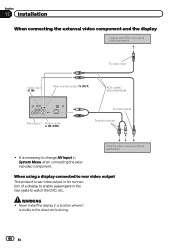
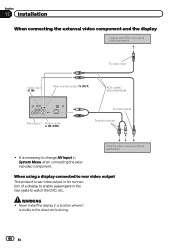
... change AV Input in the rear seats to watch the DVD, etc. It is visible to the driver while driving.
66 En
WARNING ! Section
15 Installation
When connecting the external video component and the display
Display with RCA input jacks (sold separately)
To video input
Video input (V IN)
Rear monitor output (V OUT)
RCA cables...
Owner's Manual - Page 79


...encode WMA files.
Pioneer accepts no responsibility for data lost
on the USB memory/USB portable audio player even if that has numerous folder hierarchies. External storage device (USB)
Playable ...or .divx DivX Ultra format: Not compatible DivX HD format: Not compatible DivX files without video data: Not compatible DivX plus: Not compatible Compatible audio codec: MP2, MP3, Dolby Digital ...
Similar Questions
How Do I Get My Samsung Galaxy S3 To Play Videos On My Pioneer Avh-p2300dvd
player
player
(Posted by iltiger 9 years ago)
On My Avh-p1400dvd Car Stereo How Do I Watch Videos From My I Phone 4s
(Posted by ncskto 9 years ago)
No Image On Pioneer Avh-p2300dvd Screen
DVD plays on my flip down but no image on pioneer avh-p2300dvd screen
DVD plays on my flip down but no image on pioneer avh-p2300dvd screen
(Posted by compaweasel 11 years ago)


