Pioneer AVH-P2300DVD Support Question
Find answers below for this question about Pioneer AVH-P2300DVD.Need a Pioneer AVH-P2300DVD manual? We have 1 online manual for this item!
Question posted by bradkathy on October 24th, 2013
Pioneer Avh-p2300dvd Back Up Camera Wont Go Off
The person who posted this question about this Pioneer product did not include a detailed explanation. Please use the "Request More Information" button to the right if more details would help you to answer this question.
Current Answers
There are currently no answers that have been posted for this question.
Be the first to post an answer! Remember that you can earn up to 1,100 points for every answer you submit. The better the quality of your answer, the better chance it has to be accepted.
Be the first to post an answer! Remember that you can earn up to 1,100 points for every answer you submit. The better the quality of your answer, the better chance it has to be accepted.
Related Pioneer AVH-P2300DVD Manual Pages
Owner's Manual - Page 2


... About this unit 6 About this manual 7 Operating environment 7 After-sales service for Pioneer products 7 Visit our website 7 Resetting the microprocessor 8 Demo mode 8 Adjusting the... clock 14
Tuner Introduction of tuner operations 15
2 En
Playing moving images Introduction of video playback
operations 16
Playing audio Introduction of sound playback
operations 19
Playing still images Introduction ...
Owner's Manual - Page 5
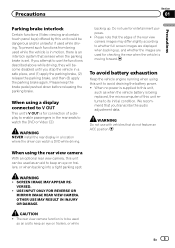
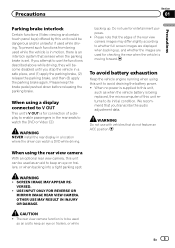
... displayed when backing up . WARNING !
To avoid battery exhaustion
Keep the vehicle engine running when using the rear view camera
With an optional rear view camera, this unit can watch the DVD or Video CD.
Please keep the brake pedal pushed down before releasing the parking brake. WARNING NEVER install the rear display...
Owner's Manual - Page 7


... shock could result from this manual.
CUSTOMER SUPPORT DIVISION P.O. Before you start
CAUTION ! Pioneer Electronics (USA) Inc. Visit our website
Visit us at the addresses listed below . ... enjoyment.
It is disconnected or discharged, any other information. DVD video disc region numbers
Only DVD video discs with compatible region numbers can find the region number of the...
Owner's Manual - Page 10


...hold to turn the display on how to turn the display off .
AUX input jack (3.5 mm stereo/ b video jack) Use to the normal display.
For details on . USB port a When connecting,
open the USB ...to its operation manual.
10 En Use an optional Pioneer USB cable (CD-U50E) to connect the USB audio player/USB memory as any device connected directly to the unit will protrude out from...
Owner's Manual - Page 12


... page 54.
! Notes
! USB is displayed when a USB storage device is connected. -
USB/iPod - AUX ! iPod is displayed when an iPod is connected. - USB/... In this unit, tuner source is not
displayed, it can be referred to a Pioneer product, such as a source, the basic functions of up camera) on or off.
5
Turning the unit off . Section
04 Basic operations
Basic ...
Owner's Manual - Page 17


...
USB. Displaying iPod menus. DVD video/Video CD.
Playing the video on page 30. c
Returning to the top menu
during
Refer to Switching the media file type on your car's speakers.
Refer to Selecting files ...playback.
back. Refer to normal play - d
Touch one frame at the
k
when playing a video on page 30. Refer to play - Speeding down playback speed. you want to Using the arrow ...
Owner's Manual - Page 18


...be available while watching a DVD due to this unit, PIONEER, OK to select the iPod after loading a disc ...connecting it to page 78.)
! Section
06 Playing moving images
Playing back videos 1 Insert the disc into the disc loading slot.
! Playback will skip ... to disconnect or (check mark) is connected to this unit.
! No Device is on page 33.
!
Ejecting a disc Refer to Ejecting a disc ...
Owner's Manual - Page 20


...Device is not displayed, it to the currently
playing song (Link Search)
on page 35.
While the iPod is connected to Operating this unit, PIONEER...iPod.
Text information may take some time for a
video/music by touching the screen. ! When you ...related to this unit. !
Conducting operation
from
your car's
e
speakers. Playback will not be correctly displayed depending...
Owner's Manual - Page 27


...
11
Using Bluetooth wireless technology
Turning automatic answering
on the Bluetooth audio player con- tooth device automatically on page 42.
Using a cellular phone to the instruction manual that came with this... If the volume is disconnected. Important !
AVRCP profile (Audio/Video Remote Control Profile): You can only playback songs on the market, available operations will be limited...
Owner's Manual - Page 31


...When Folder is selected, it is not possible to an external device.
Repeat the current folder
! Repeat just the current video/song/ track
! This function cannot be operated during File, the... ! Folder - This unit can be played on the iPod so that folder. Playing videos from your applications. ! Cancel random play range changes to All.
! Detailed instructions
Section...
Owner's Manual - Page 36


...you a 4:3 TV picture (normal picture) without sensing any omissions. Refer to specific, registered devices.
% If a message is protected by an intermediate proportion between Full and Zoom in this... enlarging a 4:3 picture to this image? This restricts playback of content to Introduction of video playback operations on page 22.
2 Capture the image. Refer to Introduction of still image...
Owner's Manual - Page 48


... playback. (Refer to Introduction of menu operations on page 16.) ! iPod and USB storage device are automatically set to the same source level adjustment volume. ! Notes ! You can set ... player
Setting the subtitle language
You can be displayed in the selected language.
1 Display the Video Setup menu. Settings are automatically set . # If you have selected Others, refer to When...
Owner's Manual - Page 51


...the next line. ! For registration, generate a DivX VOD registration code and submit it by entering the deregistration code.
1 Display the Video Setup menu. Keep a record of the first title. ! Some DVDs may not operate properly.
If you forget your provider. ! ..., the line breaks and the characters are set . Displaying the deregistration code If your device is displayed. Custom -
Owner's Manual - Page 54


...view camera off. When a rear view camera is weak. As this function is moved to the REVERSE (R) position. (For more details, consult your car and the gear shift is initially set - AV - Camera - ... to this setting if the display switches to the rear view camera video by error while you set up camera)
CAUTION
Pioneer recommends the use of the connected lead is positive while the ...
Owner's Manual - Page 58


... MENU to external unit 1 or external unit 2.
58 En A portable audio/video player can be adjusted properly, consult your local Pioneer dealer.
1 Turn the unit off the engine while the data is automatically recognized as a VCR or portable device can enjoy the video contents of the arrows on the screen. Section
14 Other Functions
!
Owner's Manual - Page 60


...cables. It is being driven.
Do not use 1 W to authorized Pioneer service personnel. ! The ground wire of the power amp and the ...lead to connect the yellow cable of car's body
(Another electronic
device in fire, generation of the car's body. Do not drill a ... ! In some countries or states the viewing of front seat video should not be illegal. If you in a location where they...
Owner's Manual - Page 67


... separately)
Violet/white Of the two lead wires connected to sense whether the car is moving forwards or backwards.
Installation
Section
15
Installation
When connecting with a rear view camera, it is possible to automatically switch from the video to rear view image when the gear shift is necessary to REVERSE (R).
OTHER USE MAY...
Owner's Manual - Page 74
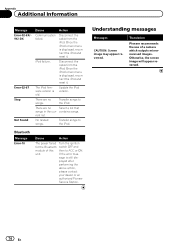
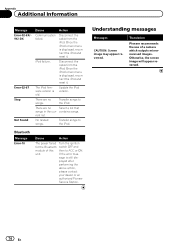
... may appear reversed. Translation
Pioneer recommends the use of this unit.
Bluetooth Message Error-10
Cause
Action
The power failed for the Bluetooth module of a camera which outputs mirrorreversed images....still displayed after performing the above action, please contact your dealer or an authorized Pioneer Service Station. Turn the ignition switch OFF and then to ACC or ON. ...
Owner's Manual - Page 79


...: Not compatible AAC file bought from the original recording, compressed audio discs play with high temperatures.
Pioneer accepts no responsibility for DVD-R/DVD-RW File system: ISO 9660 Level 1 and 2, Romeo, Joliet...video format implemented in a file name (including the file extension) or a folder name may not be played. There may not operate correctly depending on a USB storage device...
Similar Questions
Iphone Wont Connect With Pioneer Avh-p2300dvd
(Posted by peppeasadal 10 years ago)
No Image On Pioneer Avh-p2300dvd Screen
DVD plays on my flip down but no image on pioneer avh-p2300dvd screen
DVD plays on my flip down but no image on pioneer avh-p2300dvd screen
(Posted by compaweasel 11 years ago)


