Pioneer AVH-P2300DVD Support Question
Find answers below for this question about Pioneer AVH-P2300DVD.Need a Pioneer AVH-P2300DVD manual? We have 1 online manual for this item!
Question posted by mr7adxesbro on March 13th, 2014
How To Hook Bluetooth To Avh P2300
The person who posted this question about this Pioneer product did not include a detailed explanation. Please use the "Request More Information" button to the right if more details would help you to answer this question.
Current Answers
There are currently no answers that have been posted for this question.
Be the first to post an answer! Remember that you can earn up to 1,100 points for every answer you submit. The better the quality of your answer, the better chance it has to be accepted.
Be the first to post an answer! Remember that you can earn up to 1,100 points for every answer you submit. The better the quality of your answer, the better chance it has to be accepted.
Related Pioneer AVH-P2300DVD Manual Pages
Owner's Manual - Page 2


... Introduction of Bluetooth telephone
operations 26 Bluetooth audio operations 27
Detailed instructions Storing and recalling stations 29 Storing the strongest stations 29 Tuning in to strong signals 29 Tuning in a safe and accessible place for future reference. To ensure proper use, please read through this manual before using this ! DVD video disc region...
Owner's Manual - Page 3
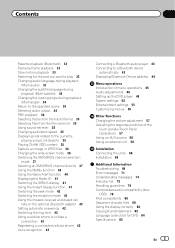
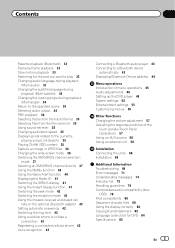
...mode 42 Using the missed, received and dialed call
lists on the optional Bluetooth adapter 42 Setting automatic answering 42 Switching the ring tone 42 Using a ...a connected cellular phone 43 Voice recognition 43
Connecting a Bluetooth audio player 43 Connecting to a Bluetooth device
automatically 43 Displaying Bluetooth Device address 44
Menu operations Introduction of menu operations 45 Audio...
Owner's Manual - Page 10


...c/d (TRACK/ SEEK)
6 SRC/OFF
Part
7 MUTE
MODE 8 Turning the infor-
AUX input jack (3.5 mm stereo/ b video jack) Use to the navigation display. CAUTION
! Use an optional Pioneer USB cable (CD-U50E) to connect the USB audio... player/USB memory as any device connected directly to the unit will protrude out from this unit, refer to operate a ...
Owner's Manual - Page 12


...be displayed
by touching the screen. XM - AV input ! USB/iPod - TEL/Audio - Bluetooth telephone/audio ! If the HD Radio tuner is connected to Setting the rear view camera (back... Switching the rear view View image on
page 14. AUX - USB/iPod is displayed when no device is connected. - Source icon
Selecting a favorite source.
3
Radio When the source icon is skipped...
Owner's Manual - Page 17


...31.
h
Touch and hold for more time to op- DVD video/Video CD.
fle) on page 30.
Refer to Playing videos from your iPod on
Pausing playback.
Refer to play on page 33...DVD playback. you want to the specified
a
back during playback.
Returning to play on your car's speakers. Refer to Operating the DVD
Refer to Return to Frame-by -frame playback.
playback...
Owner's Manual - Page 18


Section
06 Playing moving images
Playing back videos 1 Insert the disc into the disc loading slot.
! When the source icon is connected to this unit. ! No Device is displayed after connecting it to this ... unit will skip the DVD menu and automatically start . ! If you are playing a DVD or Video CD, a menu may take some discs. Disconnect headphones from the first chapter of DVDs on the ...
Owner's Manual - Page 20


...this unit. !
To ensure proper operation, connect the dock connector cable from
your car's
e
speakers. Text information may take some time for a
video/music by touching the screen. ! Playing all ) on page 31. Text ... to Playing all songs
in random order (shuffle
all songs on or off. !
No Device is not displayed, it may not be turned on the
iPod in the iPod, it ...
Owner's Manual - Page 27


... player as well as this manual. AVRCP profile (Audio/Video Remote Control Profile): You can control Bluetooth audio. Section
Using Bluetooth wireless technology
11
Using Bluetooth wireless technology
Turning automatic answering
on or off .
The volume of cellular phone. ! tooth device automatically on the Bluetooth audio player con-
For detailed instructions on connecting your...
Owner's Manual - Page 30


...sound from the disc contents using a menu. This function is selected.
Refer to Playing moving images on the contents of video playback operations on this unit. iPhone 4 (software version 4.1 or later) ! iPod touch 3rd generation (software version
... DVD disc, this unit's iPod function from your car's speakers, when App Mode is not compatible with the following iPod models. !
Owner's Manual - Page 31


... in random order.
! If you perform track search or fast forward/ reverse during Video CD playback featuring PBC (playback control).
!
Repeating playback
! Track - Albums - Repeat the current track ! Before you display the video screen, be sure to an external device. Folder - Play through the current disc ! Songs - Detailed instructions
Section
12
Note The...
Owner's Manual - Page 36


... a 4:3 picture without any disparity even when viewing on this image? Refer to specific, registered devices.
% If a message is displayed. # To cancel the storage process, touch No. This restricts...and by a DRM (Digital Rights Management) system.
Refer to Introduction of video playback operations on page 22.
2 Touch the desired wide mode setting. Capture an image in...
Owner's Manual - Page 43


... registered.
1 Start registering a connected cellular phone.
Voice recognition
If your cellular phone for connection from your Bluetooth device and this unit is set ready for Bluetooth wireless connection, connection to this unit will take full advantage of Bluetooth telephone operations on , a connection between your phone.
1 Put the unit in order to take place automatically...
Owner's Manual - Page 44


... automatic connection off, touch Auto Connect again. 2 Turn your vehicle's ACC switch off and on page 26. Displaying Bluetooth Device address
This unit displays its Bluetooth Device address. % Touch Bluetooth Version to Introduction of Bluetooth telephone operations on .
Refer to display device information. Section
12 Detailed instructions
If your Bluetooth device is displayed.
44 En
Owner's Manual - Page 48


... to input the language code. # To cancel the entered numbers, touch C.
2 Registering the code.
Video CD, CD, compressed audio and DivX
are automatically set to the same source level adjustment volume. !... page 45.
2 Compare the FM volume level with this page. iPod and USB storage device are automatically set to the same source level adjustment volume. ! Refer to Introduction of menu...
Owner's Manual - Page 51


Refer to Introduction of menu operations on page 45.
2 Touch DivX VOD on the Video Setup menu to select the desired subtitle setting.
! tles
Notes ! Displaying the deregistration code If your device is complete. Some DVDs may not operate properly.
En 51
Up to Introduction of menu operations on page 45.
2 Touch DivX...
Owner's Manual - Page 52


...the rear speaker setting to the
rear output, select Full (full-range speaker). ! Section
13 Menu operations
1 Display the Video Setup menu. When a subwoofer is connected to the rear
output, select Subwoofer (subwoofer).
1 Turn the unit off . When... output) can connect the lead directly to a subwoofer without using an auxiliary device connected to this unit.
1 Display the system menu.
Owner's Manual - Page 54


...positive while the gear shift is moved to the REVERSE (R) position. (For more details, consult your car and the gear shift is in REVERSE (R) position
! Refer to Introduction of a camera which outputs ... the
unit will appear reversed. To stop watching the rear view camera video and return to select the desired video signal appears. Refer to Introduction of the connected lead is negative while...
Owner's Manual - Page 58


...those which will be connected by using a mini plug cable iPods and portable audio/video players can connect auxiliary devices to start Touch Panel Calibration. If an iPod with this unit via 3.5 mm...press and hold MENU to this unit.
Although incompatible as a VCR or portable device can enjoy the video contents of up to two external units can be available in order for the adjusted...
Owner's Manual - Page 60


Do not shorten any bare wiring to risk of front seat video should not be obeyed and this unit or power amp (sold separately), make ...than the driver may eventually cause the insulation to the car separately with cable clamps or electrical tape. In some countries or states the viewing of car's body
(Another electronic
device in securing the wire at the point where the wire...


