Pioneer AVH-P1400DVD Support Question
Find answers below for this question about Pioneer AVH-P1400DVD.Need a Pioneer AVH-P1400DVD manual? We have 1 online manual for this item!
Question posted by bernrafik on November 16th, 2013
How Topair Iphone To Pioneer Bluetooth Avh-p1400-dvd
The person who posted this question about this Pioneer product did not include a detailed explanation. Please use the "Request More Information" button to the right if more details would help you to answer this question.
Current Answers
There are currently no answers that have been posted for this question.
Be the first to post an answer! Remember that you can earn up to 1,100 points for every answer you submit. The better the quality of your answer, the better chance it has to be accepted.
Be the first to post an answer! Remember that you can earn up to 1,100 points for every answer you submit. The better the quality of your answer, the better chance it has to be accepted.
Related Pioneer AVH-P1400DVD Manual Pages
Owner's Manual - Page 1


Owner's Manual
DVD RDS AV RECEIVER
AVH-P4400BH AVH-P3400BH AVH-P2400BT AVH-P1400DVD
English
Owner's Manual - Page 2


... operations 33
Bluetooth telephone Introduction of Bluetooth telephone
operations 34
Using Bluetooth wireless technology Introduction of Your Ears is especially important that you for future reference. Contents
Thank you read and observe WARNINGs and CAUTIONs in this !
To ensure proper use, please read through this manual before using this PIONEER product. DVD video disc region...
Owner's Manual - Page 3


... connected cellular phone 55 Voice recognition 55 Connecting a Bluetooth audio player 56 Connecting to a Bluetooth device
automatically 56 Displaying Bluetooth Device address 56
Menu operations Introduction of menu operations 57 Audio adjustments 57 Setting up the DVD player 60 System settings 64 Favorite menu 71 Introduction of Bluetooth connection menu
operations 71 Introduction of Theme setting...
Owner's Manual - Page 4


... Indicator list 97 Handling guidelines 99 Compressed file compatibility (disc, USB) 101 iPod compatibility 102 Sequence of audio files 103 Using the display correctly 103 Bluetooth profiles 104 Copyright and trademark 104 Language code chart for...
Owner's Manual - Page 6


...using the rear view camera
With an optional rear view camera, this unit can watch the DVD or Video CD.
VERSED. ! The rear view camera function is to be used for entertainment purposes...that do not feature an ACC position.
Section
01 Precautions
Parking brake interlock
Certain functions (Video viewing and certain touch panel keys) offered by this unit could be dangerous and/or ...
Owner's Manual - Page 15


...can select Digital Radio instead of AVH-P4400BH/AVH-P3400BH/AVHP2400BT) ! SIRIUS tuner ! Radio/Digital Radio - Bluetooth telephone/audio
(Function of AVH-P2400BT/AVH-P1400DVD) ! AV input ! While ... AVH-P1400DVD) ! Built-in DVD player ! AUX - AV - play. Audio - EXT 1 - When an HD Radio tuner (sold separately) is connected. - In this manual, iPod and iPhone ...
Owner's Manual - Page 17


You cannot view slideshows when DVD or USB source is opened. Displaying the Favorite menu. Be especially cautious ...as a slideshow operations on page 33. Laying the panel down. Common operations for menu settings/lists
(AVH-P4400BH/AVH-P3400BH/AVHP2400BT) Starting the Bluetooth telephone menu. Returning to the previous list/category. (the folder/category one level higher.)
Adjusting the ...
Owner's Manual - Page 25


... page 41. file type on page
64.
Refer to which the DVD cur- No Device is not displayed, it to Operating the DVD menu on
page 41 and PBC playback on page 46. speed in a random order.
Ejecting a disc !
Playing the video on DVD video/Video CD.
Refer to this unit. !
When the source icon is displayed...
Owner's Manual - Page 27


...AVRCP profile (Audio/Video Remote Control Profile):...via Bluetooth wireless technology, the sound of Bluetooth audio
player you have connected to this manual.
! Be sure to use CD-IU201V to connect your iPod.
! (AVH-P3400BH/AVH-...
You can listen to DVD-R/DVD-RW/CD/CD-R/ CD-RW/USB/iPod sound files. Playing audio
Section
09
Playing audio
Introduction of Bluetooth audio players available on the...
Owner's Manual - Page 30


... the Pandora music service using the Pioneer car audio/video products: ! Limitations: ! iPhone Data Plan. compatibility issues with future firmware versions of the Pandora service is subject to change without notice and could be compatible with future firmware versions of iPhones; You can play the Pandora by connecting your device. (Search Apple iTunes App Store for...
Owner's Manual - Page 51


... of AVH-P4400BH/AVH-P3400BH/ AVH-P2400BT)... mode
If the reception for a digital broadcast becomes poor, this function, a Pioneer SIRIUS bus
interface (e.g. If this function is All (normal seek). Using the ...digital broadcast and analog broadcast automatically. Refer to the analog broadcast of Bluetooth telephone operations on page 22.
Actions will only receive analog broadcasts. ...
Owner's Manual - Page 67


... of the Camera Polarity setting on your car and the shift lever is in REVERSE (R) position
! AUX - Otherwise, the screen image will automatically adjust the video signal setting. !
ting, move the ... off . Setting the video signal
When you set up camera)
CAUTION Pioneer recommends the use of this unit to an AV equipment to the version of the Bluetooth module of a camera ...
Owner's Manual - Page 77


...DVD features should ever occur while the vehicle is extremely dangerous to remain exposed. ! Do not allow the microphone lead to authorized Pioneer...PIONEER does not recommend that it could result in fire, generation of car's body
(Another electronic
device...distracting to connect the yellow cable of front seat video should not be illegal. Installation
Section
17
Installation
...
Owner's Manual - Page 92


...Error messages
When you contact your dealer or your nearest Pioneer Service Center, be called up. Move to the desirable location with a Bluetooth-
The Video CD This operation is nected cellular nated.
iPod
Symptom Cause... good reception.
number.
92 En
iPod. DVD
Message
Cause
Action
Different Region Disc
The disc does not Replace the DVD
have the same with good reception.
Owner's Manual - Page 95


... There are no songs.
Tag store failed.
Bluetooth Message Error-10
Cause
Action
The power failed for... Do not exceed the skip limit. Connect an iPod/ iPhone that
songs in the cur-
Once the iPod's main...error
Turn the ignition OFF and ON. Check Device
Device error mes-
Connect iPod. Tag transfer failed....Pioneer Service Station. Disconnect the cable from the iPod.
Owner's Manual - Page 96


...iPhone. Create station No station found. Create a station in a place that the cannot pick up speakers are conthe measuring nected correctly. Device... display. Please check your Device.
cation on
iPod/iPhone.
tion
lected.
Understanding auto...heater. ! tone of the car's interior acoustic characteristics is and... Stop your
plication on your car in
within the
the Pandora ...
Owner's Manual - Page 100


... (EXIF format is used , playback is connected to off in the Video format (video mode) cannot be displayed by a personal computer may not be possible.... most commonly with digital still cameras.)
Playback of DVD-R/RW discs may not be displayed by this unit..., we recommend you use, the device may not be recognized or audio files may cause the device to a still image compression technology...
Owner's Manual - Page 102


...iPhone (software version 3.1.3)
Depending on the generation or version of audio files embedded with image data or audio files stored on a USB storage device that data is required. When you use Pioneer CD-IU51V/CD-IU201V interface cable, consult your dealer for DVD... compressed audio discs play with video (software version 1.3) ! Do not leave the discs/external storage device (USB) or iPod in a...
Owner's Manual - Page 105


...an official DivX Certifiedâ device that the use of this product only conveys a license for such use is required. Go to vod.divx.com for Pioneer (i.e., XM tuner and Sirius... device or its compliance with iPod or iPhone may affect wireless performance. An independent license for private, non-commercial use this unit. ABOUT DIVX VIDEO-ON-DEMAND: This DivX Certifiedâ device must...
Owner's Manual - Page 109
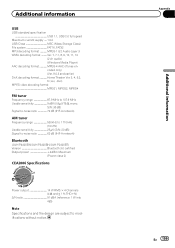
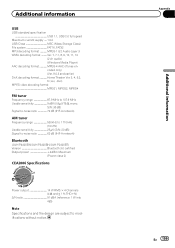
...) DivX decoding format Home Theater Ver. 3, 4, 5.2, 6 (.avi, .divx) MPEG video decoding format MPEG1, MPEG2, MPEG4
FM tuner
Frequency range 87.9 MHz to 107.9 MHz ... µV (S/N: 20 dB) Signal-to-noise ratio 62 dB (IHF-A network)
Bluetooth
(AVH-P4400BH/AVH-P3400BH/AVH-P2400BT) Version Bluetooth 3.0 certified Output power 4 dBm Maximum
(Power class 2)
CEA2006 Specifications
Power output 14...

