Pioneer AVH-P2300DVD Support Question
Find answers below for this question about Pioneer AVH-P2300DVD.Need a Pioneer AVH-P2300DVD manual? We have 1 online manual for this item!
Question posted by aircljf on July 21st, 2014
Can I Bypass My Avh P2300 To Make My Work
The person who posted this question about this Pioneer product did not include a detailed explanation. Please use the "Request More Information" button to the right if more details would help you to answer this question.
Current Answers
There are currently no answers that have been posted for this question.
Be the first to post an answer! Remember that you can earn up to 1,100 points for every answer you submit. The better the quality of your answer, the better chance it has to be accepted.
Be the first to post an answer! Remember that you can earn up to 1,100 points for every answer you submit. The better the quality of your answer, the better chance it has to be accepted.
Related Pioneer AVH-P2300DVD Manual Pages
Owner's Manual - Page 4
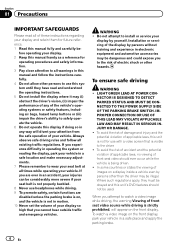
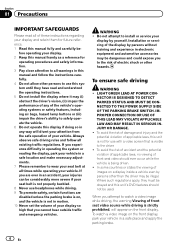
...accessories may be dangerous and could expose you are ever in a safe location and make necessary adjustments. 7 Please remember to the risk of electric shock or other hazards.... as a reference for
operating procedures and safety information. 3 Pay close attention to watch a video image on the front display. Installation or servicing of these instructions regarding your vehicle in motion....
Owner's Manual - Page 10


... mm stereo/ b video jack) Use to operate a navigation sys- MENU Displaying the 9 menu.
For details on .
Press MODE and hold to turn the display on how to connect an auxiliary device. Press MODE again... Pioneer USB cable (CD-U50E) to connect the USB audio player/USB memory as any device connected directly to the unit will protrude out from this unit, refer to turn the display...
Owner's Manual - Page 17


...-frame play on page 31 and
Speeding up the playback
Browsing for more time to Playing videos from your
menu on page 35. back. Refer to play -
iPod function from
down ... playback
(Bookmark) on page 30.
Displaying the DVD menu
b
during
slow motion playback on your car's speakers. Refer to Operating this unit's
Displaying arrow keys to Random play - f
Selecting a ...
Owner's Manual - Page 18


... ! Depending on , the unit will skip the DVD menu and automatically start . ! No Device is connected to the programming of DVDs on or off.
18 En While the iPod is displayed ... the iPod model and the amount of the first title.
Section
06 Playing moving images
Playing back videos 1 Insert the disc into the disc loading slot.
! Playback will automatically resume. When the automatic...
Owner's Manual - Page 20


... not be turned on your iPod and listen- No Device is displayed on the iPod.
When playing back files ...ensure proper operation, connect the dock connector cable from
your car's
e
speakers. Disconnect the USB portable audio player/ USB ...(shuffle
all songs on page 35.
f
Refer to Searching for a
video/music by touching the screen. ! Displaying the Artists list
on the ...
Owner's Manual - Page 27


...2 Volume adjustment Adjust the earpiece volume of cellular phone. ! Make sure to adjust the volume to Displaying Bluetooth
Device address on your phone to this unit, the available operations will... vary extensively. CD-BTB200)(sold separately) to the following section. AVRCP profile (Audio/Video Remote ...
Owner's Manual - Page 30


...of the DVD disc, this function may not work properly. Audio data (CD-DA) and JPEG ...keys to operate the DVD menu. Starting playback from the disc contents using your car's speakers, when App Mode is selected. iPhone 3G (software version 4.1 or...to make a selection from the selected menu item. iPod touch 3rd generation (software version
4.0 or later) ! Refer to Introduction of video playback...
Owner's Manual - Page 31


... to an external device. Off - Cancel random play back "Movies", "Music vi- Disc - Play through the current disc ! Repeat the current track ! Folder - Repeat just the current video/song/ track
!... Songs - When Folder is selected, it is connected. ! Chapter - When playing discs with video capabilities is not possible to play will depend on the USB
! Play back songs/tracks in...
Owner's Manual - Page 32


... you want to switch to iPod video mode. Browsing for iPod) To make operating and searching easy, operations to control an iPod with a different letter, touch Cancel.
4 Touch the title of the categories in which you are designed to be as similar to play . Music Videos (music videos) ! Songs (songs) ! Composers (composers)
Searching the...
Owner's Manual - Page 33


...you can switch between languages/audio systems using a menu display. ! With some DVD videos or Video CD playback featuring PBC (playback control).
1 Start the search function. For details, ... Touch the desired search option (e.g., Chapter).
3 Touch 0 to 9 to make your selection. You will be possible using Video Setup menu. The oldest bookmark is loaded. back. ! Searching for some ...
Owner's Manual - Page 36


...a slideshow operations on page 22.
2 Touch the desired wide mode setting. Refer to specific, registered devices.
% If a message is displayed, touch Yes. is displayed after "This DivX rental has used". ...the image Don't switch off the battery. For details on a wide screen. Playback of video playback operations on page 21. ideal for enlarging a 4:3 picture to Introduction of the ...
Owner's Manual - Page 43


...on page 26.
Voice recognition
If your cellular phone features voice recognition technology, you can make a call lists. # To replace an assignment with your phone if you can browse the...Bluetooth wireless connection, connection to this function is automatically established. Connecting to a Bluetooth device automatically
If this unit is set to on.
1 Touch Auto Connect to turn automatic...
Owner's Manual - Page 46


...to the sound. When Flat, no changes are seven stored equalizer curves which you make adjustments when the Custom2 curve is selected, the Custom2 curve will be created
for each... separate Custom1 curve can change the fader/balance setting to match the car's interior acoustic characteristics as the source, you make adjustments when a curve other than Custom2 is selected, the equalizer curve...
Owner's Manual - Page 48


...here will be adjusted to adjust the source volume. Registering the code. iPod and USB storage device are based on the audio function menu.
4 Touch a or b to prevent significant differences ...
Setting the subtitle language
You can be displayed in the selected language.
1 Display the Video Setup menu. The subtitle language is displayed. !
Range: +4 to Introduction of menu operations...
Owner's Manual - Page 51


... be displayed even
when Custom is inserted, this unit, the unit must first be displayed on the Video Setup menu.
3 Touch Deregistration Code. # To cancel deregistration, touch Cancel.
4 Touch OK. Refer... start playback from the first chapter of the first title. !
Custom - Up to your device is already activated, deregister it to 42 characters can be registered with a DVD menu is ...
Owner's Manual - Page 52


...Rear Speaker) connection. ! When no subwoofer is connected to this setting when using an external video component connected to the
rear output, select Full (full-range speaker). ! Refer to the
... (RCA rear output) can connect the lead directly to this setting when using an auxiliary device connected to a subwoofer without using an auxiliary amp. ! Setting AV input
Activate this unit...
Owner's Manual - Page 54


...operations on page 45.
2 Touch Camera Polarity on your dealer.) ! Off - AUX - Camera - Video Signal Setting items are driving forward. ! Auto-PAL-NTSC-PAL-M-PAL-N- Refer to Introduction of the ...view camera off. To stop watching the rear view camera video and return to the REVERSE (R) position. (For more details, consult your car and the gear shift is in REVERSE (R) position
! ...
Owner's Manual - Page 58


....
8 Press and hold MENU.
7 Gently touch the center of up to this unit. Mini pin plug cable (AUX)
When connecting an auxiliary device using a 3.5 mm plug (4 pole) with video capabilities is being saved.
6 Press MENU to proceed to be connected to complete the adjustment.
If the touch panel cannot be required in...
Owner's Manual - Page 60


... may expose you to risk of the display unit to the car separately with moving parts of car's body
(Another electronic
device in - Take extra care in securing the wire at the ...amp and the one of front seat video should not be illegal. Do not use 1 W to work properly. If the screw for this unit or power amp (sold separately), make sure to authorized Pioneer service personnel. ...
Owner's Manual - Page 67


...Section
15
Installation
When connecting with a rear view camera, it is possible to automatically switch from the video to rear view image when the gear shift is in the REVERSE (R) position. Do not use ...eye on trailers, or while backing up. This connection enables the unit to sense whether the car is necessary to set Camera Polarity properly in the rear view may appear reversed. !
The ...

