Pioneer AVH-P1400DVD Support Question
Find answers below for this question about Pioneer AVH-P1400DVD.Need a Pioneer AVH-P1400DVD manual? We have 1 online manual for this item!
Question posted by jodgr on June 29th, 2014
What Usb Cable Can I Use On My Pioneer Dvd Player
The person who posted this question about this Pioneer product did not include a detailed explanation. Please use the "Request More Information" button to the right if more details would help you to answer this question.
Current Answers
There are currently no answers that have been posted for this question.
Be the first to post an answer! Remember that you can earn up to 1,100 points for every answer you submit. The better the quality of your answer, the better chance it has to be accepted.
Be the first to post an answer! Remember that you can earn up to 1,100 points for every answer you submit. The better the quality of your answer, the better chance it has to be accepted.
Related Pioneer AVH-P1400DVD Manual Pages
Owner's Manual - Page 3


... Setting the private mode 55 Using a cellular phone to initiate a
connection 55 Registering a connected cellular phone 55 Voice recognition 55 Connecting a Bluetooth audio player 56 Connecting to a Bluetooth device
automatically 56 Displaying Bluetooth Device address 56
Menu operations Introduction of menu operations 57 Audio adjustments 57 Setting up the DVD player 60 System settings 64 Favorite...
Owner's Manual - Page 11


... the unit will protrude out from the unit and may be dangerous.
!
nector lid. For details on . ! CAUTION
! (AVH-P3400BH/AVH-P2400BT/AVHP1400DVD) Use an optional Pioneer USB cable (CD-U50E) to connect the USB audio player/USB memory as any device connected directly to its operation manual.
MODE 5 Turning the infor- When the navigation system is connected,
press MODE...
Owner's Manual - Page 15


...(Function of AVH-P1400DVD) ! USB/iPod - Audio - AV input ! EXT 2 - When an HD Radio tuner (sold separately) is connected to the unit, you want to as follows: -
The USB/iPod icon will be displayed by touching the source icon. ! USB/iPod is displayed when no device is connected. -
Pandora - EXT 1 -
Disc - USB/iPod ! Built-in DVD player ! Notes
! USB is...
Owner's Manual - Page 24


... 28 May
12:45 PM
k
24 En
When playing a disc containing a mixture of video playback operations
You can view DVD/DVD-R/DVD-RW/CD/CD-R/ CD-RW/USB/iPod. ! (AVH-P4400BH)
Depending on your iPod, there may not be any output unless you use CD-IU51V/CDIU201V (sold separately).
Switching between stereo and monaural audio output, when...
Owner's Manual - Page 26


...100.) ! corded on , DVD playback resumes from the iPod ...video files on the screen. ! In such cases, normal playback will automatically resume. ! This DVD player can be available while watching a media due to Resume playback (Bookmark) on page 97.
26 En To ensure proper operation, connect the dock connector cable from the selected point. Fast forwarding or reversing using...
Owner's Manual - Page 27


... connect your cellular phone may not be any output unless you use CD-IU51V/CD-IU201V to connect your iPod.
! (AVH-P3400BH/AVH-P2400BT/AVHP1400DVD) Depending on the Bluetooth audio player connected to DVD-R/DVD-RW/CD/CD-R/ CD-RW/USB/iPod sound files. Be sure to use CD-IU201V (sold separately). As the signal from your iPod...
Owner's Manual - Page 29


... iPod. Disconnect headphones from the iPod directly to this unit. ! No Device is not displayed, it to this unit and your Bluetooth audio player, and pairing your Bluetooth audio player with your Bluetooth audio to this unit.
1 Connection First, you are used. !
Selecting a track using the buttons 1 Press and hold c or d (TRK). Fast forwarding or...
Owner's Manual - Page 31
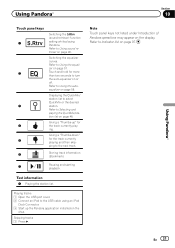
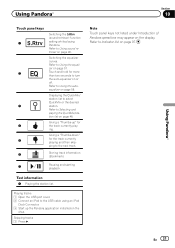
... information
(Bookmark).
7
Pausing and starting
playback.
Text information 8 Playing the station list.
En 31
Refer to Using the autoequalizer on page 97. Switching the equalizer curves. Refer to Indicator list on page 58.
Refer to the USB cable using an iPod
Dock Connector. 3 Start up " for the track currently playing. Skipping tracks 1 Press d.
Playing...
Owner's Manual - Page 33
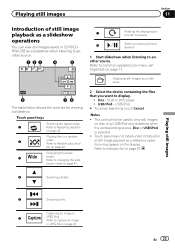
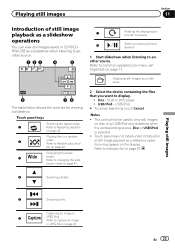
... a slideshow operations may appear on page 97. Built-in DVD player ! Notes
! En 33 Disc - Playing still images
Section
11
Introduction of still image playback as a slideshow when the corresponding source, Disc or USB/iPod, is selected.
! fle) on page 47.
2 Select the device containing the files that you want to Repeating playback
on...
Owner's Manual - Page 44


... make your selection.
There is stopped. ! Section
14 Detailed instructions
By using a menu display. ! For DVD videos, you want to play
You can use the DVD menu to Playing moving images on the setting, the video may only be operated during playback (Multi-audio)
With DVDs/DivX files that point next time. ! Changing audio language during
some...
Owner's Manual - Page 54


... off. (AVH-P1400DVD) Refer to Introduction of Bluetooth telephone operations on page 36. (AVH-P4400BH/AVH-P3400BH/AVH-P2400BT) Refer to Introduction of Bluetooth telephone operations on page 34.
2 Touch the number icons to input the numbers. # Up to 24 digits can be stored for each device. Using the preset dial lists
(Function of AVH-P4400BH/AVH-P3400BH/ AVH-P2400BT...
Owner's Manual - Page 57


...Select F/R 0 L/R 0 when only using two speakers. # The front/rear speaker balance cannot be adjusted.
You can display the Video Setup menu when a Disc or USB source is Subwoofer. Refer to Setting ...Refer to adjust the left/right speaker balance. Touch panel keys
Video Setup menu
1
Refer to Setting up the DVD
player on page
71.
5
Returning to provide an ideal listening ...
Owner's Manual - Page 60


...USB storage device are automatically set the preferred audio language. Setting up the DVD player... switch the subtitle language by
touching the icon during playback using Subtitle.
Registering the code.
60 En
Setting the audio ...Introduction of menu operations on page 57.
2 Touch Subtitle Language on the Video Setup menu. Range: +4 to the same source level adjustment volume. When ...
Owner's Manual - Page 77


... cable is ground.
The black cable is properly connected to authorized Pioneer service...used. Ground wire
POWER AMP
Other devices
Metal parts of this unit's DVD features should not be connected to the driver. ! Installation
Section
17
Installation
Connecting the units
WARNING ! Where such regulations apply, they are visibly distracting to the car separately with cable...
Owner's Manual - Page 84


Sold separately for AVH-P4400BH. Section
17 Installation
When connecting with optional CD-IU201V cable
This product USB input
iPod with video capabilities (sold separately)
Dock connector
AUX input (AUX)
1.5 m (4 ft. 11 in.)
USB cable (Supplied with this unit for other models.)
Interface cable (CD-IU201V) (sold separately)
2 m (6 ft. 7 in.)
84 En
Owner's Manual - Page 92


...Pioneer Service Center, be direction may change the audio
heard.
Repeat play and track/time search are used at
phone is nected cellular nated. not available for Video CDs that fea-
Sound from the The audio output Use...The Video CD This operation is displayed, recon- Disconnect the
correctly con- cable from the
nected.
iPod. cally when the
Bluetooth and
USB ...
Owner's Manual - Page 94


.... Connect a USB portable audio player or USB memory that the
tor or USB cable USB connector or
has short- The USB device is full.
The connected USB device should be played.
caught in the flash. thing or damaged. The connected USB portable audio player/ USB memory consumes more than maximum allowable current. Disconnect the USB portable audio player/USB memory and do not use it in...
Owner's Manual - Page 102


... songs. iPod with high temperatures. iPhone 4 (software version 4.3.3) !
iPod classic 120GB (software version 2.0.1) ! Operations may be supported. When you use Pioneer CD-IU51V/CD-IU201V interface cable, consult your dealer for ! External storage device (USB)
Playable folders: up to 6 000 (up to 700 for DivX/ MPEG-1/MPEG-2/MPEG-4) Playable files: up to 65 535, up...
Owner's Manual - Page 105


...non-commercial use and does not convey a license nor imply any commercial (i.e. Visit divx.com for Pioneer (i.e., XM...DVD video is an official DivX Certifiedâ device that plays DivX video. Dolby Digital Manufactured under license. Go to play purchased DivX Video-on -demand applications. To obtain your files into DivX video.
iTunes Apple and iTunes are sold separately) can be used...
Owner's Manual - Page 108


...-to-noise ratio 91 dB (1 kHz) (IHF-A network) (RCA level) (AVH-P3400BH/AVH-P2400BT/AVH-P1400DVD) Output level: Video 1.0 Vp-p/75 W (±0.2 V) Number of channels 2 (stereo) MP3 decoding format MPEG-1 & 2 Audio Layer 3 WMA decoding format ......... Ver. 7, 7.1, 8, 9, 10, 11, 12 (2 ch audio) (Windows Media Player) AAC decoding format MPEG-4 AAC (iTunes encoded only) (.m4a) (Ver. 9.0.3 and...
Similar Questions
Pioneer Avh-1400dvd How To Use Dvd Player While Driving
(Posted by baORIS 9 years ago)
Which Usb Cable Works With The Pioneer Avh 1400 Dvd
(Posted by chesnLissya 10 years ago)
How To Enable Dvd Player In Car While Driving In Avh-p1400dvd
(Posted by Solomdead 10 years ago)
How To Bypass Dvd Player Parking Brake On Avh-p3400bh
(Posted by reigcasal 10 years ago)
Turning Off Dvd Player
when i turn off my car the dvd player stays on how do i turn the dvd player off
when i turn off my car the dvd player stays on how do i turn the dvd player off
(Posted by Anonymous-81475 11 years ago)

