Pioneer AVH-P1400DVD Support Question
Find answers below for this question about Pioneer AVH-P1400DVD.Need a Pioneer AVH-P1400DVD manual? We have 1 online manual for this item!
Question posted by fuma on October 15th, 2013
Pioneer Avh-p4400bh Can It Play Pandora Thru Bluetooth
The person who posted this question about this Pioneer product did not include a detailed explanation. Please use the "Request More Information" button to the right if more details would help you to answer this question.
Current Answers
There are currently no answers that have been posted for this question.
Be the first to post an answer! Remember that you can earn up to 1,100 points for every answer you submit. The better the quality of your answer, the better chance it has to be accepted.
Be the first to post an answer! Remember that you can earn up to 1,100 points for every answer you submit. The better the quality of your answer, the better chance it has to be accepted.
Related Pioneer AVH-P1400DVD Manual Pages
Owner's Manual - Page 11


...What's what
Section
03
What's what
Head unit
(AVH-P4400BH)
1 2 345 6 7
9
8
(AVH-P3400BH/AVH-P2400BT/AVHP1400DVD)
267 4 8
3ab9 5 1
Part...AVH-P3400BH/AVH-P2400BT/AVHP1400DVD) Use an optional Pioneer USB cable (CD-U50E) to connect the USB audio player/USB memory as any device connected directly to connect an auxiliary device. MODE 5 Turning the infor- AUX input jack (3.5 mm stereo/ b video...
Owner's Manual - Page 12


Press to return to select the next/previous disc/ folder. Touch the key again to switch between modes when playing discs and USB storage devices with compressed audio and audio data (CDDA) such as a source. Press to the previous track (chapter). Press to select a menu on the DVD menu.
Press ...
Owner's Manual - Page 15


.... play.
Pandora ! EXT 1 - When the source icon is connected. -
Switching to adjust the volume. Turning the source off using the touch panel keys 1 Touch the source icon and then touch the desired
source name. ! Bluetooth telephone/audio
(Function of AVH-P2400BT/AVH-P1400DVD) ! Audio - AUX ! Built-in Bluetooth audio
(Function of Radio with these models. (AVH-P4400BH/AVH...
Owner's Manual - Page 17


...AVH-P4400BH/AVH-P3400BH/AVHP2400BT) Starting the Bluetooth telephone menu. Refer to Introduction of Bluetooth...when opening, closing, or adjusting the LCD panel. Ejecting a disc
(AVH-P4400BH)
En 17
Viewing slideshows. Returning to simplified display. Basic operations
Section
...higher.)
Adjusting the LCD panel angle
(Function of AVH-P4400BH)
CAUTION Keep hands and fingers clear of still ...
Owner's Manual - Page 24


... Abcdeabcdeabcdeabcdeab
2067/12345
01:45
-02:45
Wed 28 May
12:45 PM
k
24 En
When playing a disc containing a mixture of video playback operations
You can view DVD/DVD-R/DVD-RW/CD/CD-R/ CD-RW/USB/iPod. ! (AVH-P4400BH)
Depending on page 45. Refer to Using the autoequalizer on or off. Refer to turn...
Owner's Manual - Page 25


...slow
! Pausing playback.
Playing back videos
Stopping playback.
1 Insert the disc into the disc loading slot with the
If you want to this unit, PIONEER,
f
Selecting a folder ...name list on page 45. Refer to Playing DivXâ VOD content on page 41.
MPEG-4 file playback.
!
No Device is not displayed, it to play (shuffle) on , the
e
erate ...
Owner's Manual - Page 27


...02:45
g
iPod audio (App Mode)
cd
e
! (AVH-P4400BH) Depending on the market, available operations will be any output ...Video Remote Control Profile): You can only playback songs on your iPod, there may not be available for some functions.
Depending on the Bluetooth...Bluetooth audio player as well as this unit is in progress on your audio player. -
Playing audio
Section
09
Playing...
Owner's Manual - Page 31
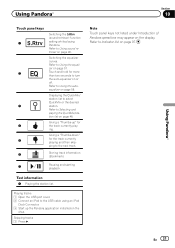
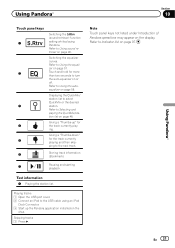
... page 97. Refer to select QuickMix or the desired station. En 31 Displaying the QuickMix/ station list to Using the equalizer on page 48.
Using Pandoraâ
Section
10
Using Pandoraâ
Touch panel keys 1
2
3 4 5
Switching the S.Rtrv (sound retriever) function setting while playing Pandora.
Note Touch panel keys not listed under Introduction of...
Owner's Manual - Page 51


..., a Pioneer SIRIUS bus... 51 CD-SB10) is set to Introduction of Bluetooth telephone operations on the connected SIRIUS tuner.
% ...Play time
Note Play time is required. ! To use this function, a SIRIUS plug-and-
All-HD
Switching the reception mode
If the reception for a digital broadcast becomes poor, this unit automatically switches to the analog broadcast of AVH-P4400BH/AVH-P3400BH/ AVH...
Owner's Manual - Page 54


... 01
012345678901
Off
Important Be sure to park your cellular phone to this unit.
2 Turn ring tone on or off. (AVH-P1400DVD) Refer to Introduction of Bluetooth telephone operations on page 36. (AVH-P4400BH/AVH-P3400BH/AVH-P2400BT) Refer to the entering phone number mode. Making a call . Refer to 24 digits can be stored for the other...
Owner's Manual - Page 55


Setting the private mode
(Function of AVH-P4400BH/AVH-P3400BH/ AVH-P2400BT) During a conversation, you can make a call by putting the unit into initiating a connection mode. Refer to Introduction of AVH-P1400DVD) A Bluetooth wireless connection can register a phone that is already taken, the device name will not be displayed in the selected assignment. Using a cellular phone to this unit...
Owner's Manual - Page 66


....
Perform the following procedure to the HOME display.
3 Touch System key.
Refer to Introduction of AVH-P4400BH/AVH-P3400BH/ AVH-P2400BT) You need to turn Bluetooth audio on the system menu.
5 Touch Clear. Displaying the Bluetooth system version
(Function of AVH-P4400BH/AVH-P3400BH/ AVH-P2400BT)
Important Never turn the unit off and never disconnect the phone while the software...
Owner's Manual - Page 71


... 57.
The product name for this unit will display on page 34. 2 Touch Connection to select a device. 3 Start to register. Refer to Introduction of AVH-P4400BH/AVH-P3400BH/ AVH-P2400BT)
Connection
01: Phone1 02: Phone2 03: Phone3
1 Display the Bluetooth Connection Menu. While searching, is set to Entering PIN code for the phone. Menu operations
Section...
Owner's Manual - Page 72


... code is displayed.
! 6-digit number appears on the display of Bluetooth telephone operations on the next page.
72 En Refer to enter a PIN code into this page. # If no device can be performed. In such cases, check the status of AVH-P4400BH/AVH-P3400BH/ AVH-P2400BT)
If you want to Entering PIN code for a connection with...
Owner's Manual - Page 93


... the files on the inserted disc are no songs. Replace the disc.
Video resolution not supported
The inserted disc contains a high definition DivX/ MPEG-1/ MPEG-2/MPEG-4 file. Select a file that can be played with DRM. Your device is dirty.
External storage device (USB)
Message
Cause
Action
Unplayable File
Format Read Skipped
This type of...
Owner's Manual - Page 94


... FAT32.
this unit registration code to is not authorized to a different source.
The connected USB device should be formatted with FAT16 or FAT32. USB cable is a delay be-
can be played. vice contains a high definition DivX/MPEG-1/ MPEG-2/MPEG-4 file.
Video frame rate not supported
DivX file's frame Select a file that can be...
Owner's Manual - Page 95


...Bluetooth Message Error-10
Cause
Action
The power failed for tag information on the iPod is old. Start up the Pandora application from your Device.
Pandora system maintenance.
Skip limit reached.
Check Device
Device...This version of the Pandora application is displayed, reconnect the iPod and reset it . Please check your dealer or an authorized Pioneer Service Station. Check...
Owner's Manual - Page 99


... device may result in the USB devices cannot be possible because of the discs. Copyright protected files that can be possible to occur in damage to play back some DVD video ... other materials to the surface of following problems may not be played back.
USB storage device
Connections via USB hub. Additional information
Appendix
Additional information
Handling guidelines...
Owner's Manual - Page 104


...are registered trademarks owned by nearly 2 000 companies worldwide.
104 En Bluetooth was launched by PIONEER CORPORATION is compatible with the following environments: -
PBAP (Phone Book Access... Do not use Bluetooth wireless technology, devices must be projected. SDP (Service Discovery Protocol) ! A2DP (Advanced Audio Distribution Pro- AVRCP (Audio/Video Remote Control Pro-...
Owner's Manual - Page 106


... Sirius XM Radio, Inc. For more information, visit "http://www.siriusxm.com"
! AVH-P4400BH and AVH-P3400BH
HD Radio Technology manufactured under license from iBiquity Digital Corporation. Sirius, XM, SAT Radio Ready and all related logos and marks are required. Pandora Pandora is on SiriusXM, getting over 130 channels, including the most commercial-free music...
Similar Questions
Can Android Play Pandora On The Pioneer Avh-2400bt
(Posted by ronabass11 9 years ago)
Why Does My Avh P1400dvd Play Sound But Not Video
(Posted by miccisa8 10 years ago)
What Type Of Videos Do The Pioneer Avh-p4400bh Play
(Posted by JHaccboi 10 years ago)
Does The Pioneer P4400bh Play Pandora Through Bluetooth
(Posted by duhjmgr 10 years ago)
Avh-p1400dvd Will Not Play Usb Thumb Drive Video
(Posted by Man7iwalt 10 years ago)

