Pioneer AVH-P1400DVD Support Question
Find answers below for this question about Pioneer AVH-P1400DVD.Need a Pioneer AVH-P1400DVD manual? We have 1 online manual for this item!
Question posted by ronabass11 on July 21st, 2014
Can Android Play Pandora On The Pioneer Avh-2400bt
The person who posted this question about this Pioneer product did not include a detailed explanation. Please use the "Request More Information" button to the right if more details would help you to answer this question.
Current Answers
There are currently no answers that have been posted for this question.
Be the first to post an answer! Remember that you can earn up to 1,100 points for every answer you submit. The better the quality of your answer, the better chance it has to be accepted.
Be the first to post an answer! Remember that you can earn up to 1,100 points for every answer you submit. The better the quality of your answer, the better chance it has to be accepted.
Related Pioneer AVH-P1400DVD Manual Pages
Owner's Manual - Page 2


... HD Radio tuner
operations 20
XM/SIRIUS tuner Introduction of XM/SIRIUS tuner
operations 22
Playing moving images Introduction of video playback
operations 24
Playing audio Introduction of sound playback
operations 27
Using Pandoraâ Introduction of Pandora operations 30
Playing still images Introduction of still image playback
operations 32 Introduction of still image playback as...
Owner's Manual - Page 11


... 4 Displaying the
home display. AUX input jack (3.5 mm stereo/ b video jack) Use to the navigation display. When the navigation system is connected,
press MODE to switch to connect an auxiliary device.
Do not use unauthorized products. CAUTION
! (AVH-P3400BH/AVH-P2400BT/AVHP1400DVD) Use an optional Pioneer USB cable (CD-U50E) to connect the USB audio...
Owner's Manual - Page 15


... you can select Digital Radio instead of Radio. (AVH-P2400BT/AVH-P1400DVD) ! Radio/Digital Radio - Pandora ! AV - EXT 2 - While operating the menu, you cannot select a source by touching the screen. ! In this manual, iPod and iPhone will change as "iPod".
! USB/iPod is displayed when no device is not displayed, it can be referred to...
Owner's Manual - Page 24


... to Changing the subtitle language during playback. Switching between stereo and monaural audio output, when playing Video CD discs. Refer to Changing the wide screen mode on page 45. Refer to turn...12:45 PM
k
24 En
When playing a disc containing a mixture of video playback operations
You can view DVD/DVD-R/DVD-RW/CD/CD-R/ CD-RW/USB/iPod. ! (AVH-P4400BH)
Depending on your iPod. Refer ...
Owner's Manual - Page 25


... the iPod before
g
speed in four steps, during slow motion playback on your car's speakers. Playing the video on
connecting it may appear. Playing back videos
Stopping playback.
1 Insert the disc into the disc loading slot with the
If you are playing a DVD or Video CD, a menu
back completely.
Refer to begin. While an iPod is displayed...
Owner's Manual - Page 27


... with your iPod. Depending on your iPod.
! (AVH-P3400BH/AVH-P2400BT/AVHP1400DVD) Depending on the type of Bluetooth audio...listen to the following two levels: - Playing audio
Section
09
Playing audio
Introduction of the Bluetooth audio player ...this manual.
! When a call is muted.
! AVRCP profile (Audio/Video Remote Control Profile): You can only playback songs on your audio player....
Owner's Manual - Page 28


...your iPod using your car's speakers.
Refer to the currently playing song on the ...video/music on the iPod
on or
off.
Refer to turn
c
the auto-equalizer on page 43.
Refer to Displaying lists related to Selecting tracks
from the track title list on page 41. Refer to Selecting files
from your car's speakers. back on page 58. Refer to Operating this unit when playing...
Owner's Manual - Page 29


....
This entails establishing a Bluetooth wireless connection between this unit, PIONEER, Accessory Attached or (check mark) is not displayed. For ...video/music by category on page 97. Refer to Searching for a video/music by category on the iPod.
No Device is not displayed, it to this unit. ! Fast forwarding or reversing using the buttons 1 Press c or d (TRK). Notes ! Playing...
Owner's Manual - Page 30


...-Fi network for purposes of allowing your device. (Search Apple iTunes App Store for unlimited data usage, additional charges from your iPhone to the Pioneer car audio/video products. changes to the Pandora music service by Pandora. !
Pandora Internet radio is currently only available in to the Internet. ! You can play the Pandora by connecting your iPod which was...
Owner's Manual - Page 31
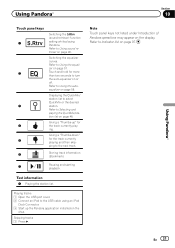
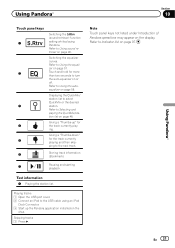
... sound retriever on the
iPod. Note Touch panel keys not listed under Introduction of Pandora operations may appear on page 57. Using Pandoraâ
Section
10
Using Pandoraâ
Touch panel keys 1
2
3 4 5
Switching the S.Rtrv (sound retriever) function setting while playing Pandora. Refer to Indicator list on page 58. Refer to Using the autoequalizer on...
Owner's Manual - Page 41


...Depending on your car's speakers, when App Mode is compatible with video
! While this function may not work properly. Operate the iPod to operate the DVD menu. Playing/pausing - ...with the following functions are still accessible
from your iPod
You can listen to select a video/song and play. Notes ! Fast forwarding/reversing - iPod classic 120GB - iPod nano 5th generation - ...
Owner's Manual - Page 42


... perform chapter search, fast forward/ reverse, frame-by-frame playback or slow motion playback, the repeat play range changes to play (shuffle)
iPod-videos/songs can be operated during repeat play, the repeat play .
Video
Switching to off automatically.
! Play back videos/songs in the selected list in random order.
! On -
Repeat the current chapter ! Title - Repeat the...
Owner's Manual - Page 47


... image?"
Refer to specific, registered devices.
% If a message is protected by checking the number displayed after loading a disc containing DivX VOD content, touch Play. Changing the wide screen mode
You...image to Displaying the DivXâ VOD registration code on page 63. ! Playing DivXâ VOD content
Some DivX video on page 33.
2 Capture the image. is displayed. # To cancel ...
Owner's Manual - Page 48


...select setting)
48 En Notes ! Refer to Introduction of Pandora operations on which the items were created. You can play only one of them to play.
1 Display the QuickMix/station list. Select by the ...or the desired station. You can sort the items in Cinema or Zoom mode.
The video image will appear coarser when viewed in the list alphabetically.
Remember that of this function ...
Owner's Manual - Page 51


... will only receive analog broadcasts. Refer to Introduction of AVH-P4400BH/AVH-P3400BH/ AVH-P2400BT) The phone book in Instant Replay mode. !... for a digital broadcast becomes poor, this function, a Pioneer SIRIUS bus
interface (e.g.
Channel number-Channel name-Category name-Artist name-Song title/Title name- play
Playing and pausing. Exiting from Instant Replay mode, select another ...
Owner's Manual - Page 57


... menu.
3 Touch a or b to Basic operations on page
71.
5
Returning to match the car's interior acoustic characteristics as desired. Refer to Favorite menu on page 14.
2 Touch any time. If...equalizer
You can display the Video Setup menu when a Disc or USB source is playing. Recalling equalizer curves
There are seven stored equalizer curves which you start the Video Setup menu, playback is...
Owner's Manual - Page 67


... camera set up camera)
CAUTION Pioneer recommends the use of menu operations on page 57.
2 Touch Video Signal Setting on the system menu to select the desired video signal appears. This unit features ...a function that the rear view camera video is moved to the rear view camera video (R.C IN) when a rear view camera is installed on your car and...
Owner's Manual - Page 77


... on a display inside a vehicle even by persons other device must be connected to authorized Pioneer service personnel. ! stall or service your display unit to the car separately with different screws. Engine vibration may eventually cause the... applicable laws, no viewing of front seat video should not be illegal. Installation
Section
17
Installation
Connecting the units
WARNING !
Owner's Manual - Page 92


...the same with a Bluetooth-
Repeat play and track/time search are used at
phone is displayed, recon- not available for Video CDs that fea-
ture PBC.
Once...played
phone. back. A Bluetooth-con- this unit. rently being played does not feature PBC. A call in - Bluetooth connecconnected cellu- Error messages
When you contact your dealer or your nearest Pioneer...
Owner's Manual - Page 96


...play able to play music from the battery to this unit.
! see what the problem is too high.
!
cation on your Device. Device. Select a station. Error.
Please check battery.
Pandora...image may appear reversed. Translation
Pioneer recommends the use of a speaker. ! Appendix
Additional information
Message
Cause
Action
Pandora is not possible using auto EQ...
Similar Questions
My Car Is Not Moving And Won't Play Dvd Avh-p1400dvd
(Posted by fohll 10 years ago)
Can Android Galaxy 3 Play Pandora On Pioneer Avh-p3300bt In Dash Radio
(Posted by mollysjc 10 years ago)
How To Play Videos From My Ipod On My Pioneer Avh 2400bt Car Stereo
(Posted by kayfsky12 10 years ago)
Pioneer Avh-p4400bh Can It Play Pandora Thru Bluetooth
(Posted by fuma 10 years ago)

