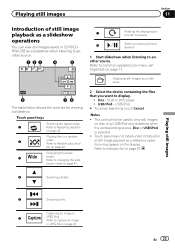Pioneer AVH-P1400DVD Support Question
Find answers below for this question about Pioneer AVH-P1400DVD.Need a Pioneer AVH-P1400DVD manual? We have 1 online manual for this item!
Question posted by maleoa on September 12th, 2014
Can I Connect My Ipod To My Truck Dvd Player
The person who posted this question about this Pioneer product did not include a detailed explanation. Please use the "Request More Information" button to the right if more details would help you to answer this question.
Current Answers
Related Pioneer AVH-P1400DVD Manual Pages
Similar Questions
Find Near 1400 Dvd Player How To Play Ipod Videos Through The Media
(Posted by Impaguo 9 years ago)
I Have A Pioneer Car Dvd Player. The Front Of The Face Has A Volune Button That
is flush with the face,well it got knocked off. i got a new one and im having a problem installing i...
is flush with the face,well it got knocked off. i got a new one and im having a problem installing i...
(Posted by robert94corvette85903 10 years ago)
How To Bypass Dvd Player Parking Brake On Avh-p3400bh
(Posted by reigcasal 10 years ago)
What Bluetooth Device Will Connect To A Pioneer 1400 Dvd Player
(Posted by coan 10 years ago)
Turning Off Dvd Player
when i turn off my car the dvd player stays on how do i turn the dvd player off
when i turn off my car the dvd player stays on how do i turn the dvd player off
(Posted by Anonymous-81475 11 years ago)