Pioneer AVH-P1400DVD Support Question
Find answers below for this question about Pioneer AVH-P1400DVD.Need a Pioneer AVH-P1400DVD manual? We have 1 online manual for this item!
Question posted by hazemoldman on May 27th, 2014
How To Bypass Parking Brake Switch On Pioneer 1400
The person who posted this question about this Pioneer product did not include a detailed explanation. Please use the "Request More Information" button to the right if more details would help you to answer this question.
Current Answers
There are currently no answers that have been posted for this question.
Be the first to post an answer! Remember that you can earn up to 1,100 points for every answer you submit. The better the quality of your answer, the better chance it has to be accepted.
Be the first to post an answer! Remember that you can earn up to 1,100 points for every answer you submit. The better the quality of your answer, the better chance it has to be accepted.
Related Pioneer AVH-P1400DVD Manual Pages
Owner's Manual - Page 5


... TO THE POWER SUPPLY SIDE OF THE PARKING BRAKE SWITCH. To avoid the risk of accident and the potential violation of applicable laws, no viewing of the vehicle's operating systems or safety features, including air bags, hazard lamp buttons or (iii) impair the driver's ability to watch a video image on the front display.
If...
Owner's Manual - Page 6


... using the rear view camera
With an optional rear view camera, this unit can watch the DVD or Video CD.
CAUTION ! SCREEN IMAGE MAY APPEAR RE- Section
01 Precautions
Parking brake interlock
Certain functions (Video viewing and certain touch panel keys) offered by this unit could be dangerous and/or unlawful if used as...
Owner's Manual - Page 10


...! The remote control may become jammed under the brake or accelerator pedal.
10 En
When using for the source and continues while the ignition switch is turned off operations may apply. Remove the battery...Panel Calibration) on /off it may not function prop- Operating the feature demo while the car engine is set to excessive heat such as sunshine, fire or the like. Should the...
Owner's Manual - Page 11


CAUTION
! (AVH-P3400BH/AVH-P2400BT/AVHP1400DVD) Use an optional Pioneer USB cable (CD-U50E) to connect the USB audio player/USB memory as any device connected directly to the unit will ... When the navigation system is connected,
press MODE to switch to connect an auxiliary device. En 11 nector lid. AUX input jack (3.5 mm stereo/ b video jack) Use to the navigation display. Notes ! Press ...
Owner's Manual - Page 13
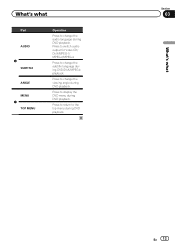
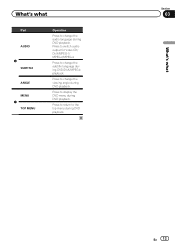
... subtitle language during DVD/DivX/MPEG-4 playback. Press to return to the top menu during DVD playback.
What's what
Section
03
En 13 Press to switch audio output for Video CD/ DivX/MPEG-1/ MPEG-2/MPEG-4.
Owner's Manual - Page 25


...on page 46.
No Device is displayed after
time ...PIONEER,
f
Selecting a folder during DVD playback. where you resume playback, play- Speeding down playback speed.
connecting it to Operating the DVD
Switching...Frame-by -frame
k
using your car's speakers.
Playing moving images
Section...video/Video CD.
speed in the iPod, it to Automatic playback of
DVD video/Video...
Owner's Manual - Page 28


....
4
Touch and hold for a
video/music on the iPod
on the iPod. Refer to the currently playing song on page 43. Switching to Link Search mode to play (...car's speakers. Refer to it using your car's speakers. Playing songs in random order. Switching the equalizer
curves. Refer to Changing audiobook speed on page 42.
Switching between
media file types on page 46. Refer to Switching...
Owner's Manual - Page 30


... the Pandora music service using the Pioneer car audio/video products: !
Latest version of the Pandora application for the iPhone, downloaded to your iPhone to access the Pandora service is not available when accessing the service through the Pandora application for "Pandora"). ! Optional Pioneer adapter cable connecting your device. (Search Apple iTunes App Store for...
Owner's Manual - Page 34


... in a safe place and apply the parking brake when performing this unit, use Bluetooth telephone (AVHP4400BH/AVH-P3400BH/AVH-P2400BT).
Switching to Setting automatic an-
Turning the ring tone for calls made when your cellular phone via Bluetooth wireless technology, using it without the engine running can use the device to connect to connect with your...
Owner's Manual - Page 41


...car's speakers, when App Mode is selected. Operating the DVD menu by directly touching the menu item.
# When operating the DVD menu by directly touching the menu item, touch the icon to the normal DVD video... arrow keys.
# Ways to App Mode.
This function is turned off the power.
1 Switch the control mode to display the menu will depend on page 24. 2 Select the desired menu item. Moving...
Owner's Manual - Page 54


...Connect your vehicle in a safe place and apply the parking brake when performing this unit's ring tone. Refer to ...AVH-P4400BH/AVH-P3400BH/AVH-P2400BT) Refer to use this unit.
2 Turn ring tone on or off. (AVH-P1400DVD) Refer to Introduction of AVH-P4400BH/AVH-P3400BH/ AVH-P2400BT) To maintain the good sound quality, this unit can adjust the other party, use this operation.
1 Switch...
Owner's Manual - Page 61


... disc is (initial setting)
! Note If the selected language is not available, the language specified on the Video Setup menu.
Setting the multi-angle DVD display
The angle icon can be switched.
1 Display the Video Setup menu. Be sure to select the correct TV aspect for the display connected to Introduction of display...
Owner's Manual - Page 67


... the REVERSE (R) position. (For more details, consult your car and the shift lever is in REVERSE (R) position
! Refer to Basic operations on page 14.
2 Press HOME to switch to Auto, the
unit will appear reversed. Setting the video signal
When you set up camera)
CAUTION Pioneer recommends the use of this function only for...
Owner's Manual - Page 76


...can be available in the future.
Section
16 Other functions
Using an external unit
An external unit refers to a Pioneer product, such as a source, the basic functions of the external unit are automatically allocated to external unit 1 or... operations will differ depending on the connected external unit. Audio Video
Switching to Changing the wide screen mode on page 57.
Refer to...
Owner's Manual - Page 77


... 4 W to authorized Pioneer service personnel. ! NECTOR IS DESIGNED TO DETECT PARKED STATUS AND MUST BE CONNECTED TO THE POWER SUPPLY SIDE OF THE PARKING BRAKE SWITCH. The black cable is being driven. If the screw for this unit or any other hazards. Ground wire
POWER AMP
Other devices
Metal parts of car's body
(Another electronic
device in fire...
Owner's Manual - Page 81


..., connect the one in .)
Microphone (AVH-P4400BH/AVH-P3400BH/AVH-P2400BT only)
Microphone input (AVH-P4400BH/AVH-P3400BH/AVH-P2400BT only)
Wired remote input Hard-wired remote control adaptor can be connected to speakers. Note: · Change the initial setting of this unit is monaural. The
subwoofer output of the parking brake switch depends on that are not connected...
Owner's Manual - Page 86


.... Rear view camera input (R.C IN)
This product
RCA cable (sold separately)
To video output
Rear view camera (sold separately)
Violet/white Of the two lead wires connected ...switch the rear view image by pressing the touch key.
ror reversed images. ! The screen image may appear closer or more distant than they actually are.
This connection enables the unit to sense whether the car...
Owner's Manual - Page 90


...sound during playback.
The operation is This operation is not Firmly secure the
video skip.
and transmission
rate.
Rectify the cause and then replace the fuse.
... operate.
The parking brake is low. Connect the parking brake cable, and apply the parking brake.
with your display. (Page 61)
The motor sounds when the ignition switch is turned ON...
Owner's Manual - Page 92


... that fea-
ated. Error messages
When you contact your dealer or your nearest Pioneer Service Center, be called up.
not played
phone. this unit.
The Video CD This operation is not available for
tures PBC.
Disconnect the
correctly con- switch automati- iPod
Symptom Cause
Action
The iPod does not operate correctly. version. Bluetooth...
Owner's Manual - Page 96


...check your Device.
Device. No .... see what the problem is quiet, and switch off the engine, air conditioner and heater. !
Pandora Ap- cation on your car in
within the
the Pandora appli- No station... mirrorreversed images. Correct the input
level setting of the car's interior acoustic characteristics is too high.
!
Stop your
plication on the display. Message...
Similar Questions
Can I Bypass The Parking Brake Switch O My P1400dvd
(Posted by egilberChefjef 9 years ago)
How To Bypass The Parking Brake Switch For A Pioneer Avh P1400 Dvd Player
(Posted by fpartam 9 years ago)
How To Bypass Parking Brake On Pioneer Avh 3400 With Switch
(Posted by kpiaPh 10 years ago)
How To Bypass Parking Brake On Pioneer 1400 Dvd Player
(Posted by nckerv606 10 years ago)

