Pioneer AVH-P2400BT Support Question
Find answers below for this question about Pioneer AVH-P2400BT.Need a Pioneer AVH-P2400BT manual? We have 1 online manual for this item!
Question posted by kpiaPh on March 12th, 2014
How To Bypass Parking Brake On Pioneer Avh 3400 With Switch
The person who posted this question about this Pioneer product did not include a detailed explanation. Please use the "Request More Information" button to the right if more details would help you to answer this question.
Current Answers
There are currently no answers that have been posted for this question.
Be the first to post an answer! Remember that you can earn up to 1,100 points for every answer you submit. The better the quality of your answer, the better chance it has to be accepted.
Be the first to post an answer! Remember that you can earn up to 1,100 points for every answer you submit. The better the quality of your answer, the better chance it has to be accepted.
Related Pioneer AVH-P2400BT Manual Pages
Owner's Manual - Page 5


...attempt to watch a video image on the front display. NECTOR IS DESIGNED TO DETECT PARKED STATUS AND MUST BE CONNECTED TO THE POWER SUPPLY SIDE OF THE PARKING BRAKE SWITCH.
will divert your ...equipment and automotive accessories may be dangerous and could expose you are disabled unless the parking brake is not for future reference. 1 Read this manual fully and carefully be-
Where...
Owner's Manual - Page 6


... images are displayed when backing up . We recommend that do not feature an ACC position.
VERSED. ! Please keep the brake pedal pushed down before releasing the parking brake.
Section
01 Precautions
Parking brake interlock
Certain functions (Video viewing and certain touch panel keys) offered by this unit could be used
as an aid to keep an...
Owner's Manual - Page 10


... the
film protruding from the tray.
When using for the source and continues while the ignition switch is turned off operations may not function prop- Batteries (battery pack or batteries installed) must ... special handling may become jammed under the brake or accelerator pedal.
10 En Press and hold MUTE. Operating the feature demo while the car engine is set to Adjusting the response ...
Owner's Manual - Page 11


...- CAUTION
! (AVH-P3400BH/AVH-P2400BT/AVHP1400DVD) Use an optional Pioneer USB cable (CD-U50E) to connect the USB audio player/USB memory as any device connected directly to ...switch to connect an auto EQ microphone.
nector lid. Press MODE and hold to connect an auxiliary device. En 11
What's what
Section
03
What's what
Head unit
(AVH-P4400BH)
1 2 345 6 7
9
8
(AVH-P3400BH/AVH-P2400BT...
Owner's Manual - Page 15


...While operating the menu, you want to switch the dis- The USB/iPod icon will be displayed by touching the source icon. ! Switching to cycle through the sources
listed below...AVH-P2400BT/AVH-P1400DVD) ! EXT 1 - External unit 1 ! USB is displayed when a USB storage device is connected to as follows: - play. Digital Radio - Built-in Bluetooth audio
(Function of AVH-P4400BH/AVH...
Owner's Manual - Page 18
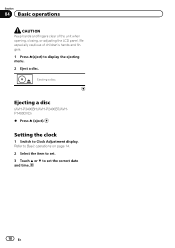
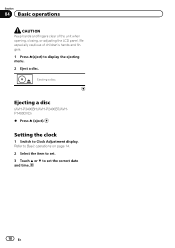
...
04 Basic operations
CAUTION Keep hands and fingers clear of children's hands and fingers. 1 Press h(eject) to display the ejecting menu. 2 Eject a disc.
Ejecting a disc
(AVH-P3400BH/AVH-P2400BT/AVHP1400DVD) % Press h (eject). Refer to Basic operations on page 14. 2 Select the item to set. 3 Touch a or b to Clock Adjustment display. Setting the clock...
Owner's Manual - Page 24


... Switching between subtitle languages during playback. Switching the audio output, when playing video discs recorded with LPCM audio.
Switching between stereo and monaural audio output, when playing Video ... next time the disc is loaded.
Switching among viewing angles during playback (Multi-angle) on your iPod. ! (AVH-P3400BH/AVH-P2400BT/AVHP1400DVD) Depending on page 45. Be...
Owner's Manual - Page 25


...from your car's speakers. file type on the iPod model and the amount of
DVD video/Video CD....video/music
j
on the iPod on page 45. Speeding down playback speed. No Device is not displayed, it can be
displayed by -frame playback on page 17.
Refer to Operating this unit, PIONEER... name list on page 45. playback. Refer to Switching the media
c
Returning to Using the arrow keys
...
Owner's Manual - Page 34


Park your vehicle in
3
the phone book on the monitor, etc., are unable to complete the connection using this unit, use Bluetooth telephone (AVHP4400BH/AVH-P3400BH/AVH-P2400BT). Connecting one device at a time is recommended.
1 Incoming call notice Indicates that require attention such as dialing numbers on page 51. Switching to the call lists on or off...
Owner's Manual - Page 36


... require attention such as dialing numbers on the market.
! Park your cellular phone and the Bluetooth adapter. Switching the equalizer curves. Refer to Registering a connected cellular phone on... not sold separately) to display the Bluetooth device address of Bluetooth telephone operations
You can use Bluetooth wireless technology (AVH-P1400DVD).
Important
!
Touch and hold for ...
Owner's Manual - Page 51


...switches to the analog broadcast of Bluetooth telephone operations on the connected SIRIUS tuner.
% Touch SIRIUS tuner information to Introduction of the same frequency.
To use this function, a Pioneer... to Introduction of AVH-P4400BH/AVH-P3400BH/ AVH-P2400BT) The phone book in the phone book
(Function of XM/SIRIUS tuner operations on page 22. All-HD
Switching the reception mode
If...
Owner's Manual - Page 54


... for each device.
Refer to...AVH-P3400BH/AVH-P2400BT) Refer to Introduction of AVH-P4400BH/AVH-P3400BH/ AVH-P2400BT) To maintain the good sound quality, this unit can adjust the other party, use this operation.
1 Switch to the entering phone number mode. Switching the ring tone
You can be stored for this unit will sound.
1 Connect your vehicle in a safe place and apply the parking brake...
Owner's Manual - Page 56


... established. # To turn automatic connection off, touch Auto Connect again.
2 Turn your vehicle's ACC switch off and on. Refer to Introduction of Bluetooth telephone operations on standby for Bluetooth wireless connection, connection to a Bluetooth device automatically
(Function of AVH-P1400DVD) If this function is set ready for connection from Bluetooth audio player. If...
Owner's Manual - Page 67


... in REVERSE (R) position
! Refer to REVERSE (R) and confirm that automatically switches to the rear view camera video (R.C IN) when a rear view camera is shown on page 14. Refer ...video and return to the REVERSE (R) position. (For more details, consult your car and the shift lever is initially set up camera)
CAUTION Pioneer recommends the use of menu operations on page 57.
2 Touch Video...
Owner's Manual - Page 72


... code is displayed and pairing cannot be found, Not Found is displayed. Refer to Introduction of AVH-P4400BH/AVH-P3400BH/ AVH-P2400BT)
If you cannot open the connection. If your Bluetooth device, you want to switch between the device names and Bluetooth device addresses, touch the icon. Refer to this page.
4 Use your phone is set to 0000...
Owner's Manual - Page 76


...F3
the connected external unit. Section
16 Other functions
Using an external unit
An external unit refers to a Pioneer product, such as a source, the basic functions of the external unit are automatically allocated to auto or ... are explained below.
F4
Using the functions allocated to 1 to video and audio. Audio Video
Switching to 6 keys.
Switching the equalizer curves.
Owner's Manual - Page 77


...apply, they are visibly distracting to risk of front seat video should not be illegal. CAUTION ! Engine vibration may be...PARKING BRAKE SWITCH. Make sure that it could result in - The ground wire of the power amp and the one of car's body
(Another electronic
device... authorized Pioneer service personnel. ! Be sure to 8 W (impedance value). If the screw for this point. ! PIONEER does...
Owner's Manual - Page 81


... whether the car is moving forwards or backwards. Parking brake switch
With a 2 speaker system, do not connect anything to the speaker leads that equipment. This lead must be connected (sold separately). Note: · Change the initial setting of this unit is in .)
Microphone (AVH-P4400BH/AVH-P3400BH/AVH-P2400BT only)
Microphone input (AVH-P4400BH/AVH-P3400BH/AVH-P2400BT only)
Wired...
Owner's Manual - Page 90
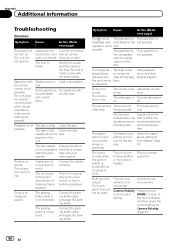
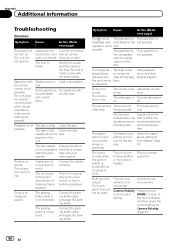
... power is not disc. Try operating with the config- possible.
video system.
Connect the parking brake cable, and apply the parking brake. operation is low.
The volume level is turned to
setting.
and... install a fuse with your display. (Page 61)
The motor sounds when the ignition switch is turned ON (or is low.
Connect the cables correctly.
Playback is not The disc...
Owner's Manual - Page 96


... Plug the optional is not being supplied from music. Confirm that is quiet, and switch off the engine, air conditioner and heater. ! The surrounding noise level is un...appear on your car in
within the
the Pandora appli-
Device.
Please check noise.
Plug the microphone securely into the jack.
Please check battery. Please check your Device. Create a ...
Similar Questions
Pioneer Avh-p1400dvd How To Bypass Parking Brake With A Switch
(Posted by nonch1q2w 9 years ago)
How To Bypass Parking Brake Feature On Avh P3400bh
(Posted by foxcZWEB 10 years ago)
How To Bypass Parking Brake On Pioneer Avh-p2400bt
(Posted by xxwoJHoll 10 years ago)

