Pioneer AVH-P2400BT Support Question
Find answers below for this question about Pioneer AVH-P2400BT.Need a Pioneer AVH-P2400BT manual? We have 1 online manual for this item!
Question posted by egilberChefjef on July 25th, 2014
Can I Bypass The Parking Brake Switch O My P1400dvd
The person who posted this question about this Pioneer product did not include a detailed explanation. Please use the "Request More Information" button to the right if more details would help you to answer this question.
Current Answers
There are currently no answers that have been posted for this question.
Be the first to post an answer! Remember that you can earn up to 1,100 points for every answer you submit. The better the quality of your answer, the better chance it has to be accepted.
Be the first to post an answer! Remember that you can earn up to 1,100 points for every answer you submit. The better the quality of your answer, the better chance it has to be accepted.
Related Pioneer AVH-P2400BT Manual Pages
Owner's Manual - Page 3


...Switching the media file type 40 Operating the DVD menu 41 Operating this unit's iPod function from your
iPod 41 Random play (shuffle) 42 Repeating playback 42 Playing videos from your iPod 42 Browsing for a video... Connecting a Bluetooth audio player 56 Connecting to a Bluetooth device
automatically 56 Displaying Bluetooth Device address 56
Menu operations Introduction of menu operations 57 Audio ...
Owner's Manual - Page 5


... THE POWER SUPPLY SIDE OF THE PARKING BRAKE SWITCH. To avoid the risk of damage and injury and the potential violation of applicable laws, this unit is strictly prohibited." To avoid the risk of accident and the potential violation of applicable laws, no viewing of front seat video should not be dangerous and could...
Owner's Manual - Page 6


...seats to watch a DVD while driving.
We recommend that senses when the parking brake is set.
CAUTION ! To prevent such functions from being replaced, the ... safe place, and (1) apply the parking brake, (2) release the parking brake, and then (3) apply the parking brake again. Section
01 Precautions
Parking brake interlock
Certain functions (Video viewing and certain touch panel keys) ...
Owner's Manual - Page 10


...fall onto the
floor, where it may become jammed under the brake or accelerator pedal.
10 En Operating the feature demo while the car engine is set to your country/area. ! Use and care...special handling may not function prop-
When using for the source and continues while the ignition switch is turned off operations may lead to restart.
Do not store the battery with the same ...
Owner's Manual - Page 11


...When the navigation system is connected,
press MODE to switch to connect an auxiliary device. Press MODE and hold to its operation manual. Press...AUX input jack (3.5 mm stereo/ b video jack) Use to the navigation display. nector lid.
Notes !
What's what
Section
03
What's what
Head unit
(AVH-P4400BH)
1 2 345 6 7
9
8
(AVH-P3400BH/AVH-P2400BT/AVHP1400DVD)
267 4 8
3ab9 5 ...
Owner's Manual - Page 13
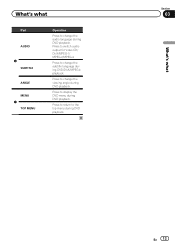
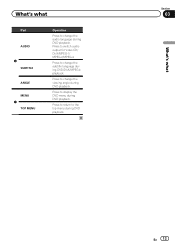
.... What's what
Section
03
En 13 Press to change the subtitle language during DVD playback. Press to the top menu during DVD playback. Press to switch audio output for Video CD/ DivX/MPEG-1/ MPEG-2/MPEG-4.
Owner's Manual - Page 14
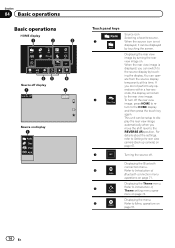
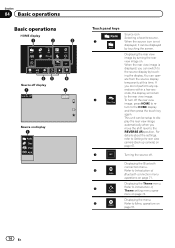
...few seconds, the display will return to Setting the rear view camera (back up camera) on
VIDEO
page 57.
14 En To turn off the rear view image, press HOME to return to ... and then press the touch key again. When the rear view image is not displayed, it can switch to the REVERSE (R) position.
You can be displayed by touching the screen. For details about the settings...
Owner's Manual - Page 15


... of AVH-P2400BT/AVH-P1400DVD) ! EXT 1 -
Refer to adjust the volume.
Disc - Pandora ! EXT 2 - When an HD Radio tuner (sold separately) is connected to clock adjust-
8
Wed 28 May
12:45 PM
ment display. The USB/iPod icon will be displayed by touching the source icon. ! USB is displayed when a USB storage device is connected...
Owner's Manual - Page 25


... Touch the key again to Operating the DVD
Switching between media
menu on page 47.
Use the... automatically start.
Moving ahead one frame at a
! No Device is displayed after
time during DVD playback.
Returning to the .... Refer to Selecting files from
your car's speakers.
Refer to Random play - Refer to Playing videos from
i
Return rently being played has...
Owner's Manual - Page 28


... from your car's speakers.
a
Switching the S.Rtrv
(sound retriever) function
3
setting when playing
audio. Switching the equalizer
...CD. Displaying iPod menus.
Refer to Switching the
media file type on page 46....
40.
7
Selecting a folder.
28 En
Switching the text information to Selecting files
from this ...file name list on page 41. Switching to Link Search mode to play ...
Owner's Manual - Page 34


...one device at a time, connected device ...Switching the mode to enter
the phone number directly.
1
Refer to Making a call notice Indicates that require attention such as dialing numbers on
page 52.
swering on page
54.
Park your cellular phone is disconnected from page 71 to Using the missed, re-
Since this unit, use Bluetooth telephone (AVHP4400BH/AVH-P3400BH/AVH-P2400BT...
Owner's Manual - Page 36


...call history.
Park your cellular phone via Bluetooth wireless technology, using these advanced operations.
!
Touch and hold for more than two seconds to a Bluetooth device automatically on or... to Switching the ring tone on the monitor, etc., are limited. Important
! Ending a call
Text Scroll
REG
a
When you can use Bluetooth wireless technology (AVH-P1400DVD). Refer...
Owner's Manual - Page 41


... # Depending on the contents of sound playback operations on your car's speakers, when App Mode is selected. Notes ! iPod touch...if the ignition key is turned off the power.
1 Switch the control mode to App Mode. iPod nano 3rd generation
...accessible
from the disc contents using your applications. -
iPod with video
! However, the operation will not turn off . iPod touch...
Owner's Manual - Page 54


... in a safe place and apply the parking brake when performing this unit can be stored for the other party's listening volume
(Function of Bluetooth telephone operations on page 36. (AVH-P4400BH/AVH-P3400BH/AVH-P2400BT) Refer to Introduction of AVH-P4400BH/AVH-P3400BH/ AVH-P2400BT) To maintain the good sound quality, this operation.
1 Switch to Introduction of Bluetooth telephone operations...
Owner's Manual - Page 61


... menu. Setting the multi-angle DVD display
The angle icon can be switched.
1 Display the Video Setup menu. Refer to When you select Others on or off. Letter Box - Menu operations
Section
15
Menu operations
1 Display the Video Setup menu. A menu language menu is used. ! Confirm whether the disc package bears the 16...
Owner's Manual - Page 67


... rear view camera video is displayed.
4 Touch Bluetooth Version Information to display to select the appropriate setting.
! Refer to the REVERSE (R) position. (For more details, consult your car and the shift ...page 14.
2 Press HOME to switch to display the rear view camera image while driving. Touch the source icon again to this function only for the video signal input into the AV input...
Owner's Manual - Page 77


... power amp and the one of the car body using a spade terminal sold separately), make sure to work properly. Be sure to install the unit in - WARNING ! NECTOR IS DESIGNED TO DETECT PARKED STATUS AND MUST BE CONNECTED TO THE POWER SUPPLY SIDE OF THE PARKING BRAKE SWITCH.
Do not allow the microphone lead to...
Owner's Manual - Page 81


...system control terminal of the parking brake switch. Clamp the lead.
2. Power supply side Ground side
Blue/white Connect to sense whether the car is moving forwards or backwards... initial setting of this unit is in .)
Microphone (AVH-P4400BH/AVH-P3400BH/AVH-P2400BT only)
Microphone input (AVH-P4400BH/AVH-P3400BH/AVH-P2400BT only)
Wired remote input Hard-wired remote control adaptor can...
Owner's Manual - Page 86


For details, refer to sense whether the car is moving forwards or backwards.
86 En CAUTION ! Do not use a camera which ...switches to set the Camera Polarity properly in the system menu.
The rear view camera function is to be used
as an aid to keep an eye on trailers, or while backing up camera) on page 67. Rear view camera input (R.C IN)
This product
RCA cable (sold separately)
To video...
Owner's Manual - Page 90
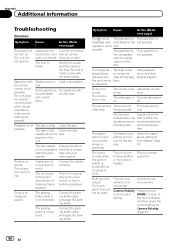
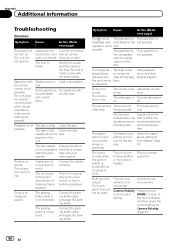
...parking brake cable, and apply the parking brake. operation is incorrect for the not possible.
There is within the
are prohibited with your display. (Page 61)
The motor sounds when the ignition switch.... Select the appropriate setting for
Camera Polarity.
(Page 67)
90 En
video system.
The parking brake is not view camera.
The image displayed stops (pauses) and the unit...
Similar Questions
Pioneer Avh-p1400dvd How To Bypass Parking Brake With A Switch
(Posted by nonch1q2w 9 years ago)
How To Bypass Parking Brake Switch On Pioneer 1400
(Posted by hazemoldman 9 years ago)
How To Bypass Parking Brake On Pioneer Avh 3400 With Switch
(Posted by kpiaPh 10 years ago)
How To Bypass Parking Brake Feature On Avh P3400bh
(Posted by foxcZWEB 10 years ago)
How To Bypass Parking Brake Wire Pioneer P1400dvd
(Posted by laurma 10 years ago)

