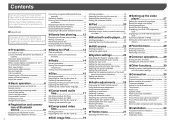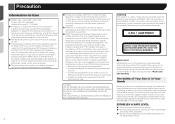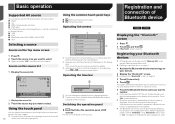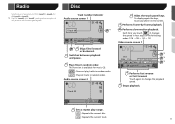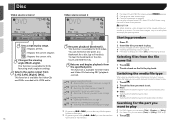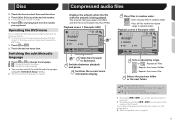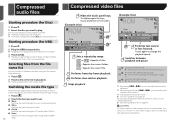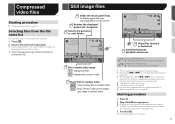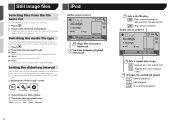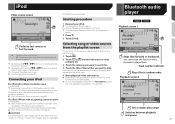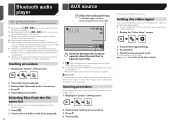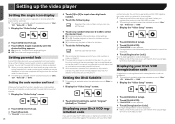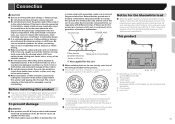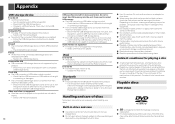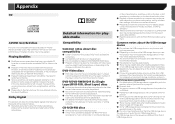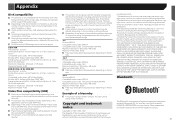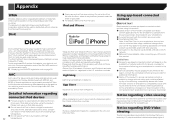Pioneer AVH-270BT Support Question
Find answers below for this question about Pioneer AVH-270BT.Need a Pioneer AVH-270BT manual? We have 1 online manual for this item!
Question posted by phirecop on May 29th, 2015
Avh-270 Not Playing Random
I am using my USB with over 1000 songs but I keep hearing the same block of songs over and over. I did not use folders when loading to flash drive. The songs were each placed individually. Other than that, I love my new radio!!
Current Answers
Related Pioneer AVH-270BT Manual Pages
Similar Questions
How To Stream You Tube Videos On Screen
I Have The Pioneer Avh-270 Bt How Do I Get You Tube Videos To Show Up On The Screen???
I Have The Pioneer Avh-270 Bt How Do I Get You Tube Videos To Show Up On The Screen???
(Posted by REYESGIRLS2012 8 years ago)
How Do I Clear The Bluetooth Memory On The Pioneer Avh-270 Bt
How can i clear the Bluetooth memory on the pioneer AVH-270 BT
How can i clear the Bluetooth memory on the pioneer AVH-270 BT
(Posted by Juanbajuanito 8 years ago)
I Just Got A Agh-270bt It Was Working With Bluetooth And It Just Stop Reading My
how to reset Bluetooth?
how to reset Bluetooth?
(Posted by omarvitela1 8 years ago)
How To Play Iphone 3gs Videos On Pioneer Avh-p3100dvd
(Posted by marsrwstim 9 years ago)
Does The Pioneer Avh P2300dvd Play High Definition Videos
(Posted by kouChri 10 years ago)