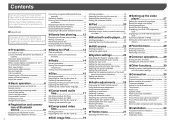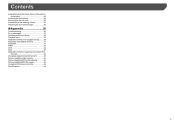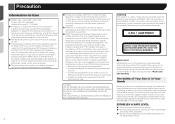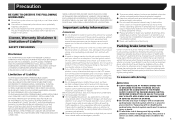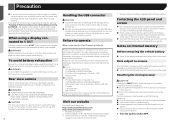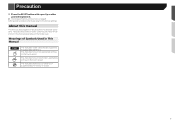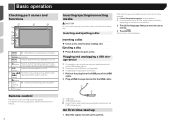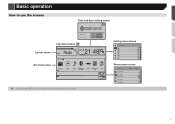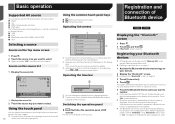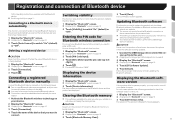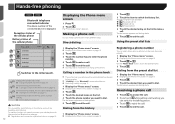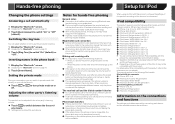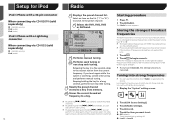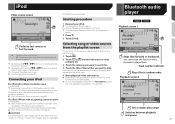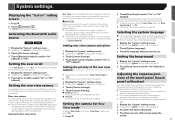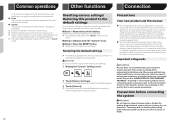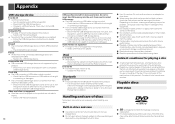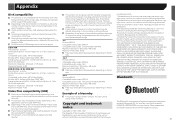Pioneer AVH-270BT Support Question
Find answers below for this question about Pioneer AVH-270BT.Need a Pioneer AVH-270BT manual? We have 1 online manual for this item!
Question posted by Eliasmrcarstereo on January 20th, 2016
How Reset My Stereo Pioneer 270 Bt My Bluetooth. Memory Ist Full
Bluetooth memory ist full
Current Answers
Answer #1: Posted by waelsaidani1 on January 20th, 2016 2:25 PM
There can be two issues: 1st: Make sure that there are no other devices pared with your head unit. You can only pair with 3 devices max. after that you will get 'Memory full' message. You can try clearing Bluetooth memory, follow these steps: Note: Never turn the unit off while the Bluetooth memory is being cleared. 1. Turn the Bluetooth source off. 2. Press the home button to switch to the home display. 3. Touch the system key to open the system menu. 4.Touch Bluetooth Memory Clear on the system menu. 5. Touch Clear. After selecting a desired item, a confirmation display appears. Touch OK to delete the memory.
Related Pioneer AVH-270BT Manual Pages
Similar Questions
How Do You Factory Reset Everything For The Bluetooth
(Posted by Zayywavey598 3 years ago)
Clearing My Bluetooth Memory.
I am trying to follow instructions but my Bluetooth memory is not clearing. The icon is not even lig...
I am trying to follow instructions but my Bluetooth memory is not clearing. The icon is not even lig...
(Posted by taliegeorge 6 years ago)
How Do I Clear The Bluetooth Memory On The Pioneer Avh-270 Bt
How can i clear the Bluetooth memory on the pioneer AVH-270 BT
How can i clear the Bluetooth memory on the pioneer AVH-270 BT
(Posted by Juanbajuanito 8 years ago)
I Just Got A Agh-270bt It Was Working With Bluetooth And It Just Stop Reading My
how to reset Bluetooth?
how to reset Bluetooth?
(Posted by omarvitela1 8 years ago)
Try To Connect My Phone Via Bt And Memory Full, How Do I Format System?
I bought a used car with this deck installed in it. When I go to connect my phone via BT it says: Me...
I bought a used car with this deck installed in it. When I go to connect my phone via BT it says: Me...
(Posted by curtisramsum 9 years ago)