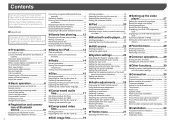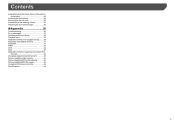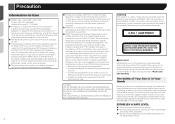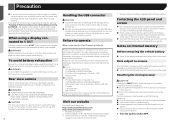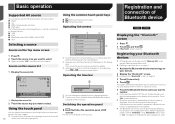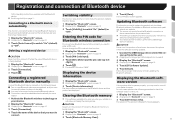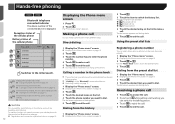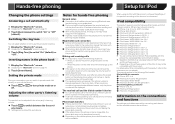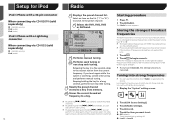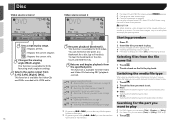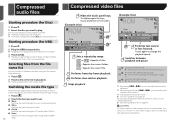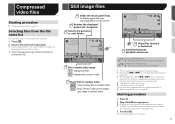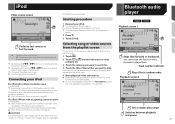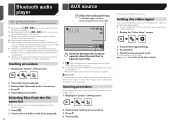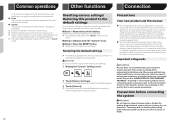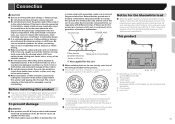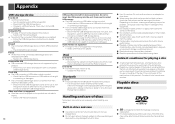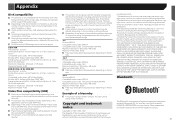Pioneer AVH-270BT Support Question
Find answers below for this question about Pioneer AVH-270BT.Need a Pioneer AVH-270BT manual? We have 1 online manual for this item!
Question posted by taliegeorge on August 25th, 2017
Clearing My Bluetooth Memory.
I am trying to follow instructions but my Bluetooth memory is not clearing. The icon is not even lighting up.
Current Answers
Related Pioneer AVH-270BT Manual Pages
Similar Questions
How Reset My Stereo Pioneer 270 Bt My Bluetooth. Memory Ist Full
Bluetooth memory ist full
Bluetooth memory ist full
(Posted by Eliasmrcarstereo 8 years ago)
How Do I Clear The Bluetooth Memory On The Pioneer Avh-270 Bt
How can i clear the Bluetooth memory on the pioneer AVH-270 BT
How can i clear the Bluetooth memory on the pioneer AVH-270 BT
(Posted by Juanbajuanito 8 years ago)
I Just Got A Agh-270bt It Was Working With Bluetooth And It Just Stop Reading My
how to reset Bluetooth?
how to reset Bluetooth?
(Posted by omarvitela1 8 years ago)
Bluetooth And Pandora Icons
My bluetooth and pandora icons are faded out, I am not able to use them. How do I fix this?
My bluetooth and pandora icons are faded out, I am not able to use them. How do I fix this?
(Posted by rstdukart 11 years ago)