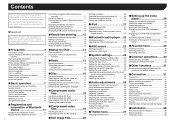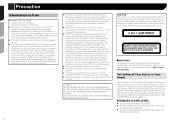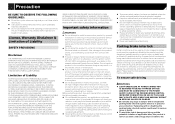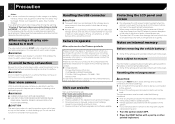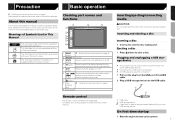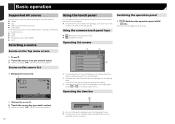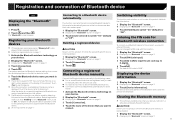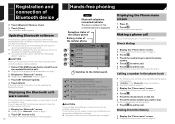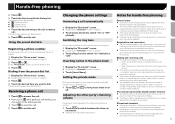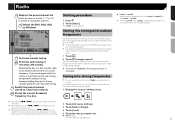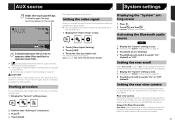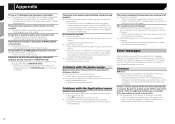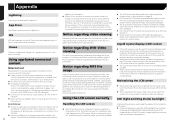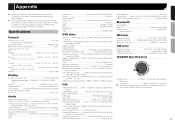Pioneer AVH-180DVD Support Question
Find answers below for this question about Pioneer AVH-180DVD.Need a Pioneer AVH-180DVD manual? We have 1 online manual for this item!
Question posted by vanessaluna24 on September 9th, 2016
My Pioneer Avh 180dvd Won't Turn On ..the Screen Is On But It Says Off
ok so I have a pioneer avh-180dvd car stereo,the screen does turn on but it says off and I won't turn on and the button lights are off too ..how can I get it to turn on ?
Current Answers
Related Pioneer AVH-180DVD Manual Pages
Similar Questions
How Do I Connect My Android Phone To My Avh-x4600bt Car Stereo
(Posted by Anonymous-173824 1 year ago)
Maps From Iphone
is there a way to get maps from my iPhone to show up on this radio
is there a way to get maps from my iPhone to show up on this radio
(Posted by Jlyork01 2 years ago)
Avic N1 Car Stereo
manuel to help me trouble shoot what is wrong with ny avic n1 car stereo
manuel to help me trouble shoot what is wrong with ny avic n1 car stereo
(Posted by debed442 8 years ago)
How To Reset Bluetooth Password In Pioneer In-dash Car Stereo Avh-p3100dvd
(Posted by robemrgg 10 years ago)
What Type Of Usb Video Format Does My Pioneer X3500bhs Car Stereo Play?
What Type Of Usb Video Format Does My Pioneer x3500bhs Car Stereo Play?
What Type Of Usb Video Format Does My Pioneer x3500bhs Car Stereo Play?
(Posted by Anonymous-120961 10 years ago)