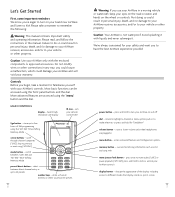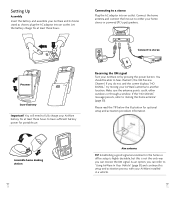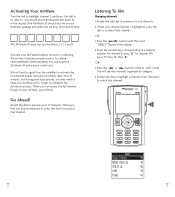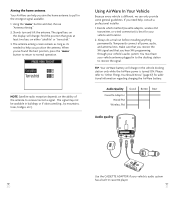Pioneer AIRWARE Support Question
Find answers below for this question about Pioneer AIRWARE - XM Personal Radio.Need a Pioneer AIRWARE manual? We have 1 online manual for this item!
Question posted by brucehaase on June 12th, 2013
Tuner Troubles
I have a XM2GO GEX-AIRWARE1. Last year both the remote, and the numeric keypad stopped working. Whenever I would enter a channel number, such as channel 178, the radio would go to channel 1.
If I use the dial on the side and scroll to channel 178 (or any other channel) it stays on that channel when I press the dial in - just like it should. Any ideas/help I'd really like to get the keypad or premote working.
Current Answers
Related Pioneer AIRWARE Manual Pages
Similar Questions
Hdmi Input But No Audio Output
I have pioneer pdp r40u. Using hdmi 1 input but no audio coming from monitor audio outpu
I have pioneer pdp r40u. Using hdmi 1 input but no audio coming from monitor audio outpu
(Posted by Golfermf 4 years ago)
Xm Firmware Updates.
XM doesn't support this radio anymore with firmware updates. Any idea where I can get the updates fo...
XM doesn't support this radio anymore with firmware updates. Any idea where I can get the updates fo...
(Posted by hagsmich 9 years ago)
Pioneer Inno 'my Music'
Can I transfer "my music" from my old Inno to a new one? I have been recording on this Inno for 5 ye...
Can I transfer "my music" from my old Inno to a new one? I have been recording on this Inno for 5 ye...
(Posted by CBakker21 10 years ago)
Recording A Channel
I want to record a channel but I can't get the button to get me that option
I want to record a channel but I can't get the button to get me that option
(Posted by thughes9302 13 years ago)
Xmp3 Dial And Enter Button Not Very Responsive
My xmp3 rotary dial and enter button are not very responsive as they were when it was new. I've had ...
My xmp3 rotary dial and enter button are not very responsive as they were when it was new. I've had ...
(Posted by cjricchi 13 years ago)