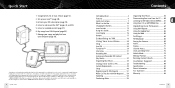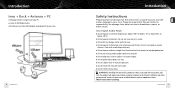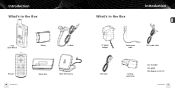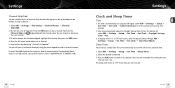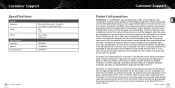Pioneer GEXINNO1 Support Question
Find answers below for this question about Pioneer GEXINNO1 - Inno 1 GB XM Radio Tuner.Need a Pioneer GEXINNO1 manual? We have 1 online manual for this item!
Question posted by hagsmich on November 21st, 2014
Xm Firmware Updates.
XM doesn't support this radio anymore with firmware updates. Any idea where I can get the updates for it?
Current Answers
Related Pioneer GEXINNO1 Manual Pages
Similar Questions
Radio Shows Powering Up......
To correct my first question. The radio will not go past the "Powering Up..."message and I already t...
To correct my first question. The radio will not go past the "Powering Up..."message and I already t...
(Posted by hgroth 6 years ago)
Firmware V 1.30 For The Xmp3 Radio
Does anyone have the latest firmware V1.30 for the Pioneer XMP3 radio ?SiriusXM no longer provides f...
Does anyone have the latest firmware V1.30 for the Pioneer XMP3 radio ?SiriusXM no longer provides f...
(Posted by hgroth 6 years ago)
Getting 'please Wait...' Message
When I dock my gex-inno1 radio on the docking station, I keep a message saying "Please Wait..." and ...
When I dock my gex-inno1 radio on the docking station, I keep a message saying "Please Wait..." and ...
(Posted by msierra808 8 years ago)
Pioneer Inno 'my Music'
Can I transfer "my music" from my old Inno to a new one? I have been recording on this Inno for 5 ye...
Can I transfer "my music" from my old Inno to a new one? I have been recording on this Inno for 5 ye...
(Posted by CBakker21 10 years ago)
How To Troubleshoot Frozen Gex-xmp3
Recently installed reccomended firmware update on my GEX-XMP3. Device is now frozen on the "powering...
Recently installed reccomended firmware update on my GEX-XMP3. Device is now frozen on the "powering...
(Posted by tentinger1 14 years ago)