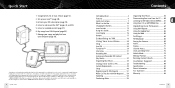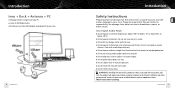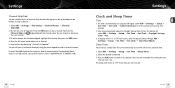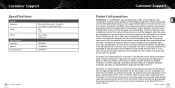Pioneer GEXINNO1 Support Question
Find answers below for this question about Pioneer GEXINNO1 - Inno 1 GB XM Radio Tuner.Need a Pioneer GEXINNO1 manual? We have 1 online manual for this item!
Question posted by msierra808 on June 15th, 2015
Getting 'please Wait...' Message
When I dock my gex-inno1 radio on the docking station, I keep a message saying "Please Wait..." and nothing else. Can you please help me with this problem. Thank you very much.Mike
Current Answers
Answer #1: Posted by techyagent on June 22nd, 2015 11:33 AM
Just off the phone with Pioneer customer service. Apparently a "software glitch" common enough that an internal memo has gone out to replace units under warranty without further trouble shooting. The last step in the process was to remove the battery, place in the original charging cradle without the battery, and hold the power switch down for 10-15 seconds; if the "Please wait" message continues, the unit is defective.
Thanks
Techygirl
Related Pioneer GEXINNO1 Manual Pages
Similar Questions
Gex-xmp3 Shows 'please Wait'
I have a GEX-XMP3 that will not power up completely and only shows "please wait"on the display. Is t...
I have a GEX-XMP3 that will not power up completely and only shows "please wait"on the display. Is t...
(Posted by hgroth 7 years ago)
Xm Firmware Updates.
XM doesn't support this radio anymore with firmware updates. Any idea where I can get the updates fo...
XM doesn't support this radio anymore with firmware updates. Any idea where I can get the updates fo...
(Posted by hagsmich 9 years ago)
Pioneer Inno 'my Music'
Can I transfer "my music" from my old Inno to a new one? I have been recording on this Inno for 5 ye...
Can I transfer "my music" from my old Inno to a new one? I have been recording on this Inno for 5 ye...
(Posted by CBakker21 11 years ago)
Cd's Will Not Load - Get No Disc
The magazine is loaded will 6 cd's all with label facing down. The magazine is inserted correctly bu...
The magazine is loaded will 6 cd's all with label facing down. The magazine is inserted correctly bu...
(Posted by michaelpawson 11 years ago)
Gex-xmp3 Powering Up Message
The XMP3 powering up... please wait... again and again i have disconect the batery but nothing to do...
The XMP3 powering up... please wait... again and again i have disconect the batery but nothing to do...
(Posted by risabelle 13 years ago)