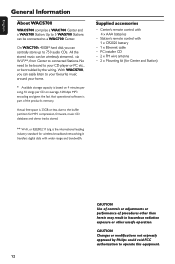Philips WACS700 Support Question
Find answers below for this question about Philips WACS700 - Streamium Wireless Music Center+Station Network Audio Player.Need a Philips WACS700 manual? We have 3 online manuals for this item!
Question posted by Ranginui303 on April 12th, 2010
Can I Drag And Drop Music From My Pc To The Phillips Harddrive
i have purchased a second hand philips wac700 wireless music center. i have hopefully connected it to the pc through the ethernet cable. i am unable to locate the philips system on my pc though to open up the files so that i can drag and drop music onto the philips harddrive. i was told by the salesman that i could do this. please let me know where im going wrong. thanks
Current Answers
Related Philips WACS700 Manual Pages
Similar Questions
Follow Me Not Availsble
(Posted by dcairns738 9 years ago)
Where Can I Buy Wall Mounted Kit For Philips Wacs700 Music Centre
wall mounted kit for philips wacs700 required
wall mounted kit for philips wacs700 required
(Posted by Bjpoloczek 9 years ago)
Philips Hts3306/f7 Blu-ray 5.1 Home Theater System How Much Speaker Wire
(Posted by inma 9 years ago)
Philips Blu-ray Home Theater System Hts3251b No Audio
Audio works on fm radio but not working on DVD, blueray or TV. Have it set to speakers, could it be ...
Audio works on fm radio but not working on DVD, blueray or TV. Have it set to speakers, could it be ...
(Posted by bobbdude 11 years ago)
The Cd Player Is Not Working
Hi the CD player on the wac7500 is not working need it fixed
Hi the CD player on the wac7500 is not working need it fixed
(Posted by lizzierye 11 years ago)