Philips HTS3251B Support Question
Find answers below for this question about Philips HTS3251B.Need a Philips HTS3251B manual? We have 3 online manuals for this item!
Question posted by bobbdude on June 2nd, 2013
Philips Blu-ray Home Theater System Hts3251b No Audio
Audio works on fm radio but not working on DVD, blueray or TV. Have it set to speakers, could it be HDMI cable it was working fine.
Current Answers
There are currently no answers that have been posted for this question.
Be the first to post an answer! Remember that you can earn up to 1,100 points for every answer you submit. The better the quality of your answer, the better chance it has to be accepted.
Be the first to post an answer! Remember that you can earn up to 1,100 points for every answer you submit. The better the quality of your answer, the better chance it has to be accepted.
Related Philips HTS3251B Manual Pages
Leaflet - Page 1


... power consumption Easy to set up • EasyLink to control all HDMI CEC devices via a single remote Play all your movies and music • Netflix-Streaming TV Episodes and Movies over the Internet Philips Blu-ray home theater system
HTS3251B
Spectacular high definition picture and sound
with 1080p HDMI upconversion.
Enjoy sharp pictures with Blu-ray Home Cinema. High definition pictures...
Leaflet - Page 2


... environmental pollution.
so prepare to carry high definition data, along with high efficiency materials. Blu-ray home theater system
Highlights
HTS3251B/F7
Energy Star
Energy Star-labeled home electrical products are ready to life as you want on -line shopping all your eyes. Blu-ray Disc playback
images. Full HD 1080p
BD-Live (Profile 2.0)
BD-Live opens up menus...
Leaflet - Page 3


...Product Registration Card, Quick start guide, User Manual, 2 x AAA Batteries, FM antenna
Packaging dimensions
• Number of products included: 1 • Packaging type: Carton • Type of Koninklijke Philips Electronics N.V.
All Rights reserved. www.philips.com Blu-ray home theater system
Specifications
HTS3251B/F7
Picture/Display
• Picture enhancement: High Def (720p, 1080i...
User manual - Page 6


...Blu-ray Disc Home Theater System contains materials which you're entitled, including special money-saving offers. Nevertheless, in green focal areas.
Virgin Islands, contact Philips Customer Care Center at www.philips... Guide
Registration card
Netflix Box-insert
RCA component video cable
FM wire antenna
1 center, 2 front, 2 rear speakers and 1 subwoofer
6 EN Complete and return your ...
User manual - Page 9


....
Netflix With this home theater system with Philips brand TV with one single HDMI (High Definition Multimedia Interface) cable.
Listen to rich multi-channel surround sound Multi-channel surround sound, which can provide smooth movement during playback with the feature which realizes real-to operate the linked functions of 24 frames per second with DVD, CD and SD...
User manual - Page 15


... automatically.
Blu-ray Disc Home Theater System Disc Tray SD Card External audio input FM Settings Product Info
"Disc Tray"
: To access the track / file list or media filter screen
"SD Card"
: To access the file list or media filter screen
"External audio : To access the selection menu of
input"
external audio input
"FM"
: To access the menu screen of FM radio
"Settings"
: To...
User manual - Page 16


... at your TV. • The rear speakers are labeled as REAR LEFT or REAR RIGHT. • The front speakers are more suitable for your room layout that provides great system performance. High Speed HDMI cable (also known as FRONT LEFT or FRONT RIGHT. • For speaker setup, refer to install.
CONNECTIONS
Placing the Speakers
The Philips Blu-ray Disc Home Theater is simple...
User manual - Page 20
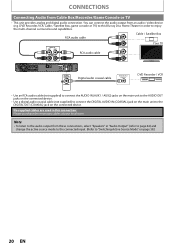
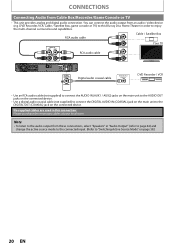
... on page 58.)
20 EN No supplied cables are used in this Blu-ray Disc Home Theater in "Audio Output" (refer to page 44) and change the active source mode to the connected input. (Refer to the audio output from an audio / video device (e.g. CONNECTIONS
Connecting Audio from Cable Box/Recorder/Game Console or TV
• This unit provides analog and...
User manual - Page 23


...
1 After you have completed all the necessary connections, press [Q (standby/on)] to your TV. Home menu:
Blu-ray Disc Home Theater System Disc Tray SD Card External audio input FM Settings Product Info
Other Functions Function Setup
Others
EN 23 It may see the PHILIPS splash screen. BEFORE YOU START
After you have made all the connections, you must find the...
User manual - Page 24


...8482; Audio JPEG
BD-RE/-R DVD-RW/-R CD-RW/-R
BD-RE/-R DVD-RW/-R CD-RW/-R SD Memory Card (including SDHC) miniSD Card microSD Card
Note for region codes and color systems as described...Discs and Files
This unit is compatible to the intentional progression of the Blu-ray Disc format by its standard setting authority, the company cannot guarantee or warrant the playability of future extensions of...
User manual - Page 26


....
26 EN
Align the disc to close )] to File List
Audio CD Track List
12
BD Home Theater System
Music
14
9
Track 001
Track 002 Track 003
3
Track 004...Group (folder) / File list 8) Playback status 9) Root folder 10) Directory
Picture Mode File List
1
2
BD Home Theater System | Disc Tray
Pictures
24
..
3
5
4
Media Filter
Page Down
1) Directory 2) Number of contents in the ...
User manual - Page 29


...Press [T (next)].
Playback will start playback.
Blu-ray Disc Home Theater System Disc Tray SD Card External audio input FM Settings Product Info
3 Select the type of the ...DVD-RW/-R, additionally recorded sections may not be recognized.
To go back to the normal playback: Press [B (play )], playback will be recognized.
• With regard to play )] or [OK]. BD Home Theater System...
User manual - Page 38


... BD Home Theater System
FM
23
Stereo
8
Received
08 100.00MHz
09 101.50MHz
10 102.50MHz
7
11 103.50MHz
105.00MHz
4
12 104.50MHz
Tuning -
5
13 107.50MHz
Tuning +
14 87.50MHz
Prev
Next
Page Up Page Down
6
1) Directory 2) Total number of preset stations 3) Audio mode (Stereo or Mono mode) 4) Frequency of current radio station...
User manual - Page 40


...Home Theater System
vTuner
8
Recently Played
Favorites
Location
Genre
New Stations
Most Popular Stations
Get access code
Reset
Recently Played
Nevada vTuner | ... | Nevada
All Stations ROCK 300 FM Radio 2700 AAAA Radio ABC Public XYZ Radio AAAA FM...station will start.
• If you must connect this unit, you set up
• Station / folder list of selected category will appear. &#...
User manual - Page 49


SETUPS
Audio Output
home A "Settings" A "Advanced Setup" A "Audio" A Audio Output
If you set to "Speakers" : The audio output from the 5.1ch speakers differs depending on the audio source and the setting of surround mode. (Refer to "Selecting Surround Mode" on the compatibility of the connected device. Media ª
"Audio Output" setting A
"Blu-ray Disc Audio" setting A Audio Source ª
...
User manual - Page 56


...
• Please visit www.philips.com to download the latest software version.
• Please do not unplug the AC power cord or LAN cable while executing the "Network Upgrade".
• All settings will remain the same even if you upgrade the software when upgrades are not available when a Blu-ray Disc is in "Connection Test...
User manual - Page 61


... Internet station. Tune in to repair the Home Theater System yourself.
This may be causing the interference. The quality of Internet radio audio is low. Tip Check if the network connection is busy. These numbers are available on the cabinet, as well as on this Home Theater System at www.philips.com/support. Playback
Other Functions Function Setup
Others...
User manual - Page 62


... words, the TV screen is a multi channel surround sound system. Gateway IP address of sound.
Hub A device used for next generation optical discs.
Blu-ray Disc supports 7.1 multi-channel surround sound output.
DTS-HD® DTS-HD® is measured at discrete intervals (44,100 times a second for CD audio) by DTS, Inc.
HDMI (High Definition...
User manual - Page 64
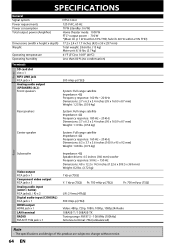
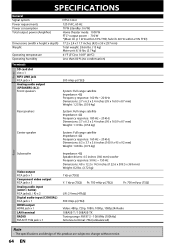
SPECIFICATIONS
Front
General Signal system Power requirements Power consumption Total output power (Amplifier)
Dimensions (width x height x depth) Weight
Operating temperature Operating humidity
Terminals SD card slot slot x 1 MP3 LINK jack RCA jack x 1 Analog audio output (SPEAKERS (4Ω)) Front speakers
NTSC Color 120 V AC, 60 Hz 70 W (standby: 0.6 W) Home theater mode: 1000 W FTC* output...
Quick start guide - Page 1
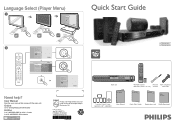
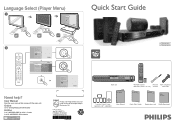
... Start Guide
Blu-ray Disc Home Theater System
Disc Tray SD Card External audio input FM Settings Product Info
BD Home Theater System Settings Quick Setup Advanced Setup Factory Default
Player Menu TV Shape HDMI Video Resolution Audio Output
Blu-ray Disc Home Theater System
Disc Tray SD Card External audio input FM Settings Product Info
Need help? Online
Go to: www.philips.com/welcome
Hotline...
Similar Questions
Philips High Definition Home Theater Hts3565d Usb Wont Play
(Posted by terzopet 9 years ago)
How To Wire Philips Hts3410d Dvd Home Theater System To The Tv
(Posted by swavSara 9 years ago)
Can You Hook Up A Philips Hts6500 Dvd Home Theater System To A Receiver
(Posted by klhlaqws 9 years ago)

