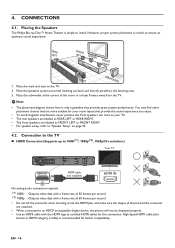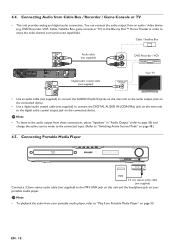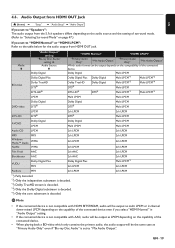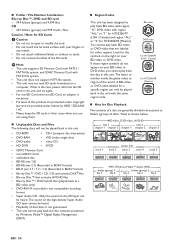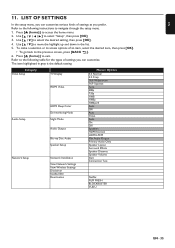Philips HTS3306 Support Question
Find answers below for this question about Philips HTS3306.Need a Philips HTS3306 manual? We have 3 online manuals for this item!
Question posted by inma on October 5th, 2014
Philips Hts3306/f7 Blu-ray 5.1 Home Theater System How Much Speaker Wire
The person who posted this question about this Philips product did not include a detailed explanation. Please use the "Request More Information" button to the right if more details would help you to answer this question.
Current Answers
Related Philips HTS3306 Manual Pages
Similar Questions
Can You Hook Up A Blu Ray Player To Philips Hts3565d Home Theater
(Posted by mrxermasea 10 years ago)
How Do I Get The Best Sound From My Philips Hts3306 F7
(Posted by AOSecurSte 10 years ago)
Philips Blu-ray Home Theater System Hts3251b No Audio
Audio works on fm radio but not working on DVD, blueray or TV. Have it set to speakers, could it be ...
Audio works on fm radio but not working on DVD, blueray or TV. Have it set to speakers, could it be ...
(Posted by bobbdude 10 years ago)
Can't View All Netflix On My New Philips Hts3306 Blue Ray Home Theatre
When trying to view Netflix on my new Philips HTS3306 Blue Ray Home theatre, all that will show are ...
When trying to view Netflix on my new Philips HTS3306 Blue Ray Home theatre, all that will show are ...
(Posted by idahormk 12 years ago)