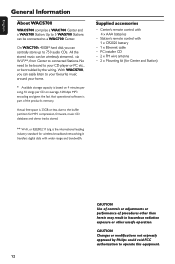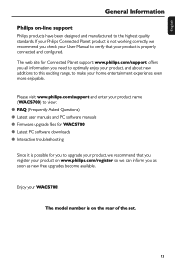Philips WACS700 - Streamium Wireless Music Center+Station Network Audio Player Support and Manuals
Get Help and Manuals for this Phillips item

View All Support Options Below
Free Philips WACS700 manuals!
Problems with Philips WACS700?
Ask a Question
Free Philips WACS700 manuals!
Problems with Philips WACS700?
Ask a Question
Most Recent Philips WACS700 Questions
Hi,just Purchased A Defunct Wacs700 Unit. Hope To Get It Up In Working Order.
Seems that the HDD is the culprit (Maxtor drive). The display says "booting" and nothing else happen...
Seems that the HDD is the culprit (Maxtor drive). The display says "booting" and nothing else happen...
(Posted by godzich 6 years ago)
Deleting Albulms,
is it possible to delete all albulm from the HD instead of doing them one at a time,,, it is very ti...
is it possible to delete all albulm from the HD instead of doing them one at a time,,, it is very ti...
(Posted by janiewheeler 8 years ago)
Follow Me Not Availsble
(Posted by dcairns738 9 years ago)
Where Can I Buy Wall Mounted Kit For Philips Wacs700 Music Centre
wall mounted kit for philips wacs700 required
wall mounted kit for philips wacs700 required
(Posted by Bjpoloczek 9 years ago)
The Cd Player Is Not Working
Hi the CD player on the wac7500 is not working need it fixed
Hi the CD player on the wac7500 is not working need it fixed
(Posted by lizzierye 11 years ago)
Popular Philips WACS700 Manual Pages
Philips WACS700 Reviews
We have not received any reviews for Philips yet.