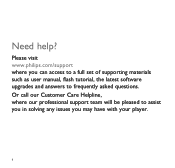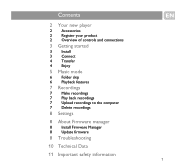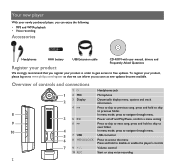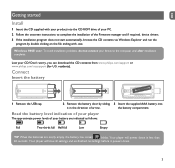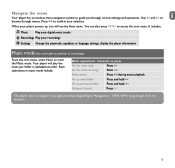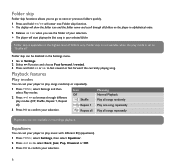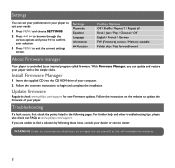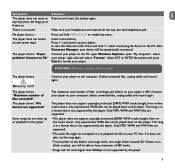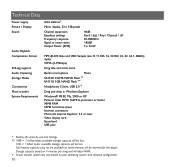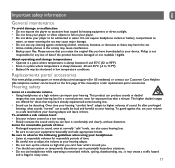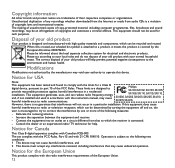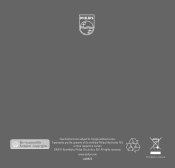Philips SA1110 - GoGear 1 GB Digital Player Support and Manuals
Get Help and Manuals for this Phillips item

View All Support Options Below
Free Philips SA1110 manuals!
Problems with Philips SA1110?
Ask a Question
Free Philips SA1110 manuals!
Problems with Philips SA1110?
Ask a Question
Most Recent Philips SA1110 Questions
How To Reprogram My Philips Gogear Sa111x Device?
i cant't access the main memory of my device
i cant't access the main memory of my device
(Posted by ian22rock 12 years ago)
Popular Philips SA1110 Manual Pages
Philips SA1110 Reviews
We have not received any reviews for Philips yet.