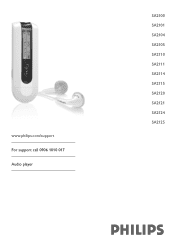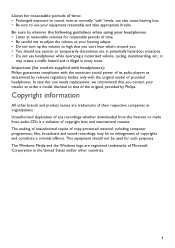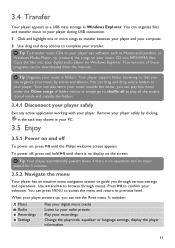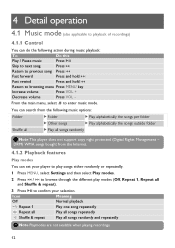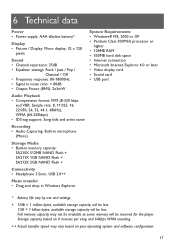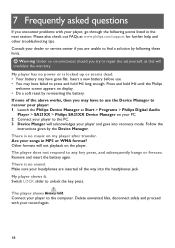Philips SA2115 - 1 GB Digital Player Support and Manuals
Get Help and Manuals for this Phillips item

View All Support Options Below
Free Philips SA2115 manuals!
Problems with Philips SA2115?
Ask a Question
Free Philips SA2115 manuals!
Problems with Philips SA2115?
Ask a Question
Most Recent Philips SA2115 Questions
Installer
how to install a software in PHILIPS SA2115/97 1GB.. if the CD is missing
how to install a software in PHILIPS SA2115/97 1GB.. if the CD is missing
(Posted by bermundomichael 12 years ago)
Recovering Lost Data
I have a philips 1 GB player and I was using it sometime back to record really important stuff. The ...
I have a philips 1 GB player and I was using it sometime back to record really important stuff. The ...
(Posted by nijulius 12 years ago)
Popular Philips SA2115 Manual Pages
Philips SA2115 Reviews
We have not received any reviews for Philips yet.