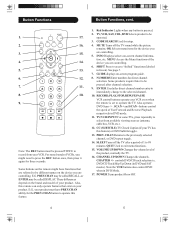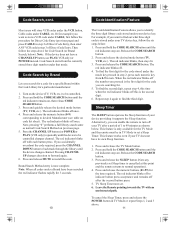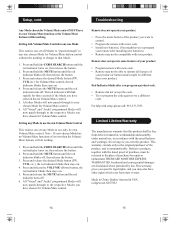Philips SRU5100 Support Question
Find answers below for this question about Philips SRU5100.Need a Philips SRU5100 manual? We have 2 online manuals for this item!
Question posted by kavema11 on September 17th, 2012
Codigo
NECESITO EL CODIGO PARA TV ZENITH Z19A11S
Current Answers
Related Philips SRU5100 Manual Pages
Similar Questions
Philips Us2-pm3s Remote Control
Does anyone have the separate code sheet for the Philips US2-PM3S remote control? On page 8 of the m...
Does anyone have the separate code sheet for the Philips US2-PM3S remote control? On page 8 of the m...
(Posted by briggfam 9 years ago)
The Codes Listed In The Manual Don´t Work For A Samsung Txj1366 Tv
Merry Christmas, I own a Philips Universal Remote Control Model SRU5100/17... and the coded liste...
Merry Christmas, I own a Philips Universal Remote Control Model SRU5100/17... and the coded liste...
(Posted by gelahasselmann 11 years ago)
H Ow Do I Set Up Or Use My Philips Sru5100 Remote With My Sony Dvd Dvpns575p
(Posted by Cernadouglas 11 years ago)
Philips Universal Remote Control
Please help me? I have a Philips remote control, and need program code for a RCA TV. I would like to...
Please help me? I have a Philips remote control, and need program code for a RCA TV. I would like to...
(Posted by alfonzartroy 11 years ago)