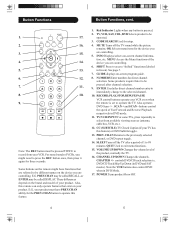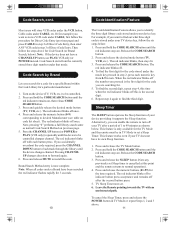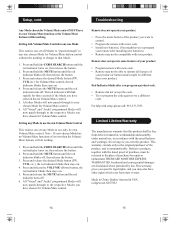Philips SRU5100 Support Question
Find answers below for this question about Philips SRU5100.Need a Philips SRU5100 manual? We have 2 online manuals for this item!
Question posted by Cernadouglas on November 11th, 2012
H Ow Do I Set Up Or Use My Philips Sru5100 Remote With My Sony Dvd Dvpns575p
The person who posted this question about this Philips product did not include a detailed explanation. Please use the "Request More Information" button to the right if more details would help you to answer this question.
Current Answers
Related Philips SRU5100 Manual Pages
Similar Questions
How To Enter Set Up Philips Universal Remote Srp5107/27
(Posted by jam59si 10 years ago)
How To Set Up Philips Universal Remote For Magnavox Tv
(Posted by worm1porp26 10 years ago)
How To Use Philips Universal Remote Model Srp2006/27
(Posted by jthaAHS 10 years ago)
The Codes Listed In The Manual Don´t Work For A Samsung Txj1366 Tv
Merry Christmas, I own a Philips Universal Remote Control Model SRU5100/17... and the coded liste...
Merry Christmas, I own a Philips Universal Remote Control Model SRU5100/17... and the coded liste...
(Posted by gelahasselmann 11 years ago)