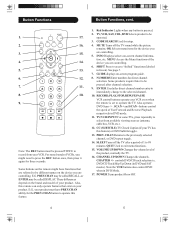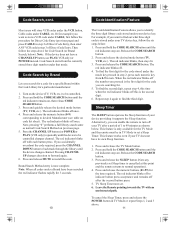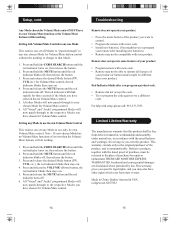Philips SRU5100 Support and Manuals
Get Help and Manuals for this Phillips item

View All Support Options Below
Free Philips SRU5100 manuals!
Problems with Philips SRU5100?
Ask a Question
Free Philips SRU5100 manuals!
Problems with Philips SRU5100?
Ask a Question
Most Recent Philips SRU5100 Questions
Sru5100/17 Tv Codes For Philips Tv
(Posted by darryldavis76 10 years ago)
How To Setup To Cbl
Sri5100/17
(Posted by Shaundelle976 11 years ago)
The Codes Listed In The Manual Don´t Work For A Samsung Txj1366 Tv
Merry Christmas, I own a Philips Universal Remote Control Model SRU5100/17... and the coded liste...
Merry Christmas, I own a Philips Universal Remote Control Model SRU5100/17... and the coded liste...
(Posted by gelahasselmann 11 years ago)
H Ow Do I Set Up Or Use My Philips Sru5100 Remote With My Sony Dvd Dvpns575p
(Posted by Cernadouglas 11 years ago)
Popular Philips SRU5100 Manual Pages
Philips SRU5100 Reviews
We have not received any reviews for Philips yet.